Answer the question
In order to leave comments, you need to log in
Why doesn't the application from the React.js and Spring Data REST tutorial work?
Hello, I started to learn spring boot and react, looking for tutorials I came across this one: https://spring.io/guides/tutorials/react-and-sprin...
At first everything went well, but when it came to react, there were problems, it does not work: 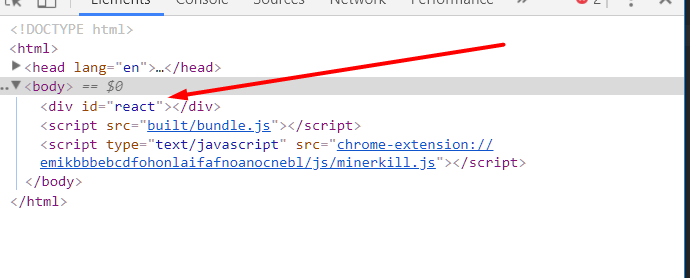
Having started digging, I came to the conclusion that the front-end part of the project is not going to. there are no webpack.config.js, package.json and other files, as far as I understand, they should be automatically created thanks to the frontend-maven-plugin.
Here is the structure of my project at the moment (using intellij idea ultimate 2018.1): 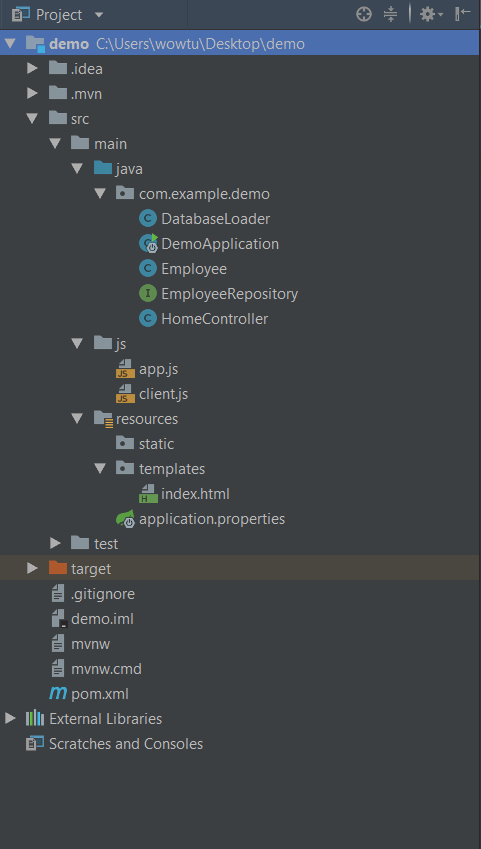
pom.xml content:
<?xml version="1.0" encoding="UTF-8"?>
<project xmlns="http://maven.apache.org/POM/4.0.0" xmlns:xsi="http://www.w3.org/2001/XMLSchema-instance"
xsi:schemaLocation="http://maven.apache.org/POM/4.0.0 http://maven.apache.org/xsd/maven-4.0.0.xsd">
<modelVersion>4.0.0</modelVersion>
<groupId>com.example</groupId>
<artifactId>demo</artifactId>
<version>0.0.1-SNAPSHOT</version>
<packaging>jar</packaging>
<name>demo</name>
<description>Demo project for Spring Boot</description>
<parent>
<groupId>org.springframework.boot</groupId>
<artifactId>spring-boot-starter-parent</artifactId>
<version>2.0.1.RELEASE</version>
<relativePath/> <!-- lookup parent from repository -->
</parent>
<properties>
<project.build.sourceEncoding>UTF-8</project.build.sourceEncoding>
<project.reporting.outputEncoding>UTF-8</project.reporting.outputEncoding>
<java.version>1.8</java.version>
</properties>
<dependencies>
<dependency>
<groupId>org.springframework.boot</groupId>
<artifactId>spring-boot-starter-data-jpa</artifactId>
</dependency>
<dependency>
<groupId>org.springframework.boot</groupId>
<artifactId>spring-boot-starter-data-rest</artifactId>
</dependency>
<dependency>
<groupId>org.springframework.boot</groupId>
<artifactId>spring-boot-starter-thymeleaf</artifactId>
</dependency>
<dependency>
<groupId>com.h2database</groupId>
<artifactId>h2</artifactId>
<scope>runtime</scope>
</dependency>
<dependency>
<groupId>org.projectlombok</groupId>
<artifactId>lombok</artifactId>
<optional>true</optional>
</dependency>
<dependency>
<groupId>org.springframework.boot</groupId>
<artifactId>spring-boot-starter-test</artifactId>
<scope>test</scope>
</dependency>
<dependency>
<groupId>com.github.eirslett</groupId>
<artifactId>frontend-maven-plugin</artifactId>
<version>frontend-plugins-1.6</version>
</dependency>
</dependencies>
<build>
<plugins>
<plugin>
<groupId>org.springframework.boot</groupId>
<artifactId>spring-boot-maven-plugin</artifactId>
</plugin>
<plugin>
<groupId>com.github.eirslett</groupId>
<artifactId>frontend-maven-plugin</artifactId>
<version>1.0</version>
<configuration>
<workingDirectory>src/main/resources/static</workingDirectory>
</configuration>
<executions>
<execution>
<id>install node and npm</id>
<goals>
<goal>install-node-and-npm</goal>
</goals>
<configuration>
<nodeVersion>v6.9.4</nodeVersion>
<npmVersion>4.1.1</npmVersion>
</configuration>
</execution>
<execution>
<id>npm install</id>
<goals>
<goal>npm</goal>
</goals>
<configuration>
<arguments>install</arguments>
</configuration>
</execution>
<execution>
<id>npm run build</id>
<goals>
<goal>npm</goal>
</goals>
<configuration>
<arguments>run build</arguments>
</configuration>
</execution>
</executions>
</plugin>
</plugins>
</build>
</project>Answer the question
In order to leave comments, you need to log in
I myself am trying to study this topic.
I haven’t tried it yet, but on the github documentation of the plugin
https://github.com/eirslett/frontend-maven-plugin
there is an example of installing webpack, which I didn’t find in your pom-nickname.
try adding
<execution> <id>webpack build</id> <goals> <goal>webpack</goal> </goals> <!-- optional: the default phase is "generate-resources" --> <phase>generate-resources</phase> <configuration> <!-- optional: if not specified, it will run webpack's default build (and you can remove this whole <configuration> section.) --> <arguments>-p</arguments> </configuration> </execution>
Didn't find what you were looking for?
Ask your questionAsk a Question
731 491 924 answers to any question