Answer the question
In order to leave comments, you need to log in
Why doesn't setOnclickListener work?
stopped workingsetOnclickListener
<?xml version="1.0" encoding="utf-8"?>
<LinearLayout
xmlns:android="http://schemas.android.com/apk/res/android"
android:layout_height="match_parent"
android:layout_width="match_parent"
android:orientation="horizontal">
<LinearLayout
android:id="@+id/linearLayout1"
android:layout_height="match_parent"
android:orientation="vertical"
android:layout_width="match_parent"
android:layout_margin="30dp">
<TextView
android:layout_width="wrap_content"
android:text="TextView"
android:layout_height="wrap_content"
android:id="@+id/tvOut"
android:layout_gravity="center_horizontal"
android:layout_marginBottom="50dp">
</TextView>
<Button
android:layout_height="wrap_content"
android:layout_gravity="center_horizontal"
android:id="@+id/btnOk"
android:text="OK"
android:layout_width="100dp">
</Button>
<Button
android:layout_height="wrap_content"
android:layout_gravity="center_horizontal"
android:id="@+id/btnCancel"
android:text="Cancel"
android:layout_width="100dp">
</Button>
</LinearLayout>
</LinearLayout>package com.example.pakk
import android.os.Bundle
import android.widget.Button
import androidx.appcompat.app.AppCompatActivity
class MainActivity : AppCompatActivity() {
override fun onCreate(savedInstanceState: Bundle?) {
super.onCreate(savedInstanceState)
setContentView(R.layout.activity_main)
btnOk.setOnClickListener
}
}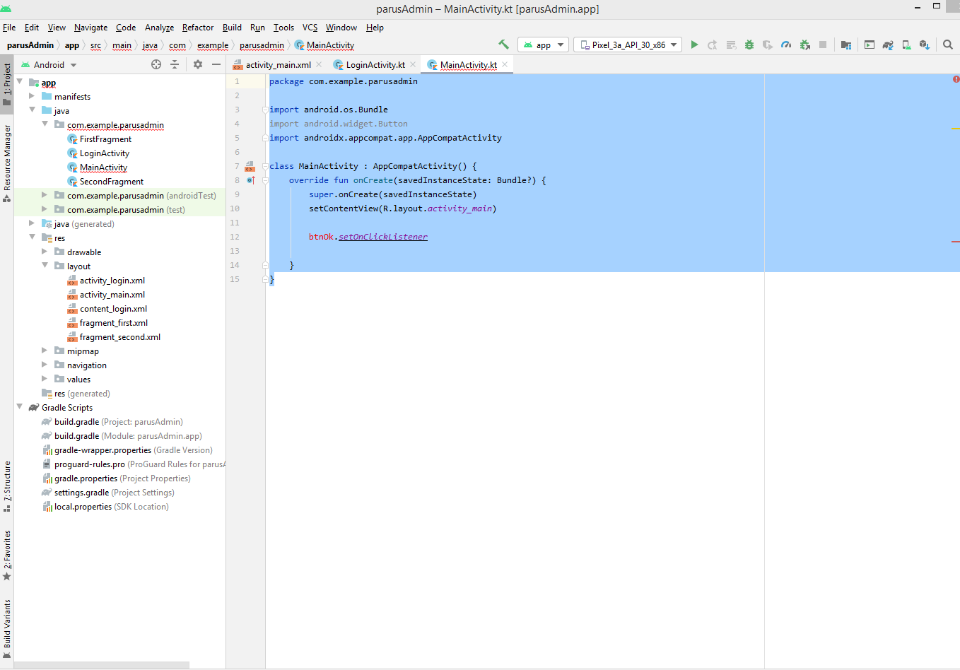 here is a screenshot. Android studio doesn't understand this button or view text.
here is a screenshot. Android studio doesn't understand this button or view text. Answer the question
In order to leave comments, you need to log in
It doesn't know what btnOk is because you didn't declare such a variable anywhere.
val btnOk = findViewById<Button>(R.id.btnOk)
If there is no such code in another project, and everything works, then Kotlin android extensions are used there. In build.gradle you need to include:
apply plugin: 'kotlin-android-extensions'
Didn't find what you were looking for?
Ask your questionAsk a Question
731 491 924 answers to any question