Answer the question
In order to leave comments, you need to log in
Why doesn't selenium find the button by xpath and link_text?
Can't pull element in selenium
selenium.common.exceptions.NoSuchElementException: Message: no such element: Unable to locate element: {"method":"link text","selector":"Open in window"}
selenium.common.exceptions.NoSuchElementException: Message: no such element: Unable to locate element: {"method":"css selector","selector":"[id="ext-gen956"]"}
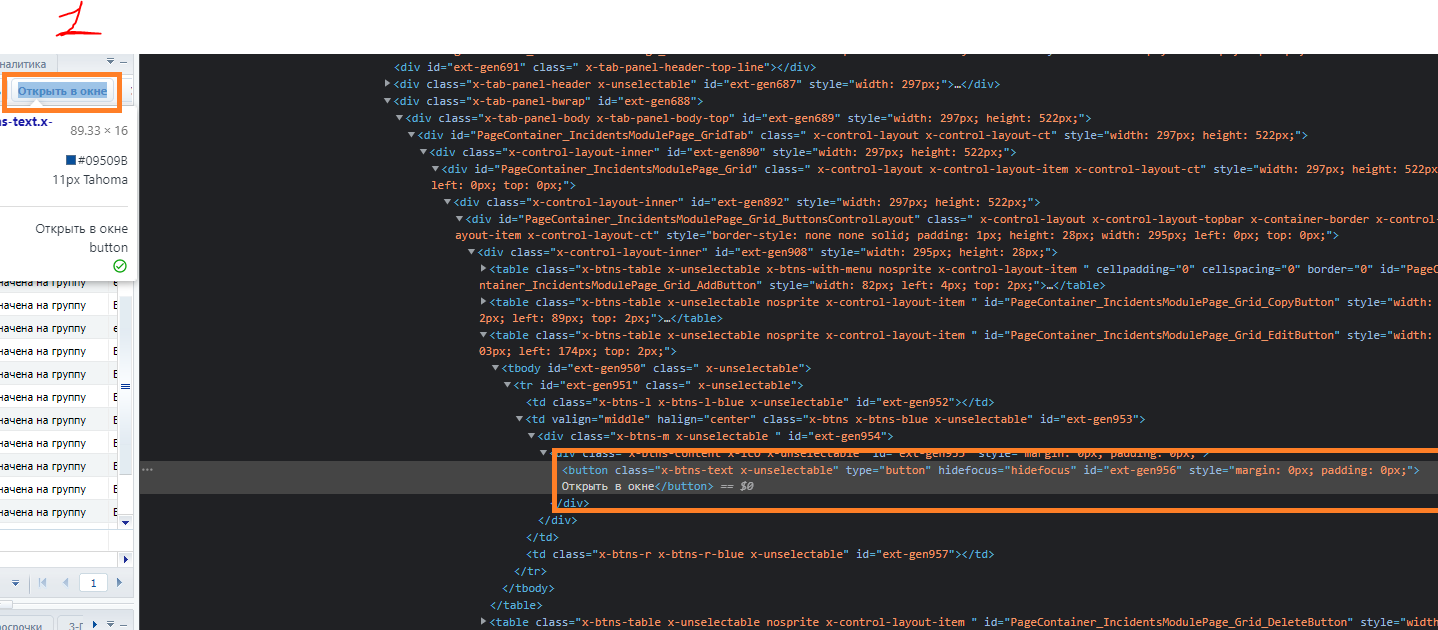
driver.find_element_by_id("ext-gen956").click()
driver.find_element_by_xpath("//*[@id="ext-gen956"]").click()
driver.find_element_by_link_text('Открыть в окне').click()Answer the question
In order to leave comments, you need to log in
driver.find_element_by_id("ext-gen956").click()
driver.find_element_by_xpath("//*[@id="ext-gen956"]").click()
driver.find_element_by_link_text('Открыть в окне').click()driver.switch_to.frame(driver.find_element_by_css_selector("iframe")) # тут селектор на нужный iframeDidn't find what you were looking for?
Ask your questionAsk a Question
731 491 924 answers to any question