Answer the question
In order to leave comments, you need to log in
Why doesn't Outlook desktop show email content?
Created an email for the newsletter. It displays perfectly everywhere (including the web version of Outlook), but not in desktop Outlook (2019), it simply does not show the content of the message.
If you open it by simply dragging the html file into outlook, it is displayed perfectly, that is, the program renders it and sees no problems, but if you open it as a simple letter, the content will not be displayed.
For comparison, this is what the email looks like if I just drag and drop the html file into Outlook:
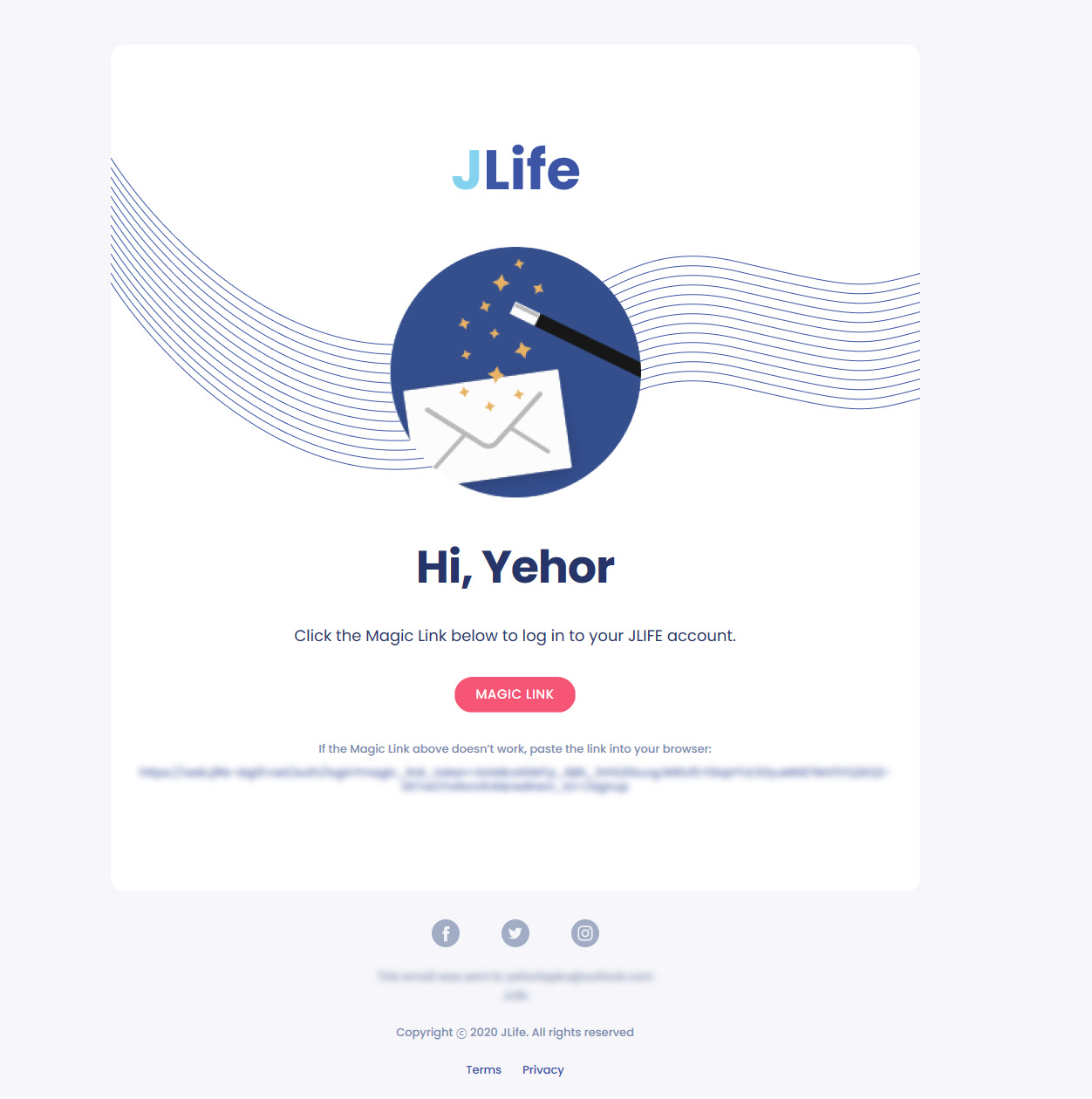
And this is how it looks if I open the email with content from the Inbox, that is, already sent:
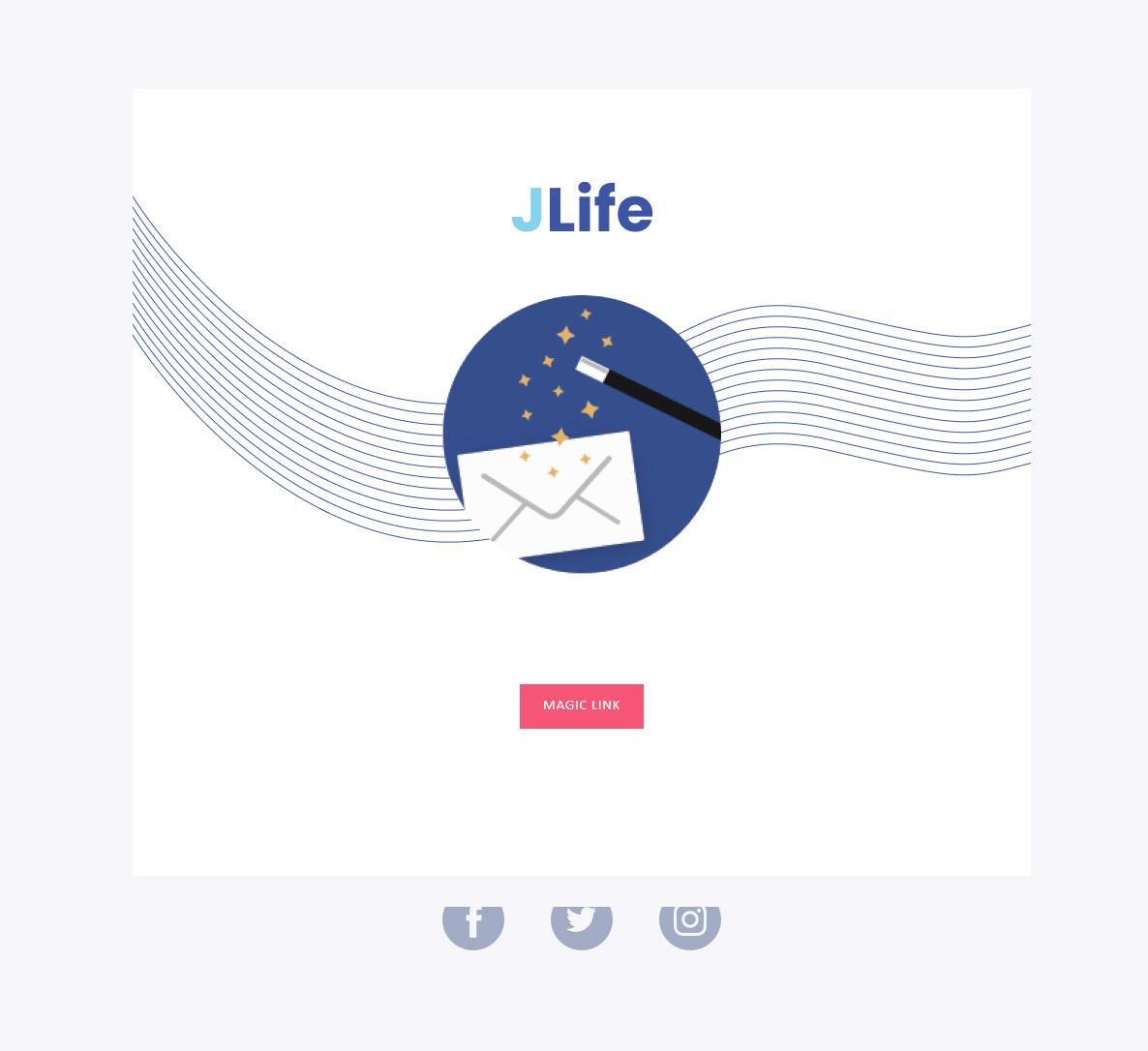
I think that if there are no problems rendering a separate html file with identical content, then this is not a code problem, but some internal Outlook settings, but I seem to have tried everything that was possible there.
Maybe someone faced a problem?
The html file code can be viewed here:
https://codepen.io/egrlapko/pen/MWewzZN
Answer the question
In order to leave comments, you need to log in
Write inline styles for text and in general for all elements. Not in the style tag
Didn't find what you were looking for?
Ask your questionAsk a Question
731 491 924 answers to any question