Answer the question
In order to leave comments, you need to log in
Why doesn't npm -i work?
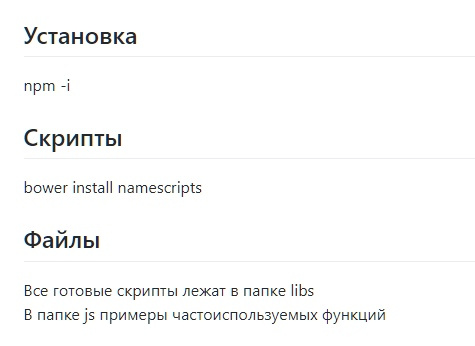
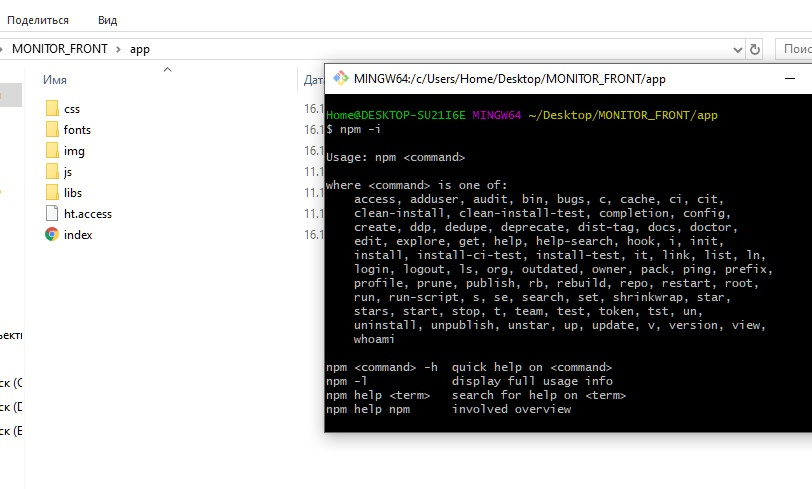
[email protected] MINGW64 ~/Desktop/MONITOR_FRONT/app
$ npm -i
Usage: npm
where is one of:
access, adduser, audit, bin, bugs, c, cache, ci, cit,
clean-install, clean-install -test, completion, config,
create, ddp, dedupe, deprecate, dist-tag, docs, doctor,
edit, explore, get, help, help-search, hook, i, init,
install, install-ci-test, install -test, it, link, list, ln,
login, logout, ls, org, outdated, owner, pack, ping, prefix,
profile, prune, publish, rb, rebuild, repo, restart, root,
run, run-script , s, se, search, set, shrinkwrap, star,
stars, start, stop, t, team, test, token, tst, un,
uninstall, unpublish, unstar, up, update, v, version, view,
whoami
npm -h quick help on
npm -l display full usage info
npm help search for help on
npm help npm involved overview
Specify configs in the ini-formatted file:
C:\Users\Home\.npmrc
or on the command line via: npm --key value
Config info can be viewed via: npm help config
[email protected] C:\Program Files\nodejs\node_modules\npm
Answer the question
In order to leave comments, you need to log in
Firstly, you need to use it npm i without underlining
. And secondly, there is no package.json on the screen in the app folder and it is unlikely that npm will work here
. What are the contents of the lib folder and the js folder? what scripts are called in index?
Didn't find what you were looking for?
Ask your questionAsk a Question
731 491 924 answers to any question