Answer the question
In order to leave comments, you need to log in
Why doesn't laravel work after cloning?
Just started learning Laravel.
At work, successfully installed via composer.
Installed php 8.
Practiced a bit.
At home, I cloned the repository into this
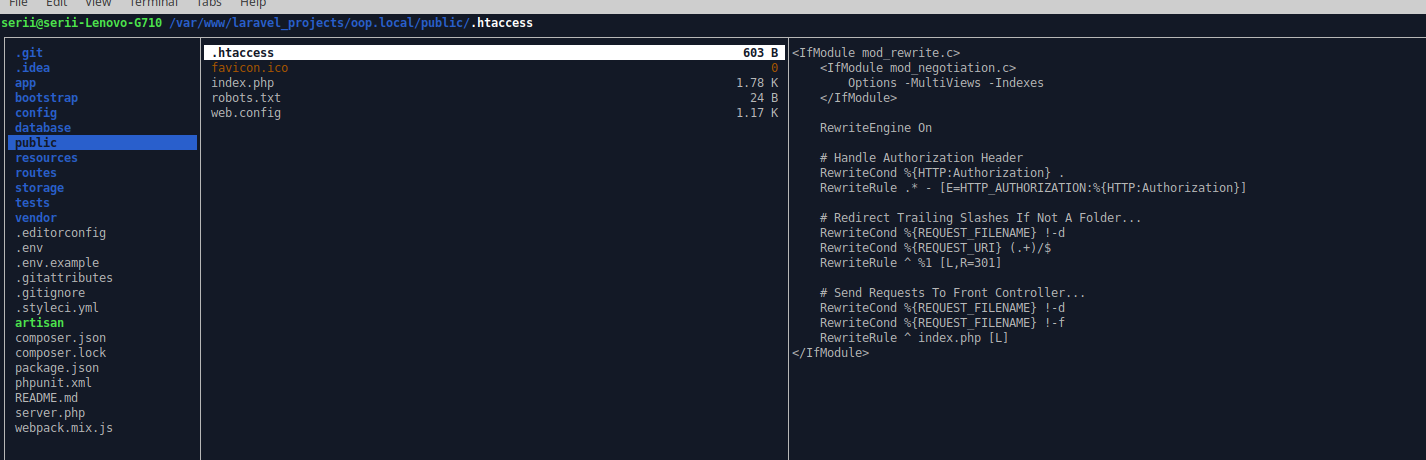
Nginx config folder.
server {
listen 80;
listen [::]:80;
root /var/www/laravel_projects/oop.local/public;
index index.html index.htm index.nginx-debian.html;
error_log /var/log/nginx/error.log;
access_log /var/log/nginx/access.log;
server_name oop.local www.oop.local;
location / {
index index.php;
try_files $uri $uri/ /index.php?$args;
}
location ~ [^/]\.php(/|$) {
fastcgi_split_path_info ^(.+?\.php)(/.*)$;
if (!-f $document_root$fastcgi_script_name) {return 404;}
fastcgi_param HTTP_PROXY "";
include fastcgi_params;
fastcgi_pass unix:/var/run/php/php8.0-fpm.sock;
fastcgi_index index.php;
fastcgi_param SCRIPT_FILENAME $request_filename;
}
location ~ /\.ht {
deny all;
}
}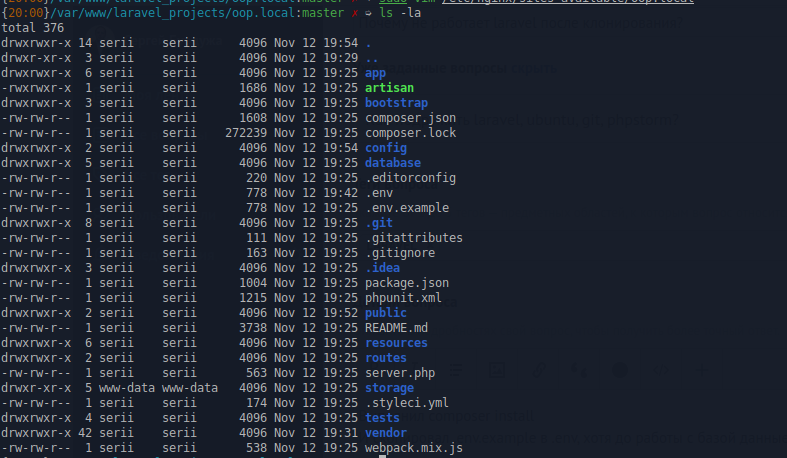
Answer the question
In order to leave comments, you need to log in
Problem solved.
The key was not generated.
sudo chown -R www-data:www-data storage
cp .env.example .env
php artisan key:generate
php artisan cache:clear
php artisan config:clearDidn't find what you were looking for?
Ask your questionAsk a Question
731 491 924 answers to any question