Answer the question
In order to leave comments, you need to log in
Why doesn't IE include styles?
Good afternoon.
There was a need to include a separate stylesheet for IE.
In the header, I wrote a link for IE like this:
<!--[if IE]><link rel="stylesheet" type="text/css" href="catalog/view/theme/OPC030062/stylesheet/IEStyle.css" media="all" /><![endif]--><!--[if gte IE 7]><link rel="stylesheet" type="text/css" href="catalog/view/theme/OPC030062/stylesheet/IEStyle.css" media="all" /><![endif]-->.block {
margin: 0 0 0 0; //Для всех браузеров
margin= 20px; //Правило для IE
}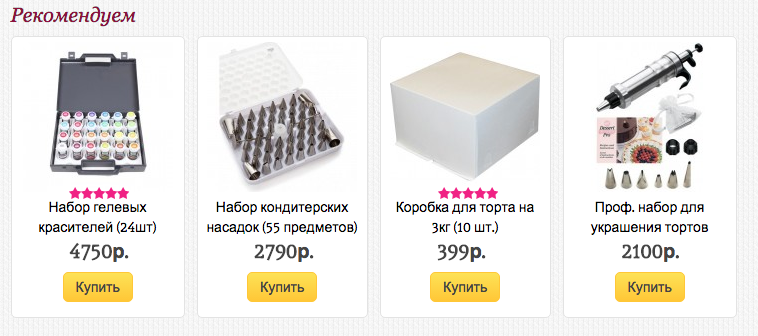
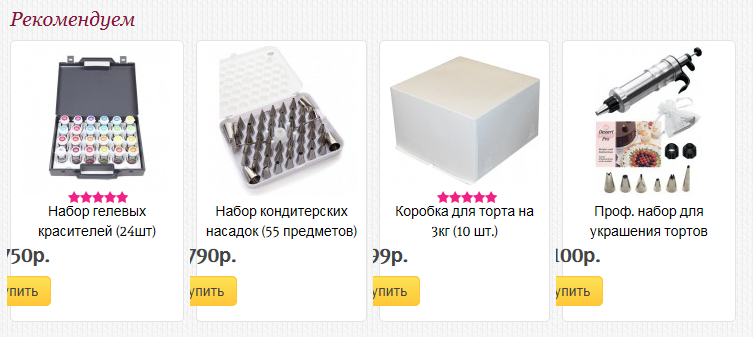
<div class="product-block-inner">
<div class="image">
<a href="http://pro-konditer.com/nabor-gelevye">
<img src="http://pro-konditer.com/image/cache/data/krasiteli/438-150x150.jpg" alt="Набор гелевых красителей (24шт)"></a>
</div>
<div class="name">
<a href="http://pro-konditer.com/nabor-gelevye">Набор гелевых красителей (24шт)</a>
</div>
<div class="price">4750р.</div>
<div class="rating">
<img src="catalog/view/theme/OPC030062/image/stars-5.png" alt="На основании 1 отзывов.">
</div>
<div class="cart">
<a onclick="addToCart('424');" class="button"><span>Купить</span></a>
</div>
</div>#content .box-product .price{
margin-bottom: 8px;
position: absolute;
bottom: 55px;
left: inherit;
display: inline-block;
margin-left: -28px;
color: #9B0000;
font-weight: bold;
font-size: 20px;
}
.product-grid-list .cart,
#content .box-product .cart , .related-products a.button{
position: absolute;
left: inherit;
display: inline-block;
margin-left: -35px;
bottom: 22px;
}Answer the question
In order to leave comments, you need to log in
Conditional comments do not work since version 10.
In order to advise you on some solution to the problem, you need to see the entire code. From the piece that you posted, I can say that something strange is happening there and just what IE gives out is more like the truth.
In my experience, I haven't had to use any hacks since IE8, so it's very likely that you're shooting yourself in the foot somewhere.
Didn't find what you were looking for?
Ask your questionAsk a Question
731 491 924 answers to any question