Answer the question
In order to leave comments, you need to log in
Why doesn't debugger work in Nextjs and Vscode?
Good afternoon.
I can't understand what is the reason.
There is documentation https://nextjs.org/docs/advanced-features/debugging
In vscode, I went into the project, chose run -> add configuration from the menu, and inserted the code and documentation.
I wrote in package.json
"dev": "NODE_OPTIONS='--inspect' next dev",
"predev": "fuser -k 3000/tcp && echo 'Terminated' || echo 'Nothing was running on the 3000'",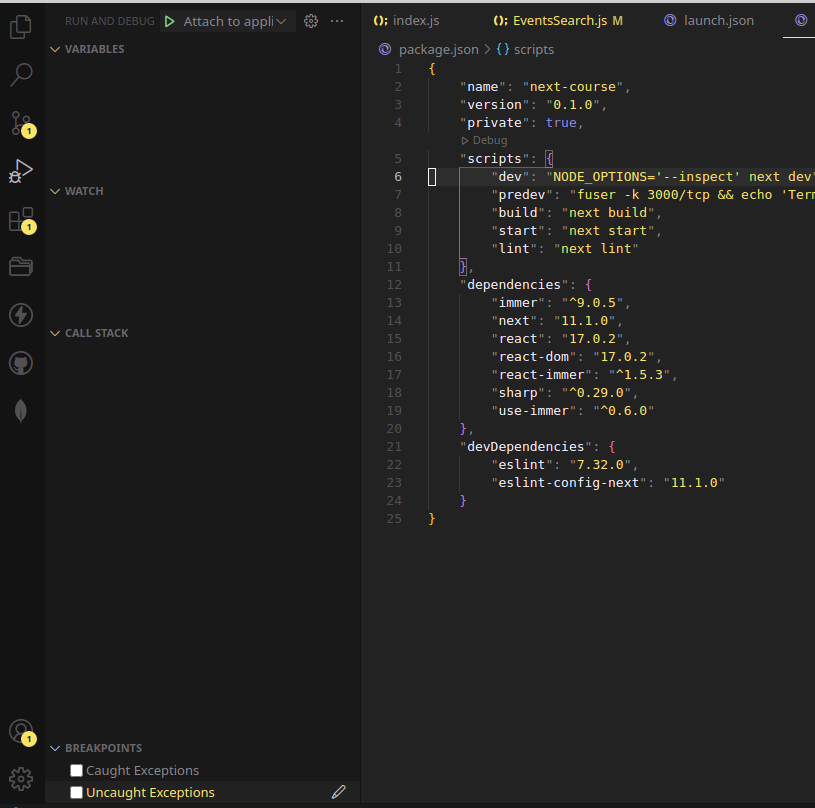
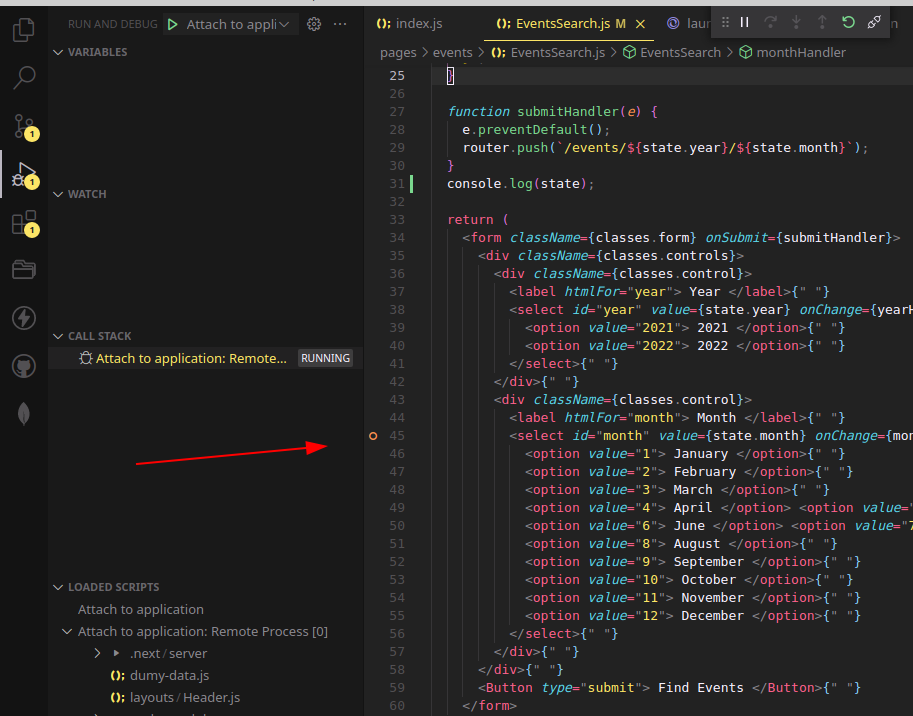
{
"version": "0.2.0",
"configurations": [
{
"type": "node",
"request": "attach",
"name": "Attach to application",
"skipFiles": ["<node_internals>/**"],
"port": 9229
}
]
}Answer the question
In order to leave comments, you need to log in
Got it with this configuration.
{
"version": "0.2.0",
"configurations": [
{
"type": "chrome",
"request": "launch",
"name": "Next: Chrome",
"url": "http://localhost:3000",
"webRoot": "${workspaceFolder}"
},
{
"type": "node",
"request": "launch",
"name": "Next: Node",
"runtimeExecutable": "${workspaceFolder}/node_modules/next/dist/bin/next",
"env": {
"NODE_OPTIONS": "--inspect-brk"
},
"port": 9229,
"console": "integratedTerminal"
}
],
"compounds": [
{
"name": "Next: Full",
"configurations": ["Next: Node", "Next: Chrome"]
}
]
}Didn't find what you were looking for?
Ask your questionAsk a Question
731 491 924 answers to any question