Answer the question
In order to leave comments, you need to log in
Why doesn't Core increase under load?
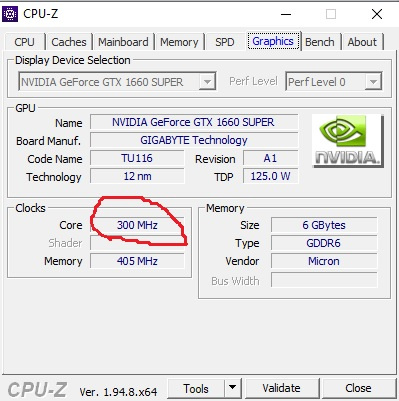
Answer the question
In order to leave comments, you need to log in

The reason turned out to be the DisplayPort cable.
I have already sinned on everything, including a hardware malfunction of a powerful one-year-old PC.
Today is the second day that this nuance haunted me, damn perfectionism.
After creating the question, I still surfed the Internet in search of an answer, and then closed the browser and continued my own attempts, because it became clear that the Internet would not help me. I even flashed the BIOS of the video card - to no avail.
I swapped the plugs, and what was in the video card, I plugged into the monitor, and what was in the monitor, I plugged into the video card. It did nothing.
Then I got into the box of the system unit for an HDMI cable, which I took DisplayPort to replace when buying a PC, because the old HDMI version would not give out 144 Hz on the monitor, and the new version of HDMI is equivalent to a good DisplayPort.
And so I turned off the PC, connected HDMI to one connector (in the monitor 2 HDMI, 1 DisplayPort) - voila, the core of the video card moved, it went up from 300 Mhz, but the monitor frequency was 59 frames.
Turned off the PC again. I connected HDMI to the second connector - everything is just as good with the core of the video card, it does not stand at 300 MHz under load, but again 59 Hz at the monitor.
It became annoying. Turned off the PC, pulled out the DisplayPort cable like a spring, held it taut for a bit. Then, just in case, he took a toothbrush, brushed it with hairs, where they reached, the inside of the DisplayPort plugs, rubbed the outside with his fingers. After that, in the video card, he also brushed the connectors with a brush, then he spat on everything, blew, stuck DisplayPort (before that, he pulled out HDMI).
And after these frauds and with DisplayPort, the core of the video card gave more than 300 Mhz, but the monitor already gave out 144 Hz.
PS
Moral - you need to watch the cables. I constantly move the monitor to the edge of the table when I go to watch a movie so that it is closer. And at the same time, I am not a fan of artificial light, so after viewing in the dark, I move the monitor back to the wall. And more than once it happened that I get up in the morning, and I have a monitor leg on a DisplayPort cable. And although I have it thick and not cheap, but, probably, something in it was damaged due to my improper use.
And this did not allow the core of the video card to rise above 300 Mhz. What connection - I do not understand. But it is, and this is a fact.
Didn't find what you were looking for?
Ask your questionAsk a Question
731 491 924 answers to any question