Answer the question
In order to leave comments, you need to log in
Why doesn't Chrome browser open with selenium c#?
Wrote for a long time but together with python. Now, with the help of c # windows forms, I want to call the browser to automate actions on the site (I want to see everything that happens).
Installed selenium. I run the following:
OpenQA.Selenium.Chrome.ChromeOptions co = new OpenQA.Selenium.Chrome.ChromeOptions();
//****//
co.BinaryLocation = @"C:\Program Files (x86)\Google\Chrome\Application\chrome.exe";
Browser = new OpenQA.Selenium.Chrome.ChromeDriver(co);
Browser.Manage().Window.Maximize();
Browser.Navigate().GoToUrl("google.com");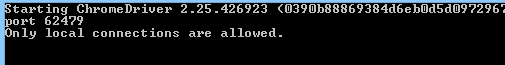
Answer the question
In order to leave comments, you need to log in
Launched headless chrome, apparently.
Emnip, by default selenium starts chrome with --headless flag
Didn't find what you were looking for?
Ask your questionAsk a Question
731 491 924 answers to any question