Answer the question
In order to leave comments, you need to log in
Why doesn't bower download libraries?
Tell me why bower does not download libraries. 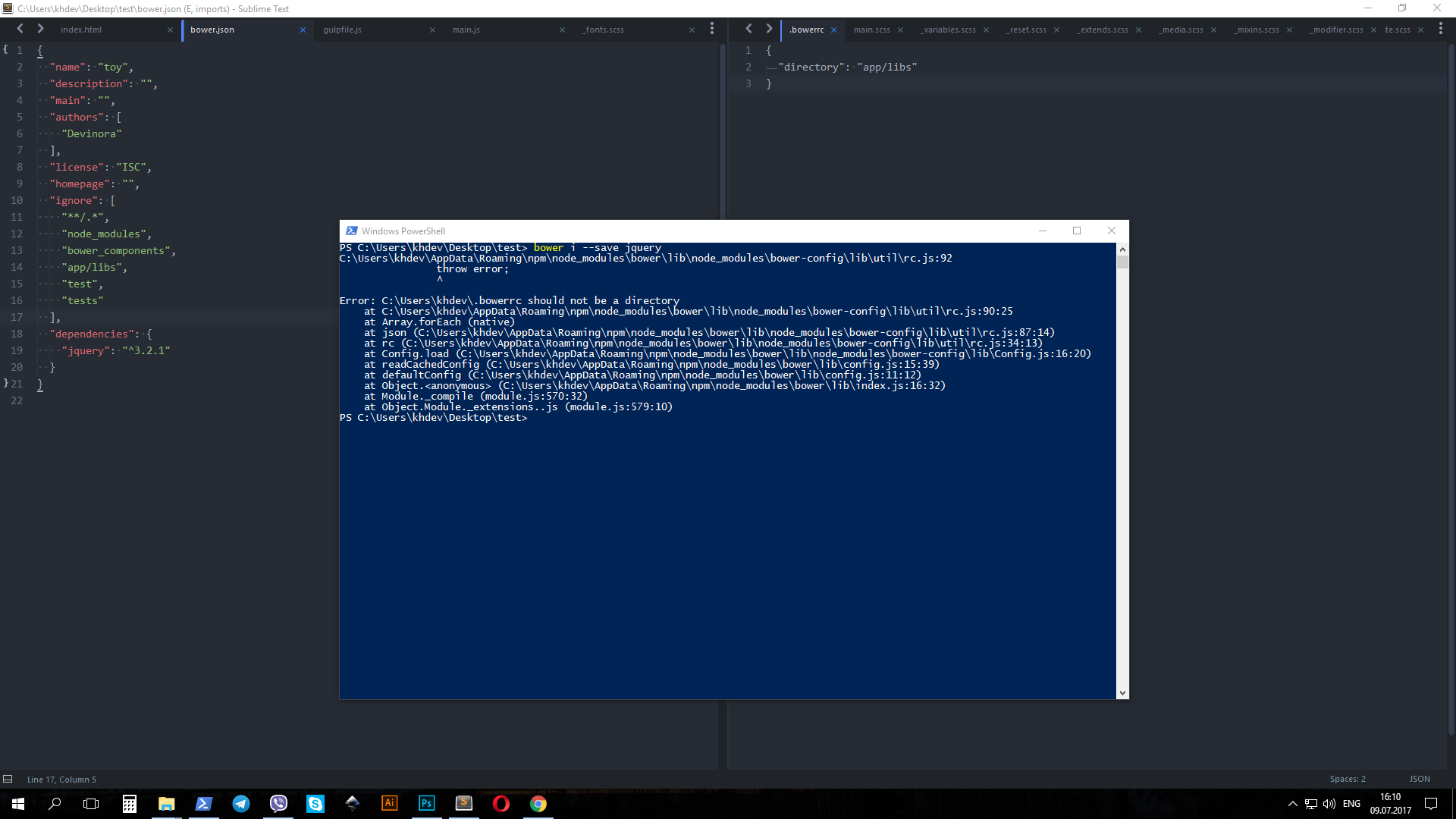
It works from another directory (the directory is located on the "E" drive).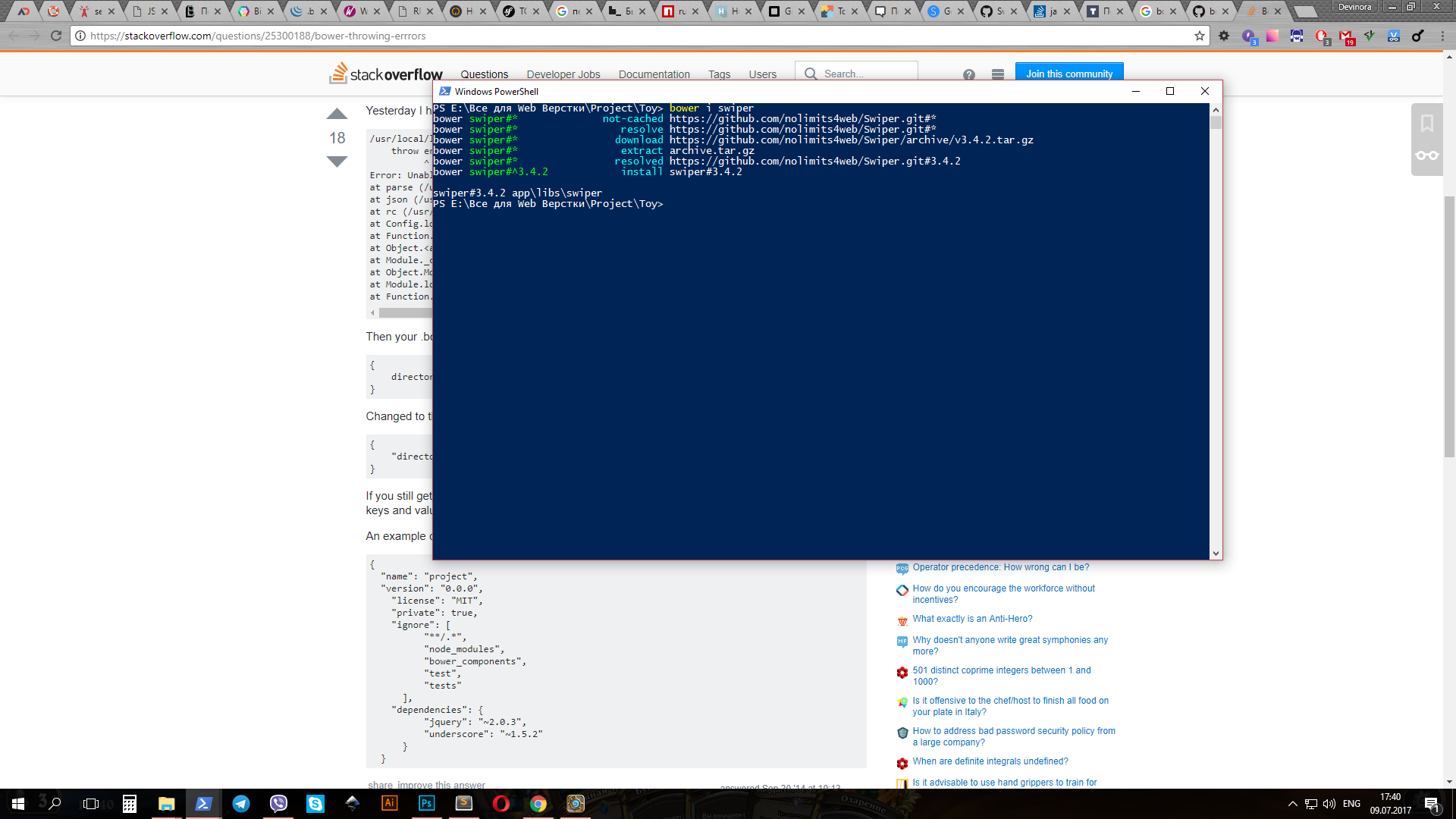
Answer the question
In order to leave comments, you need to log in
After successfully installing Bower via npm, you also need to set the path either directly to it, or to the entire npm folder if the Bower executable is in the same place as npm, since your system (Windows) itself cannot guess this.
To do this, go to "System Properties / Advanced / Environment Variables", then in the "System Variables" section (do not confuse it with "Environment Variables for the user% User%") edit the path variable, adding the location of the executable file to it, separated by a comma Bower.
Personally, I have both npm and Bower in the same folder, so my variable contains only the path to it, it's something like "C:\Users\Stas\node.js\4.4.0\"
Simply put, find the bower.cmd file through the search and add the path to it (without the name of the file itself) to the specified system variable.
Plus, in your user directory, judging by the log, there is a directory called .bowerrc, but it should not be there, instead, if you wish, you can place a file there with the same name, which will contain the config for Bower (google .bowerrc ).
Didn't find what you were looking for?
Ask your questionAsk a Question
731 491 924 answers to any question