Answer the question
In order to leave comments, you need to log in
Why doesn't AVD start with emulated performance - hardware?
The people, I can not deal with Android Studio 3.1.4.
The virtual device does not want to work with the emulated performance - hardware setting. 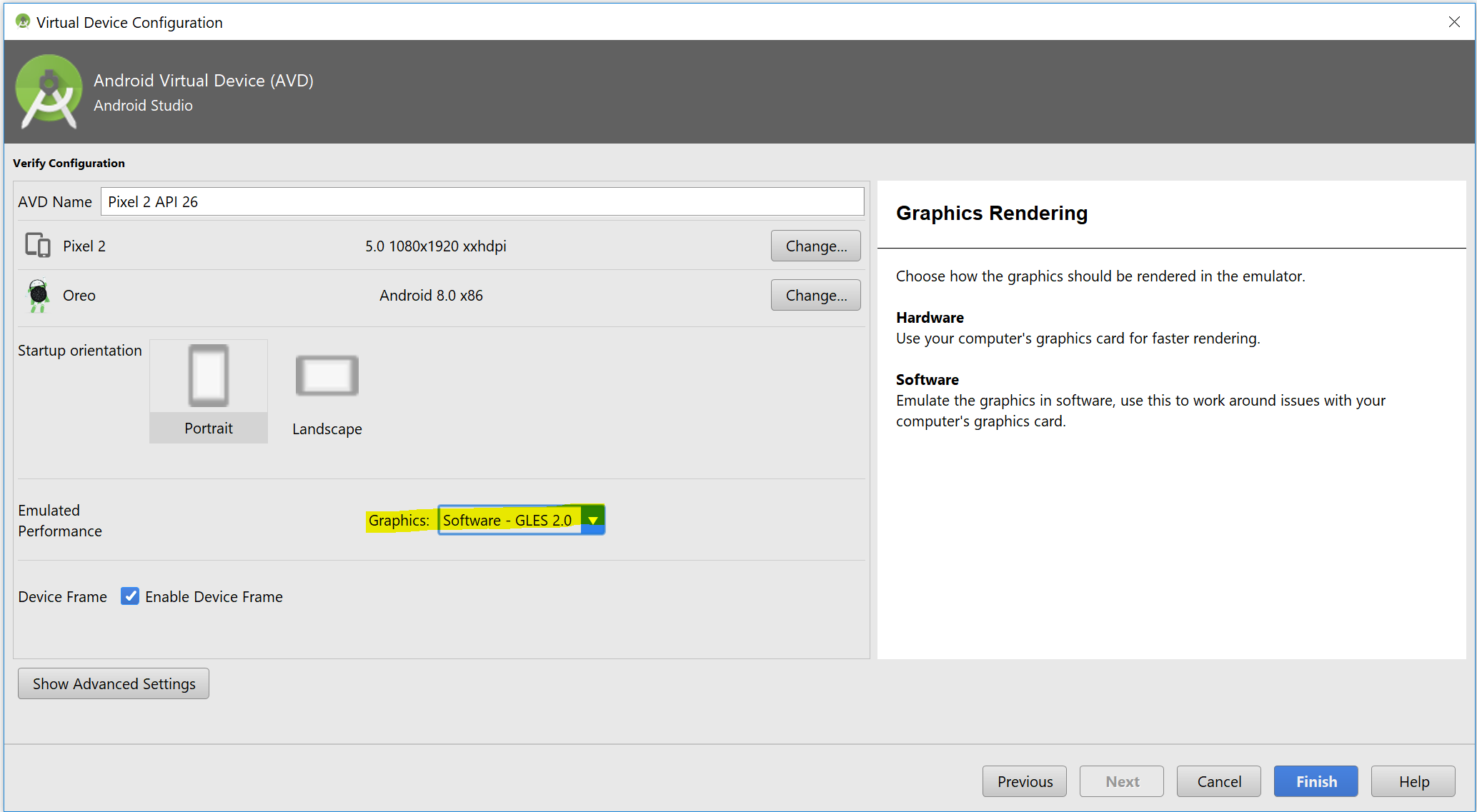
The work of the emulator with the software is surprisingly unstable, it constantly crashes, reboots, slows down terribly.
Linux Mint axis, processor - Intel(R) Core(TM) i7 CPU 920 @ 2.67GHz, graphics card NVIDIA Corporation G92 [GeForce GTS 250]
Virtualization is enabled in the BIOS, the processor supports it.
I just don’t know where to dig, what to twist and where to look for an error. Where can I see which logs, which packages to check? Maybe Google has it all, but I couldn't find it. Maybe it's rookie blindness.
What to do, how to work?
I tried to look in logcat - there are so many lines accumulated, it's impossible to figure it out. Although I saw from this, I have no idea what kind of lib and how to install it. And it seems that a friend sees the same thing on his computer, Android Studio works for him. Is it opengl? It seems that if it is installed, then it should be updated, not
08-21 20:50:57.615 1834-1848/? E/vndksupport: Could not load /vendor/lib/egl/libGLES_emulation.so from sphal namespace: dlopen failed: library "/vendor/lib/egl/libGLES_emulation.so" not found.
08-21 20:50:57.615 1834-1848/? E/libEGL: load_driver(/vendor/lib/egl/libGLES_emulation.so): unknownAnswer the question
In order to leave comments, you need to log in
Didn't find what you were looking for?
Ask your questionAsk a Question
731 491 924 answers to any question