Answer the question
In order to leave comments, you need to log in
Why does Yandex map not appear in Bitrix?
Good afternoon. Immediately I ask you not to spit toxic acid. If anyone can tell me how to solve
There is a component
$APPLICATION->IncludeComponent(
"bitrix:map.yandex.view",
".default",
array(
"INIT_MAP_TYPE" => "MAP",
"MAP_DATA" => "a:4:{s:10:\"yandex_lat\";d:55.754619520794115;s:10:\"yandex_lon\";d:37.62022412333155;s:12:\"yandex_scale\";i:15;s:10:\"PLACEMARKS\";a:1:{i:0;a:3:{s:3:\"LON\";d:37.620438700053;s:3:\"LAT\";d:55.753445723095;s:4:\"TEXT\";s:10:\"Наша фирма\";}}}",
"MAP_WIDTH" => "100%",
"MAP_HEIGHT" => "500",
"CONTROLS" => array(
0 => "ZOOM",
1 => "TYPECONTROL",
2 => "SCALELINE",
),
"OPTIONS" => array(
0 => "ENABLE_DBLCLICK_ZOOM",
1 => "ENABLE_DRAGGING",
),
"MAP_ID" => "",
"COMPONENT_TEMPLATE" => ".default"
),
false
);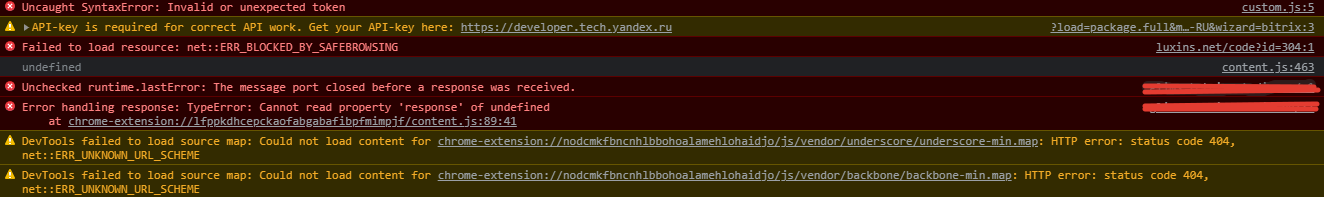
Answer the question
In order to leave comments, you need to log in
You do not have an API-key for Yandex maps registered on the site, you do not pass it to the component either.
You need to create a key on the Yandex website, then register it in the settings of the structure management module /bitrix/admin/settings.php?lang=en&mid=fileman
Didn't find what you were looking for?
Ask your questionAsk a Question
731 491 924 answers to any question