Answer the question
In order to leave comments, you need to log in
Why does Windows 10 not see the network printer connected to Windows 7?
Hello. I'm having a problem connecting a network printer to my laptop. The printer itself is connected via a USB cable to a laptop with Windows 7. I'm trying to connect to a printer with Windows 10. So when I click on the Add Printer tab in the Control Panel, in the Devices and Printers section, then according to the search results, it says nothing finds. Although if you do the opposite (connect the printer to a laptop with windows 10 and try to connect to it with Windows 7), then the printer is detected. I want to note that the general access in the printer settings was enabled in all cases. An interesting fact: if you go to the "Network" tab and open the computer to which the printer is connected, the printer is visible, but when you directly search from the "Devices and Printers" menu, it does not find it. I will be very grateful for your help. Thank you.
Here are the screenshots: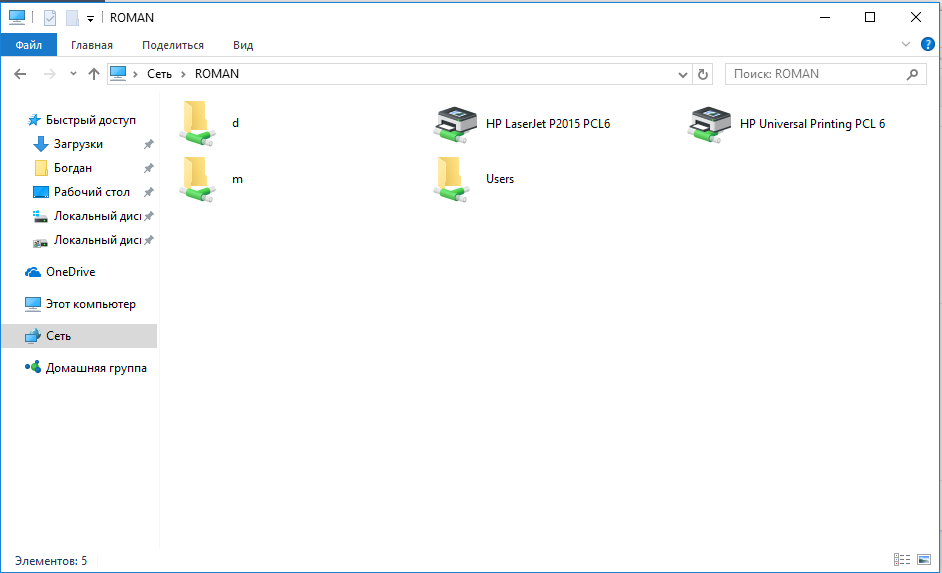
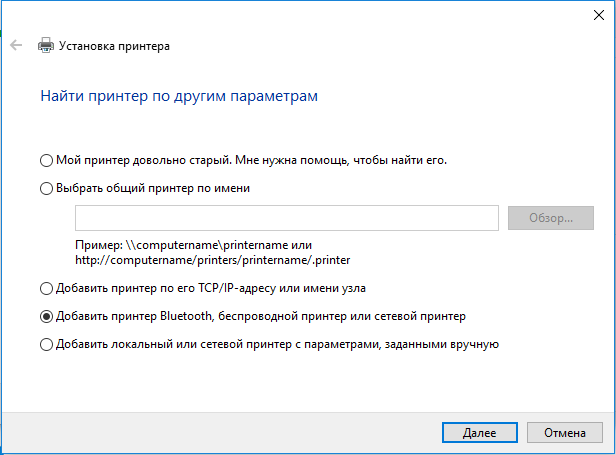
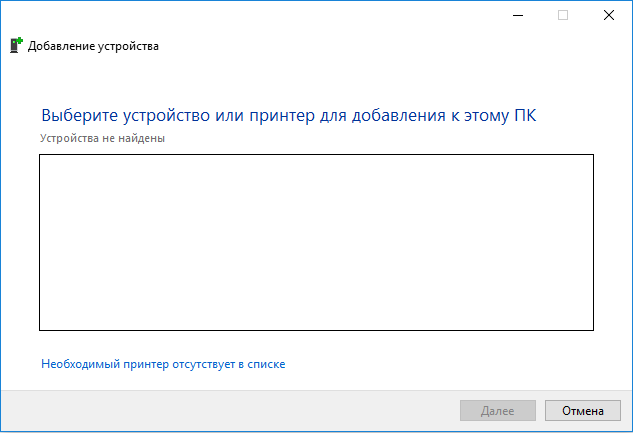
Answer the question
In order to leave comments, you need to log in
if you go to the "Network" tab and open the computer to which the printer is connected, the printer is visible, but when you search directly from the "Devices and Printers" menu, it does not find itWell, if you see it on the network, what prevents it from connecting? What for then to you the menu "devices and printers"?
Isn't it easier to do everything in order?
Here is the entire second subsection https://printeru.info/podklyuchenie/odin-printer-k... follow step by step. We went into some kind of jungle.
Didn't find what you were looking for?
Ask your questionAsk a Question
731 491 924 answers to any question