Answer the question
In order to leave comments, you need to log in
Why does the windows server 2003 backup of the system not work and cannot be transferred to a virtual machine?
Hello. I made a backup of the domain controller (windows server 2003 r2 Standart Edition 32bit Service Pack 2) of the system using disk2vhd.
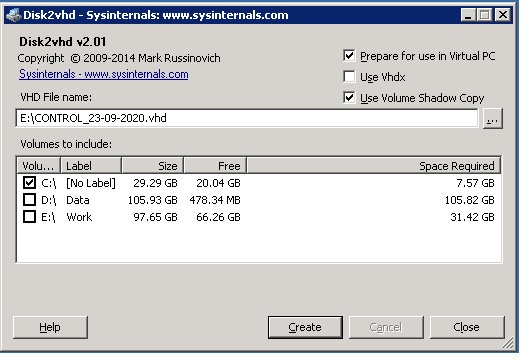
Why doesn't backup work in virtualbox and vmware and even in huper - v?
1) Converted vhd to vhdx and created a virtual machine on huper - v (on Win 10 I turned on the huper v component and created a virtual machine on it) and in the parameters where it was necessary to create a virtual disk, I specified a backup. But at startup, a blue screen crashes ...
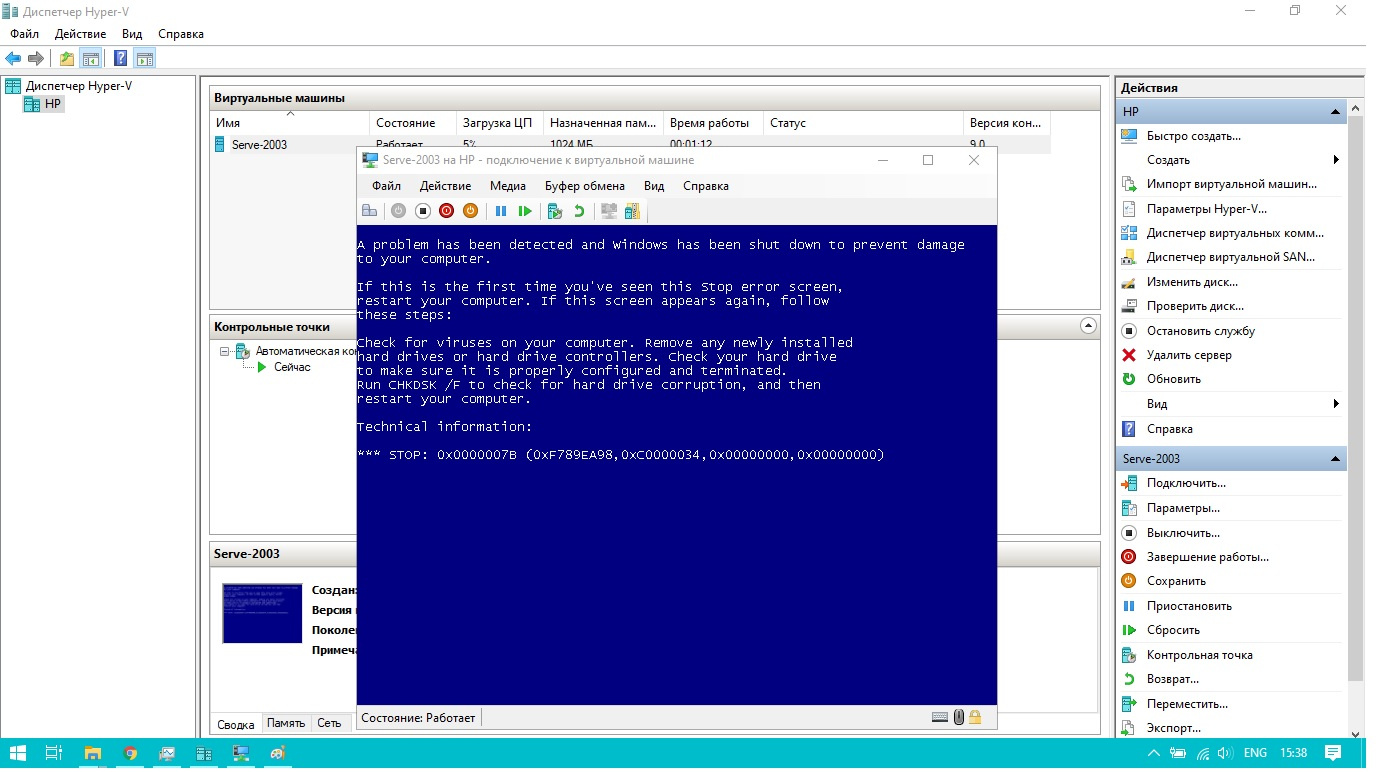
2) Converted (using starwindconverter prog) vhd to vmdk and tried to open it in vmware, but a blue screen appears there too ..
What should I do, help how to transfer the system backup to a virtual machine?
Maybe I'm not doing it right?
Answer the question
In order to leave comments, you need to log in
Because it is NOT a backup. In fact, you took a screw from a car and stuck it in another car. Completely different, top to bottom. Boot into recovery mode if possible. Better yet, find special utilities for converting a machine into a VM (which will transfer everything correctly to you).
Because Windows 2003 Server does not tolerate such a serious change of hardware without preparation.
Google "Windows XP/2003 transfer to another hardware/computer".
7B - inaccessible boot device, with a high degree of probability - there are no (disabled) ATA / SATA controller drivers (most likely 2003 was on hardware with RAID). Boot from the LiveCD and enable W2003 standard IDE/ATA drivers to run.
Google will help!!!
at the time when 2003 was relevant, they were transferred with truimage or clonezilla. Accordingly, the virtual machine must be loaded with this software and dragged into it the image made. True, the server will be unavailable during the creation of the image. but you can do almost anything that way.
An image captured via disk2vhd is not a backup. I will repeat what I answered in the previous question: BEFORE removing the image, install the integration utilities of the virtualization system that you will use; create the simplest possible virtual machine (hyper-v gen 1); use ide virtual disk controller.
Why doesn't backup work in virtualbox and vmware and even in huper - v?Because other iron.
Didn't find what you were looking for?
Ask your questionAsk a Question
731 491 924 answers to any question