Answer the question
In order to leave comments, you need to log in
Why does the url of the image change after Webpack build?
background: url(../img/intro__bg.jpg) in main.scss I write this path to the image, the output is: background:url(assets/img/intro__bg.jpg.
tried to process scss using resolve-url-loader, but didn't help
...
module: {
rules: [
{
test: /\.(scss|css)$/,
use: [{
loader: MiniCSSExtractPlugin.loader
}, {
loader: 'css-loader',
options: {
url: true,
sourceMap: true,
}
},'postcss-loader',
{
loader: 'resolve-url-loader',
options: {
root: paths.src
}
},
{
loader: 'sass-loader',
options: {
sourceMap: true,
}
}]
},
...const HtmlWebpackPlugin = require('html-webpack-plugin')
const { CleanWebpackPlugin } = require('clean-webpack-plugin')
const MiniCSSExtractPlugin = require('mini-css-extract-plugin')
const fs = require('fs')
const paths = require('./paths')
const path = require('path')
const pages_dir = `${paths.src}/pages`
const pages_dirs = fs.readdirSync(pages_dir).filter(filename => filename.endsWith(''))
const component_dir = `${paths.src}/components`
const component_dirs = fs.readdirSync(component_dir).filter(filename => filename.endsWith(''))
module.exports = {
entry: {
index: paths.src + '\\index.js'
},
output: {
filename: `${paths.assets}js/[name].js`,
path: paths.dist,
assetModuleFilename: 'assets/img/[name][ext]'
},
optimization: {
splitChunks: {
chunks: "all",
minSize: 1,
minChunks: 2
}
},
module: {
rules: [
{
test: /\.(scss|css)$/,
use: [{
loader: MiniCSSExtractPlugin.loader
}, {
loader: 'css-loader',
options: {
url: true,
sourceMap: true,
}
},'postcss-loader',
{
loader: 'resolve-url-loader',
options: {
root: paths.src
}
},
{
loader: 'sass-loader',
options: {
sourceMap: true,
}
}]
},
{
test: /\.js$/,
exclude: /node_modules/,
use: ['babel-loader'],
},
{
test: /\.(?:ico|gif|png|jpg|jpeg)$/i,
type: 'asset',
},
{
test: /\.(woff(2)?|eot|ttf|otf|svg|)$/,
type: 'asset/resource',
},
{
test: /\.pug$/,
loader: 'pug-loader'
}
],
},
plugins: [
new CleanWebpackPlugin(),
...pages_dirs.map(dir => new HtmlWebpackPlugin({
template: `${pages_dir}/${dir}/${dir}.html`,
filename: `${dir}.html`,
chunks: [`${dir}`],
inject: 'body'
})),
new MiniCSSExtractPlugin({
filename: `${paths.assets}css/[name].css`
}),
],
}const webpack = require('webpack')
const { merge } = require('webpack-merge')
const common = require('./webpack.common')
const paths = require('./paths')
module.exports = merge(common, {
mode: 'development',
target: 'web',
devtool: 'source-map',
devServer: {
contentBase: paths.dist,
open: true,
hot: true,
port: 8080,
writeToDisk: true,
serveIndex: true,
},
plugins: [
new webpack.HotModuleReplacementPlugin()
]
})const { merge } = require('webpack-merge')
const paths = require('./paths')
const common = require('./webpack.common.js')
module.exports = merge(common, {
mode: 'production',
})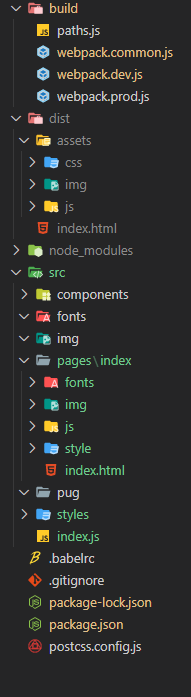
Answer the question
In order to leave comments, you need to log in
You answered your own question, "After building with Webpack".
I think this screenshot on the main webpack page will tell you what's going on>
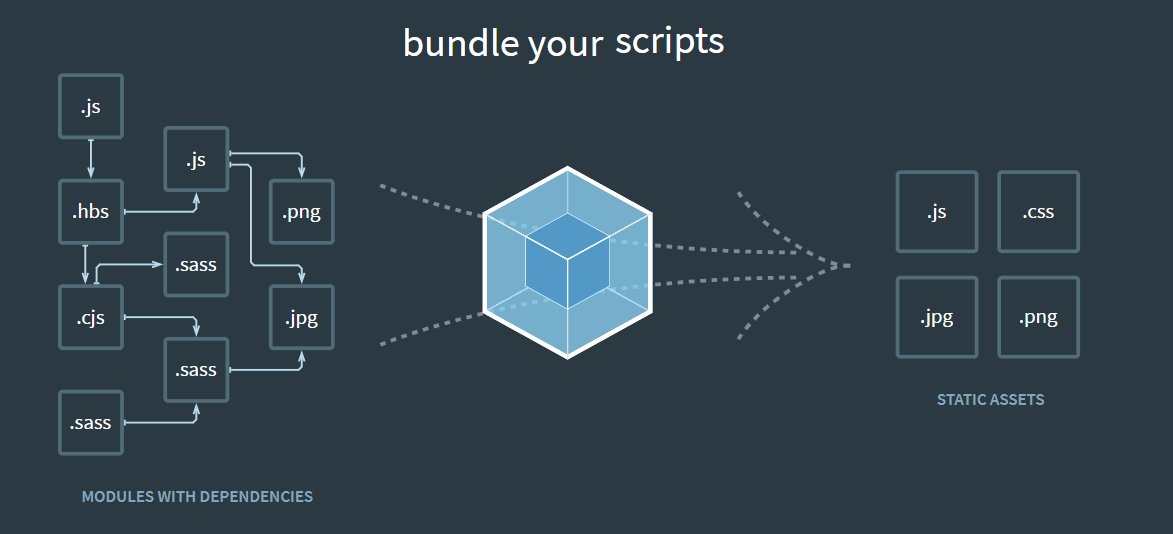
The assetModuleFilename field specifies where the files will go after the build. Delete the property or redefine the value. All images after assembly will be on the path outputPath/assetModuleFilename
Didn't find what you were looking for?
Ask your questionAsk a Question
731 491 924 answers to any question