Answer the question
In order to leave comments, you need to log in
Why does the size of the background layer increase disproportionately when resizing the artboard/canvas?
Hello everyone!
I recently discovered an interesting feature of Adobe Photoshop. Suppose I have created a new document with web settings (1920x1080). At the beginning we have this view: Artboard 1 with a new empty layer Layer 1 . 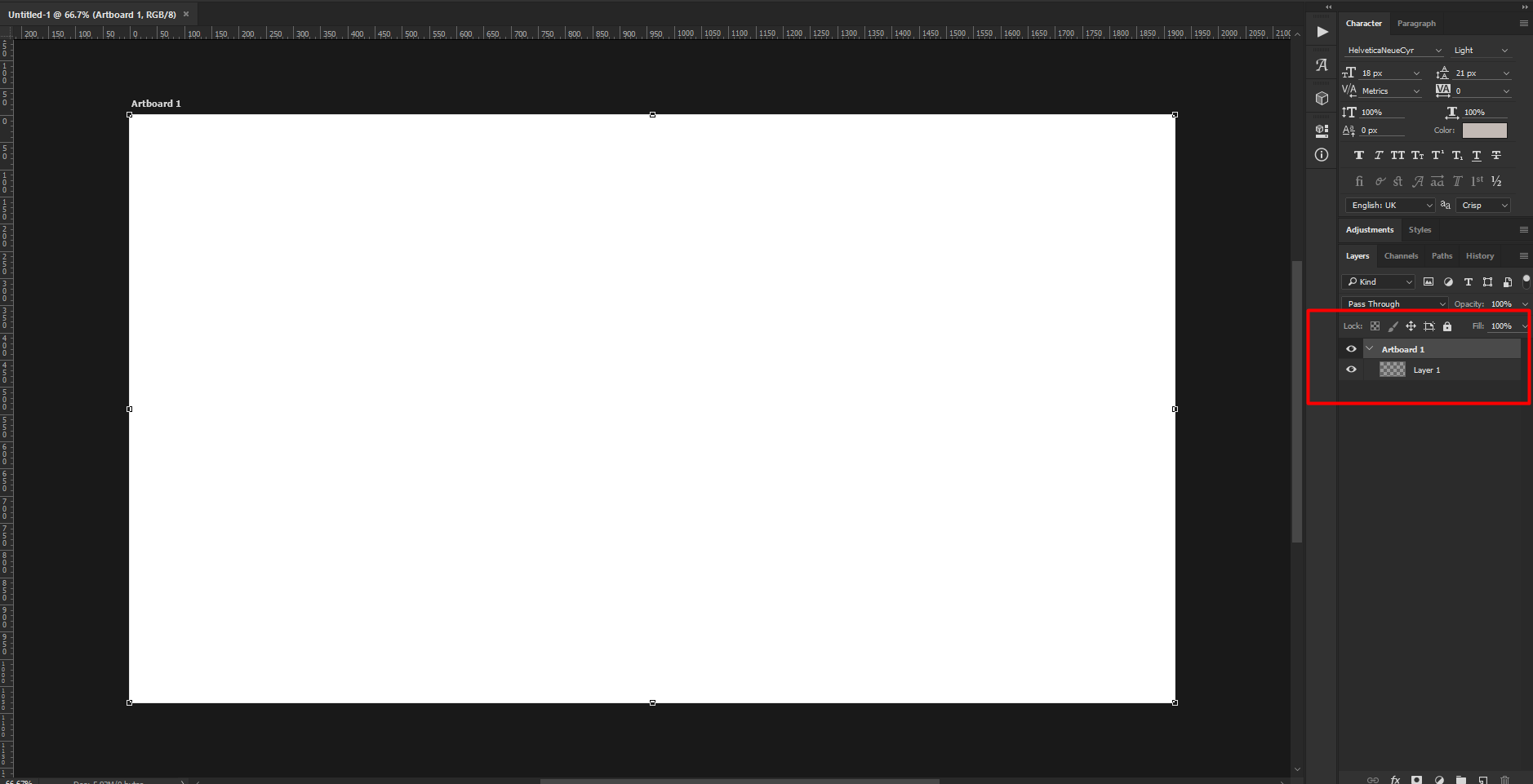
Let's say I want to create a new layer and make it the background layer. 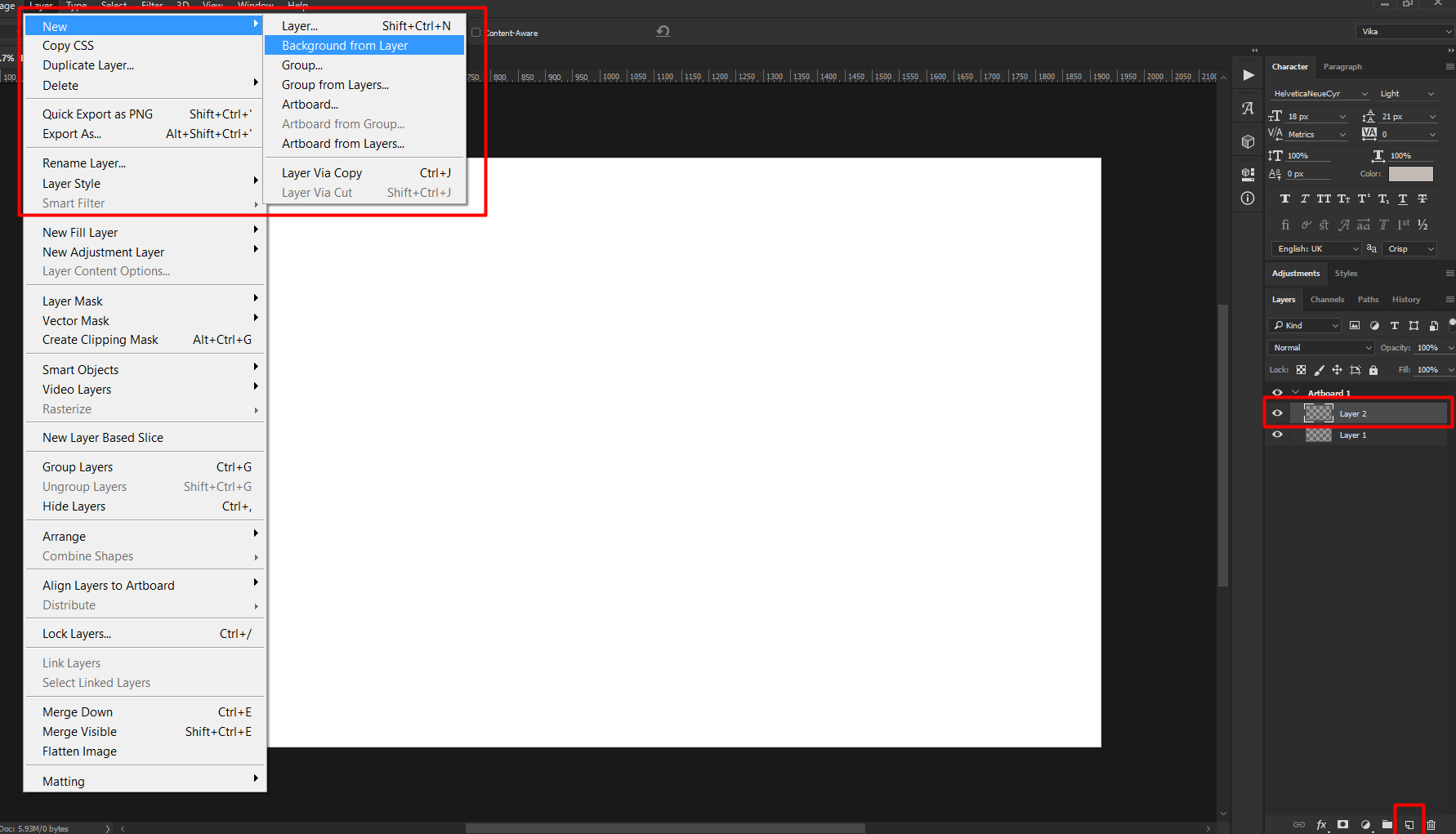
We get a new background layer filled with the color selected as the background 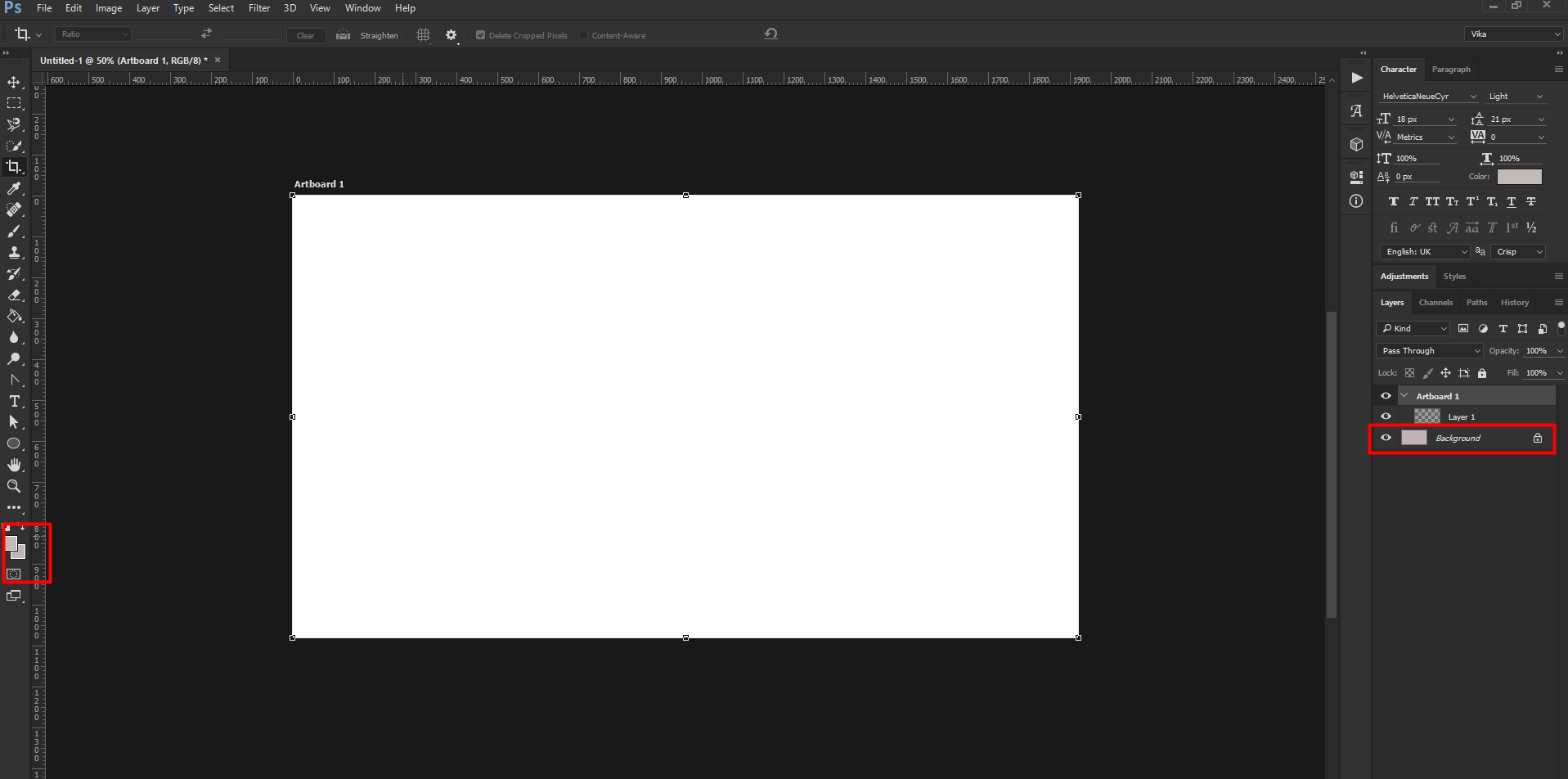
. Everything seems to be fine, but here the fun begins. I take the Crop Tool and want to increase the size of the canvas. The result is that as the size of the canvas increases, the size of the background layer increases disproportionately. In the photo, the size of the canvas / artboard is highlighted with a thin outline, and outside the extra part of the background layer. 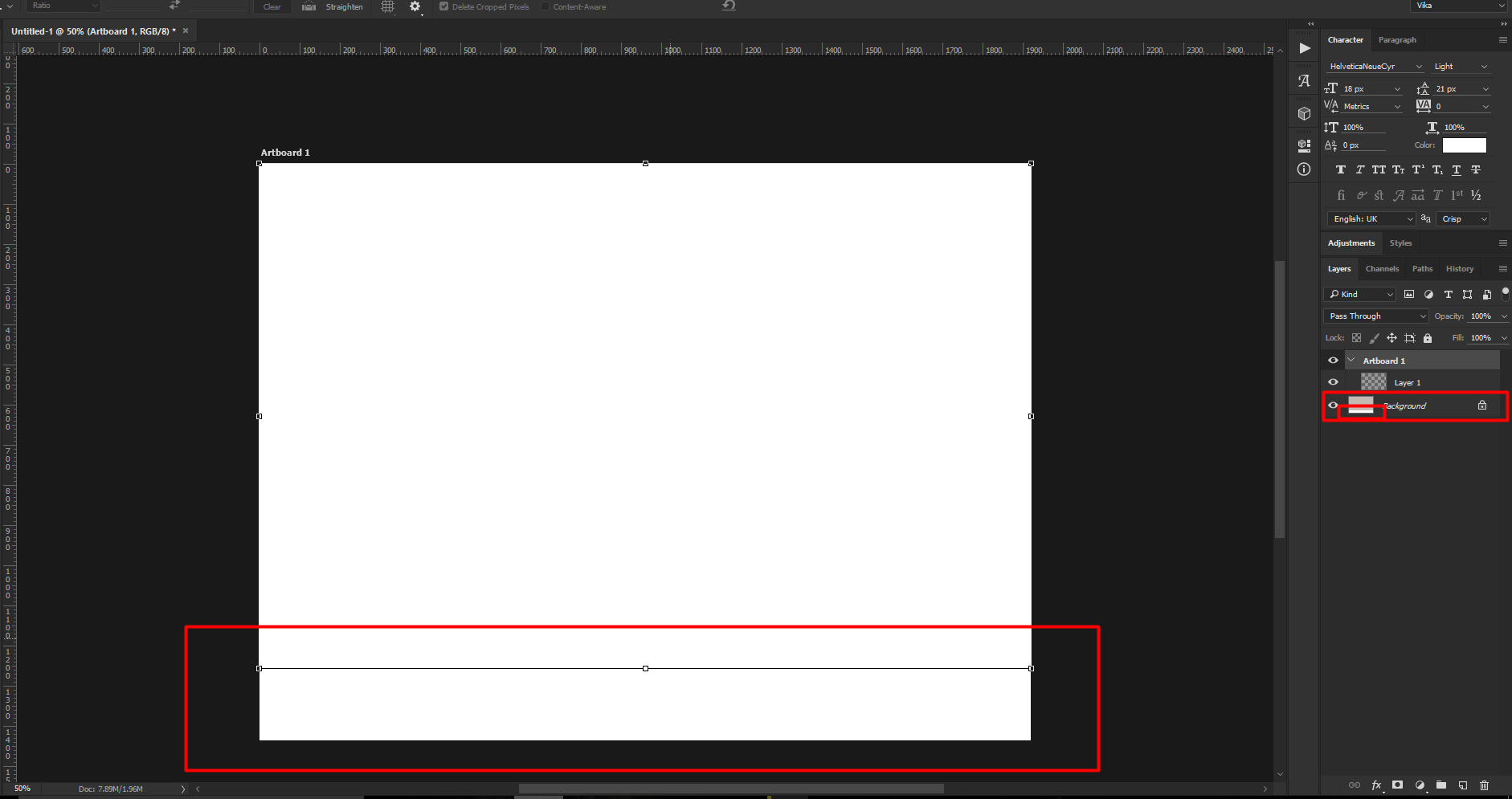
Has anyone experienced this?I would be glad for any feedback!
Answer the question
In order to leave comments, you need to log in
Everything is very simple. You create from a layer (which remembered the dimensions of the artboard, even an invisible layer), after which you make it the background, but after such actions, it will not be the background of a certain artboard and in general this is the best way to create a background if you are in the future you will resize it. 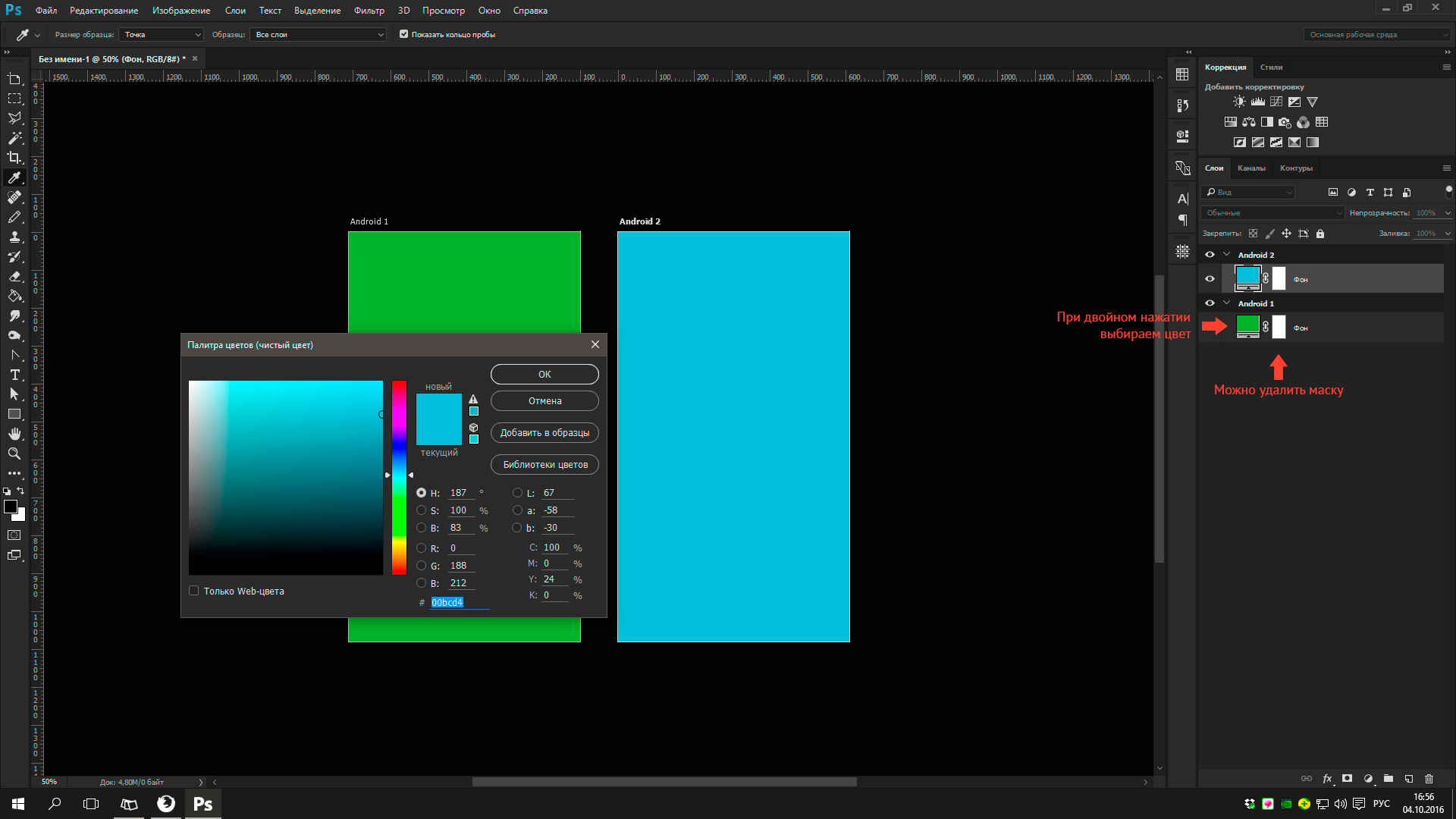
And I do not see anything special in this behavior, everything is correct. You've expanded the canvas down, and the background layer is filled with color to the new size to stay further than the background layer.
Didn't find what you were looking for?
Ask your questionAsk a Question
731 491 924 answers to any question