Answer the question
In order to leave comments, you need to log in
Why does the Sapphire RX580 8gb video card cooler make noise?
Good afternoon, colleagues. The essence of the problem: every time after turning on the computer, the sapphire RX580 8gb video card makes noise, and after each restart of the computer, the noise lasts longer. For example, about 4 months ago, the video card "vacuumed" 1 minute, now it's 20-30 minutes. After that, there are no more noises, until the next start of the computer. The video card, like the computer, is only half a year old. For all the time I never launched the game, because. The computer is only used for graphics. The system unit is clean, there is no dust. The card is not loaded. Attached is a screenshot with temperature readings from the Radeon control panel.
Knowledgeable people, tell me how to fix this problem.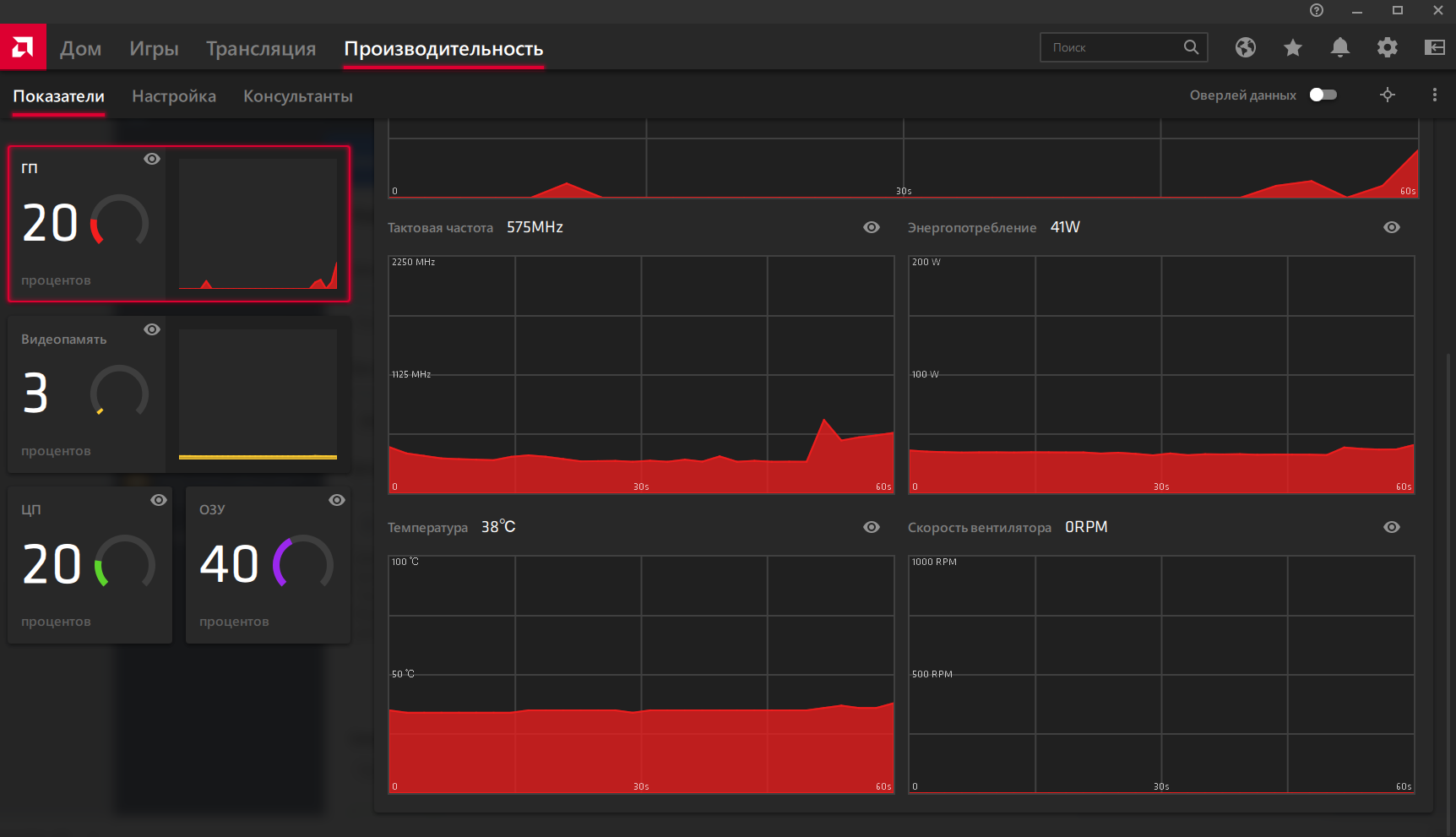
Answer the question
In order to leave comments, you need to log in
In some situations, the video card turns on the cooler to the maximum if there is no feedback from the cooler rotation speed sensor, for example, the cooler or the cooler connector is junk.
I would immediately after turning on the computer and while the cooler is "vacuuming" I would check in the utility what rotation speed is displayed. If there is 0 RPM, and the fan "vacuums" obviously you need to apply for a warranty.
Also, the cooler itself has a special mode of operation, if there is no signal from the rotation speed controller, then the cooler turns on to the maximum. You can also check this while the cooler is "vacuuming" after turning it on, in afterburner you can see what the current PWM level is for controlling the fan and try to manually move the speed slider.
lonelymyp wrote well.
But I would check the dust again. And - whether the rotator rotates easily, whether the grease in the bearing has thickened. And at the same time - check the capacitors, if they are swollen.
Didn't find what you were looking for?
Ask your questionAsk a Question
731 491 924 answers to any question