Answer the question
In order to leave comments, you need to log in
Why does the path in the link change and the navigation to this address is not performed (Vue-router)?
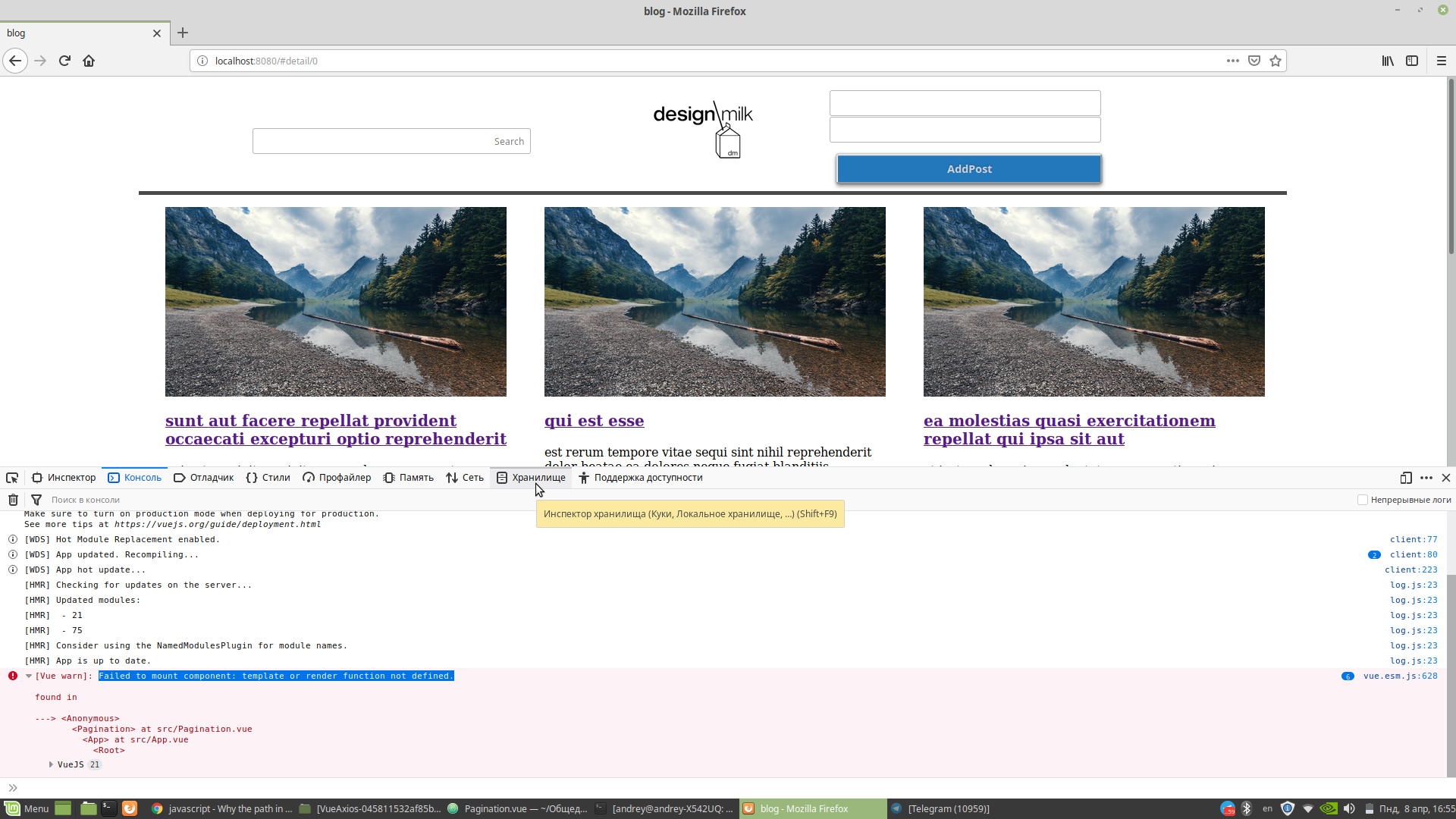 I am new to Vue JS. And my task is to take the data from the API, make the pagination and when you click on any post, so that a new page opens with more details about the post. I did the pagination but I can't make the transition. When you click on a post, the link changes, but the transition is not performed. Why does the path in the link change and the transition to this address is not performed?
I am new to Vue JS. And my task is to take the data from the API, make the pagination and when you click on any post, so that a new page opens with more details about the post. I did the pagination but I can't make the transition. When you click on a post, the link changes, but the transition is not performed. Why does the path in the link change and the transition to this address is not performed?
My project on GitHub
Main page code:
<template>
<div id="app">
<ul>
<li v-for="(post, index) of paginatedData" class="post">
<router-link :to="{ name: 'detail', params: {id: index} }">
<img src="src/assets/nature.jpg">
<p class="boldText"> {{ post.title }}</p>
</router-link>
<p> {{ post.body }}</p>
</li>
</ul>
</div>
</template>
<script>
import axios from 'axios';
export default {
el: "#app",
data () {
return {
current: null,
page: 0,
posts: [],
}
},
created(){
this.getData()
},
methods: {
setCurrent: function(id) {
this.current = id;
},
getData() {
axios.get(`https://jsonplaceholder.typicode.com/posts`).then(response => {
this.posts = response.data
})
},
}
}
</script><template>
<div class="post" v-if="detail">
<img src="src/assets/nature.jpg">
<h2>{{ post.title }}</h2>
<p>{{ post.body }}</p>
</div>
</template>
<script>
module.exports = {
data: function() {
return {
posts: [],
}
},
created: function() {
var postId = this.$route.params.id
this.post = this.posts[postId]
}
}
</script>import Vue from 'vue'
import App from './App.vue'
import VueRouter from 'vue-router'
var Detail = require('./Detail.vue')
Vue.use(VueRouter)
var router = new VueRouter({
routes: [
{path: 'detail/:id', name: 'detail', component: Detail }
]
})
new Vue({
el: '#app',
render: h => h(App),
router: router,
}).$mount('#app');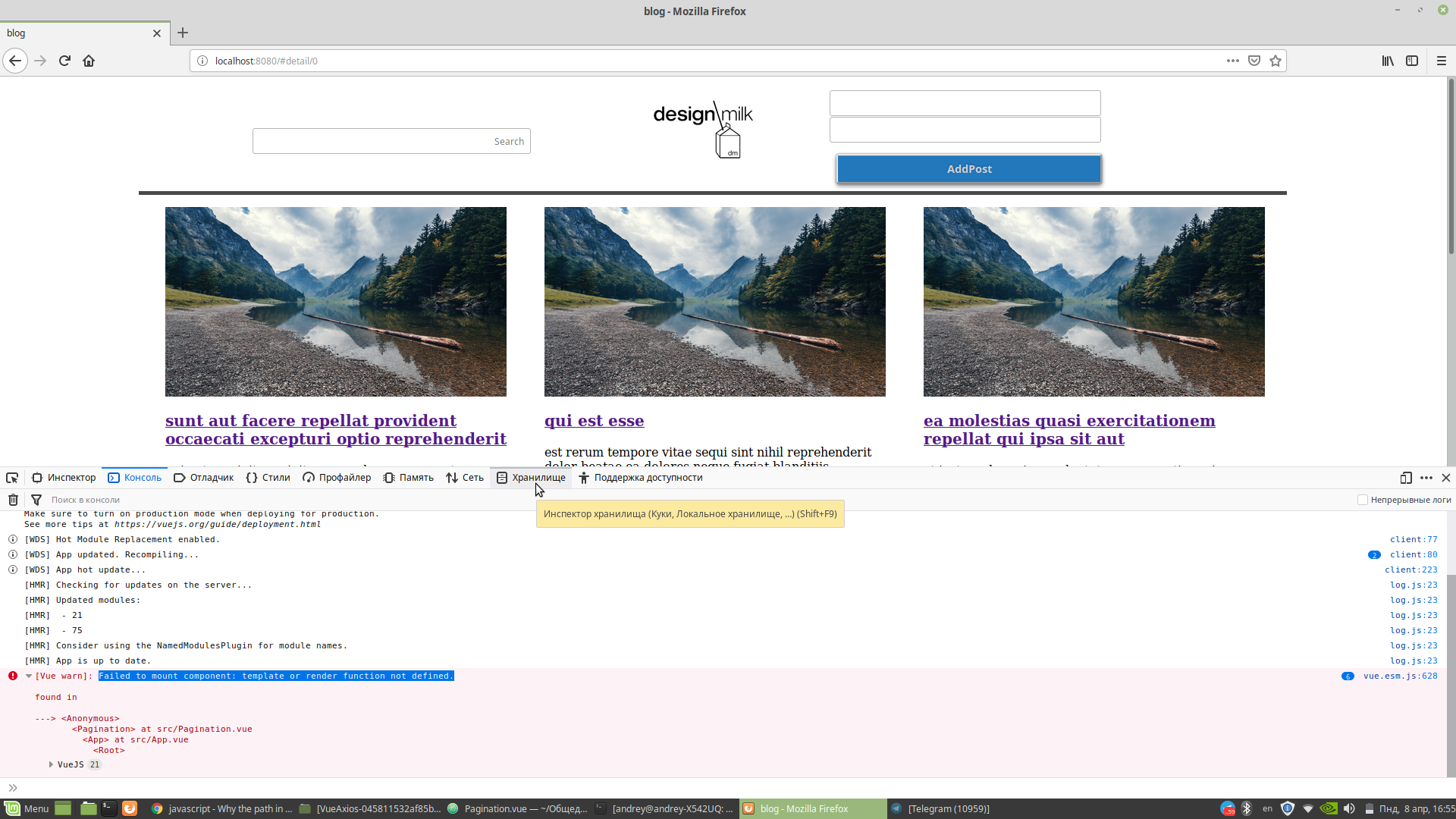 Screenshot of the problem
Screenshot of the problem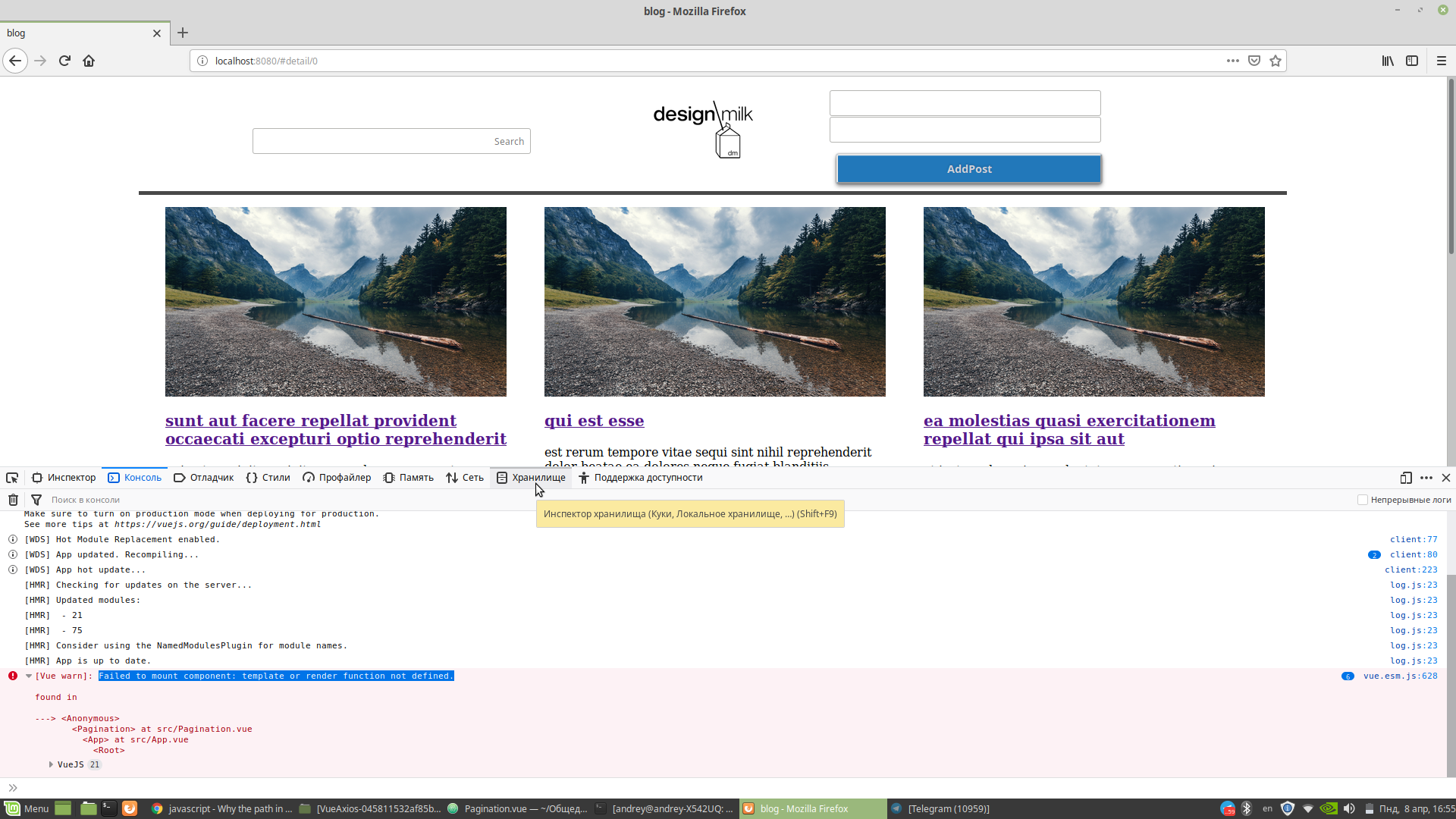
Answer the question
In order to leave comments, you need to log in
I don't see router-view. Where is he? It should be. We must add.
UPD. I looked at the rest of the code - some kind of game.
Should the user see the Pagination and Detail components at the same time? Something is doubtful. Probably, it is worth making a separate route for pagination, which will be available by default (?). And if some part of it ( .header?) should be available everywhere - it can be moved to the App component (in which it should be placed router-view).
Pagination component. Why do router-linkyou use an index as id when creating? Instead of
<router-link :to="{ name: 'detail', params: {id: index} }"><router-link :to="{ name: 'detail', params: { id: post.id } }">$route.params.id, in which to execute a request to receive post data. It might look something like this:data: () => ({
post: null,
}),
watch: {
'$route.params.id': {
immediate: true,
handler(id) {
axios.get(`https://jsonplaceholder.typicode.com/posts/${id}`).then(r => this.post = r.data);
},
},
},Didn't find what you were looking for?
Ask your questionAsk a Question
731 491 924 answers to any question