Answer the question
In order to leave comments, you need to log in
Why does the nodejs debugger stop at the wrong place where I put a breakpoint?
I run jest test inside
jest.config docker container:
module.exports = {
testEnvironment: 'node',
setupFilesAfterEnv: ['<rootDir>/jest.setup.js'],
moduleFileExtensions: ['ts', 'js', 'json'],
testRegex: '\\.spec.(ts|js)$',
testPathIgnorePatterns: ['/node_modules/', '/dist/', '/migration/'],
globals: {
'ts-jest': {
tsconfig: './tsconfig.test.json'
}
},
preset: 'ts-jest'
};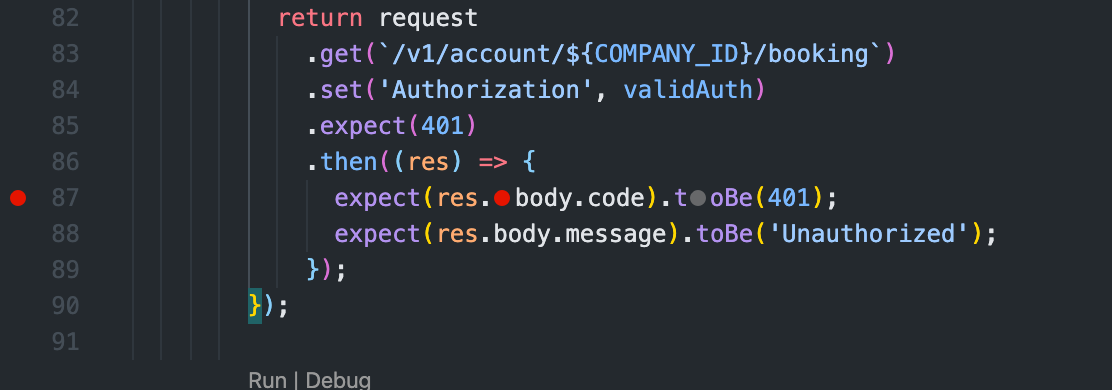
Answer the question
In order to leave comments, you need to log in
Didn't find what you were looking for?
Ask your questionAsk a Question
731 491 924 answers to any question