Answer the question
In order to leave comments, you need to log in
Why does the encoding get lost in Outlook?
Good afternoon.
We are struggling with broken message encoding on a bunch of Outlook 2010 + Exchange 2010 SP3 RU9, messages in HTML.
The encoding gets lost when replying or forwarding letters, the settings are "auto-select encoding for outgoing messages", "UTF-8 for outgoing".
Now the question is this: I receive a test letter from the outside (KOI8-R for all headers), I form a response (I put myself in a copy to analyze the headers). I look at the headers of the sent letter - everywhere, as expected, KOI8-R; I look at the headers of the incoming letter - the headers are also KOI8-R, the letter is readable, but Outlook is sure that the encoding is "Windows Cyrillic":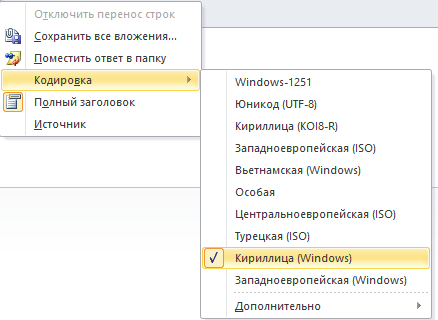
Accordingly, if you forward or reply to this message and it goes outside the organization, the encoding will fail. Why is the encoding of the letter in the incoming set different, despite the presence of the header?
Answer the question
In order to leave comments, you need to log in
There was a bug related to the presence of @, "," in the name of an attachment in a letter in KOI-8.
Bypassed disabling auto-select encoding.
Don't know about fix
Didn't find what you were looking for?
Ask your questionAsk a Question
731 491 924 answers to any question