Answer the question
In order to leave comments, you need to log in
Why does the desktop slow down?
Operating system - Windows 8.1. The problem is that the desktop reacts late to any actions. For example: when you hover over an icon, it is highlighted almost every second. It started after updating the drivers for the video card. AMD Catalyst Control Center didn't want to work without it. Also, after the update, File Explorer started using more CPU resources. But other programs and games work fine. Has anyone encountered the same problem? And how to deal with it?
Answer the question
In order to leave comments, you need to log in
I join the question, a similar problem - the cursor lags at times, sometimes it slows down the movement of windows, with a delay a frame appears under the icons. System: Windows 10, AMD Theadripper 1950, 32GB RAM, Nvidia 1080, AData M2 SSD with 1000MB/s read speed. In applications, there are no problems with speed-lags, i.e. It's clearly not a lack of resources.
There was a suspicion that the problem may be in the SSD. HDTune showed here such a schedule of the hard work on which the system stands.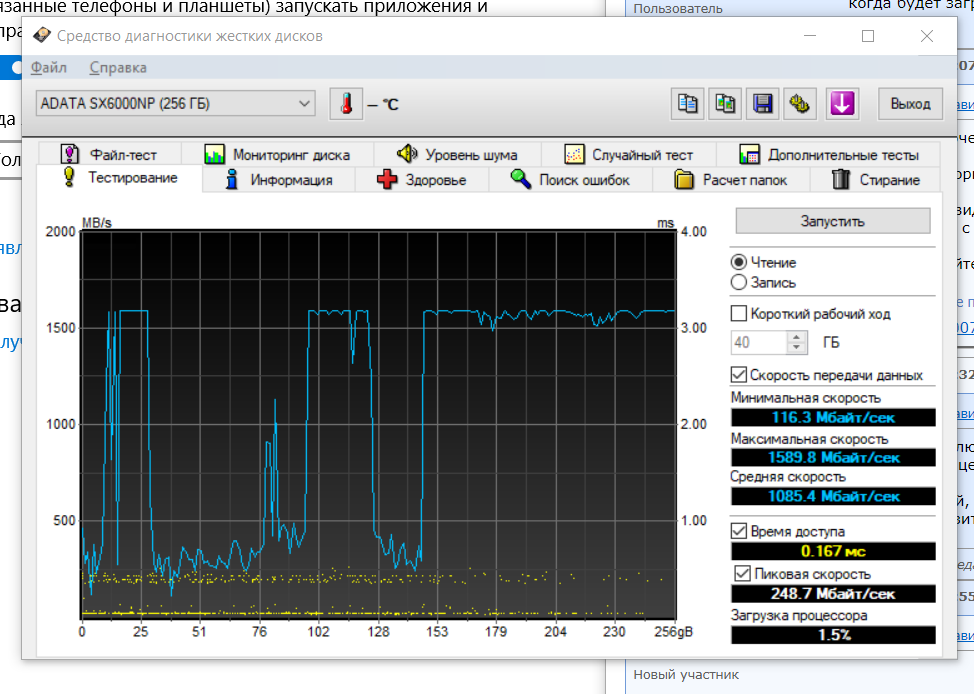
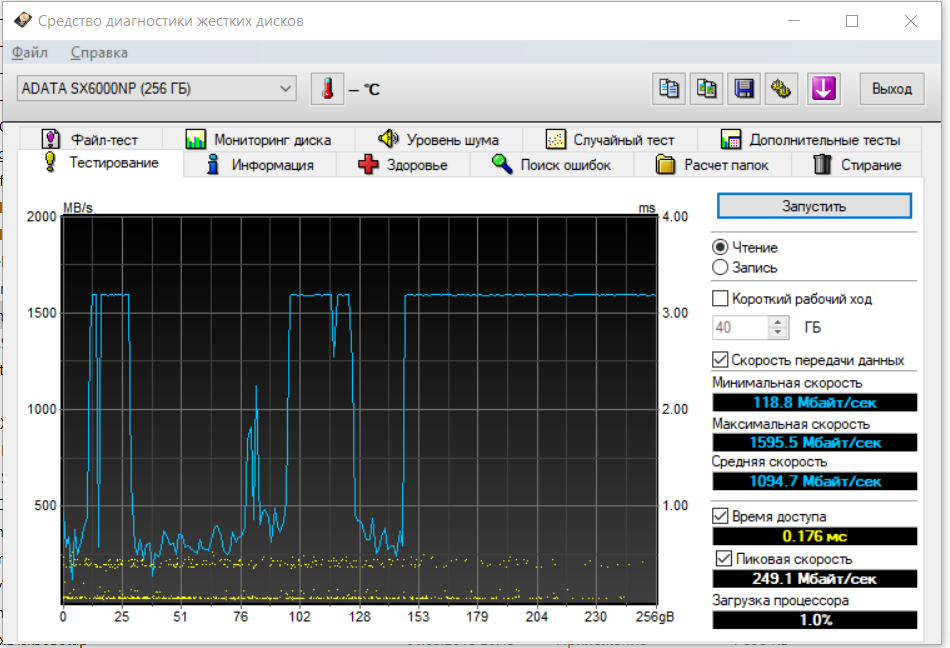
If you have Windows 10 and the desktop reacts late to any actions.
For example: when you hover over an icon, it is highlighted almost every second.
I solved this problem in this way, I deleted the Easy setting Box, it was on the disk along with the drivers for the monitor
Didn't find what you were looking for?
Ask your questionAsk a Question
731 491 924 answers to any question