Answer the question
In order to leave comments, you need to log in
Why does the .cvs file have hieroglyphs instead of letters after python parsing?
After parsing and saving the results to a .csv table file, instead of letters I have hieroglyphs, I attached a screenshot.
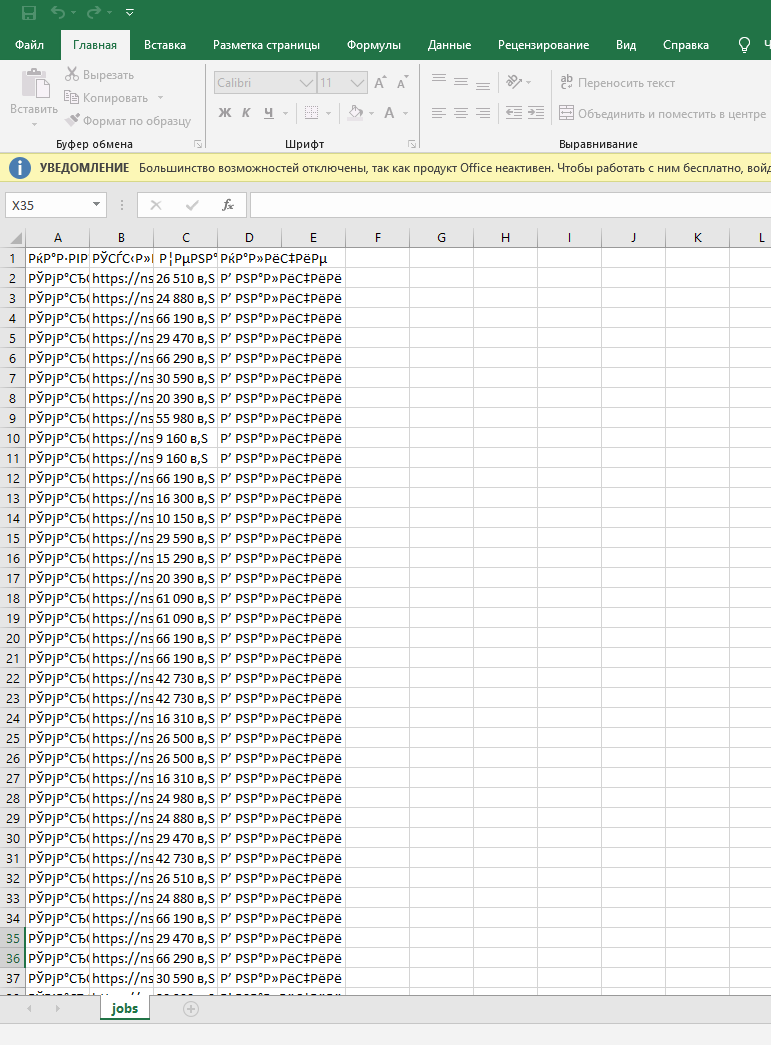
The code
import requests
from bs4 import BeautifulSoup
import csv
HOST = 'https://nsk.online24.market'
URL = 'https://nsk.online24.market/category/elektronika/telefony-i-gadzhety/mobilnye-telefony/'
FILE = 'jobs.csv'
HEADERS = {
'Accept': 'text/html,application/xhtml+xml,application/xml;q=0.9,image/avif,image/webp,*/*;q=0.8',
'User-Agent': 'Mozilla/5.0 (Windows NT 10.0; Win64; x64; rv:96.0) Gecko/20100101 Firefox/96.0'
}
def get_html(url, params=''):
r = requests.get(url, headers=HEADERS, params=params)
return r
def get_content(html):
soup = BeautifulSoup(html, 'html.parser')
items = soup.find_all('div', class_='products__item products__item-flying')
jobs = []
for item in items:
jobs.append({
'title': item.find('span', class_='products__item-info-name').get_text(strip=True),
'link': HOST + item.find('a').get('href'),
'price': item.find('div', class_='products__price-new').get_text(strip=True),
'stock': item.find('div', class_='products__available-in-stock').get_text()
})
return jobs
def save_data(items, path):
with open(path, 'w', newline='', encoding="utf-8") as file:
writer = csv.writer(file, delimiter=';')
writer.writerow(['Название', 'Ссылка', ' Цена', 'Наличие'])
for item in items:
writer.writerow([item['title'], item['link'], item['price'], item['stock']])
def parse():
pages = input('Укажите кол-во страниц ')
pages = int(pages.strip())
html = get_html(URL)
if html.status_code == 200:
jobs = get_content(html.text)
for page in range(1, pages):
print('wait')
html = get_html(URL, params={'page': page})
jobs.extend(get_content(html.text))
save_data(jobs, FILE)
else:print('Error')
parse()Answer the question
In order to leave comments, you need to log in
For Russian Excel, the default encoding when opening CSV is Windows-1251, so it opens in it. So if you need the ability to open immediately in Excel, then when saving, specify windows-1251 exactly. But the CSV file itself is normal and in its current form, the point is in the very features of Excel.
Didn't find what you were looking for?
Ask your questionAsk a Question
731 491 924 answers to any question