Answer the question
In order to leave comments, you need to log in
Why does the conductor crash?
Recently ran into a problem on Windows XP SP3 Simplix Edition .
Explorer crashes when working with folders
whose name contains
1 character
I note such a crash occurs in Windows 7 , 8 and 8.1 .
first, this message appears:
then when you press any button, this is:
Here is a list of running processes, open the link to the image to enlarge: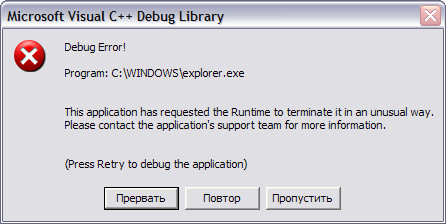
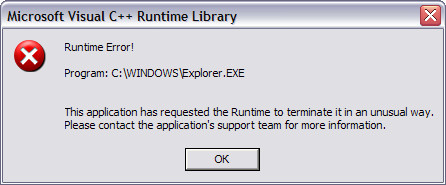
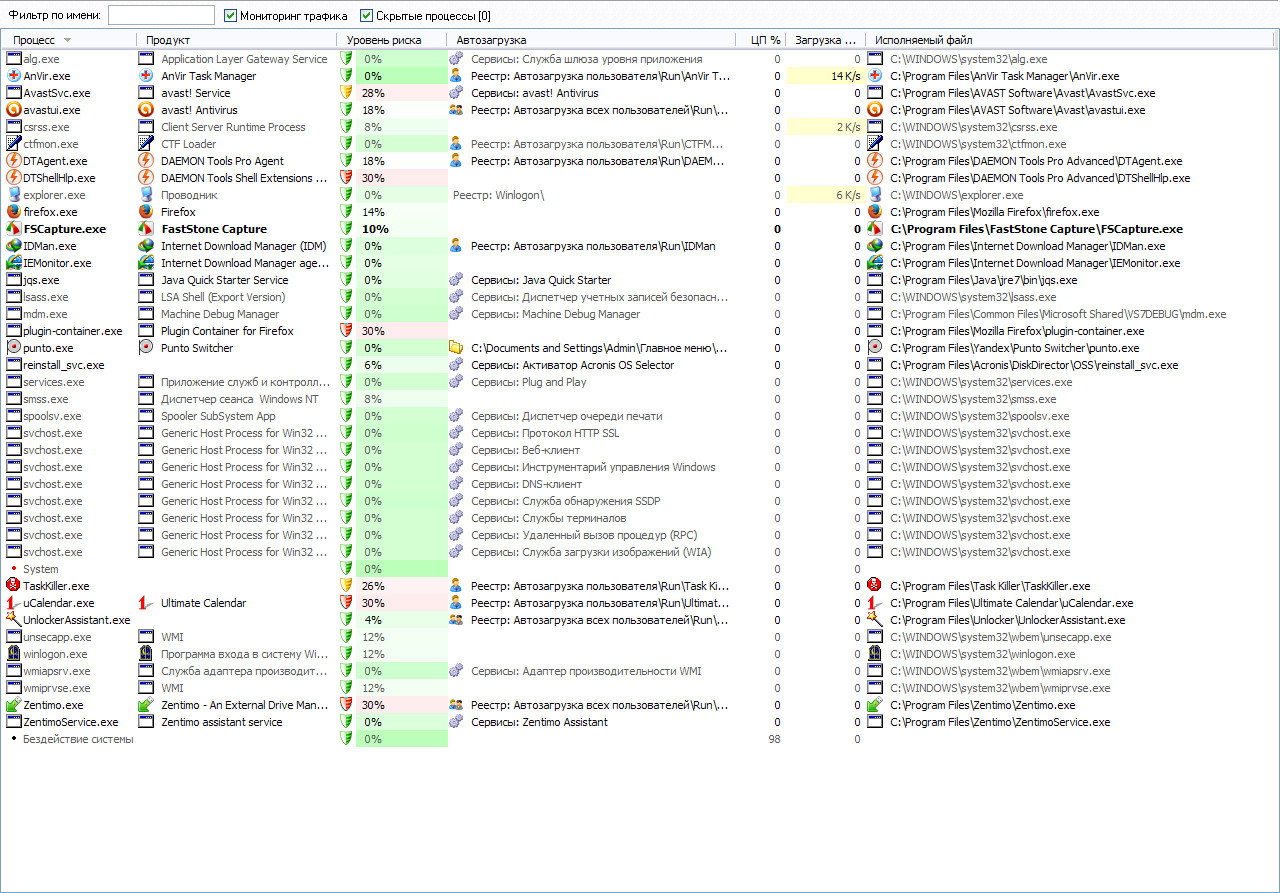
_______________________________________________________________________________________________________________
For Experts , here is a list of all Autoload, Processes and Services in HTML format:
sendfile.su/991535
I don’t know why, but I’ll guess:
1. Installing and uninstalling Attribute Changer v7.10f rus
2. Installing and uninstalling QTTabBar 1.5.0.0 Beta 2
3. Somehow I launched the program downloaded from the office. site ReNamer-5.50-Russian.zip (there was a glitch in the explorer, the icons began to disappear ... in short, the reboot helped, the program was checked for VirusTotal 0/52)
Here is a link to the file sendfile.su/991245
Ways to solve the problem that did not help :
1. Reinstalled all Microsoft Visual C++ 2005-2008-2010-2012-2013
2. Reinstalled RuntimePack 14.4.12 Full (32 and 64 bit) [ChingLiu]
3. Reinstalled NET Framework 1.1-4.0
4 Installed the latest WindowsXP-KB936929-SP3-x86-
RUS.exe update 5. Cleaned and fixed the Auslogics BoostSpeed and Reg Organizer
registry
6. Did a system check. files for integrity, failed, writes insert a disk that is already inserted.
Help what to do?
Answer the question
In order to leave comments, you need to log in
PROBLEM SOLVED!!!
Yesterday I did a check with fixes for the integrity of the registry and cleaning through CCleaner .
Then I reinstalled several programs, and deleted some .
Namely:
1. Removed K-Lite Codec Pack Mega 10.4.0 and installed new 10.5.5 .
2. Attribute Changer v7.11 installed and uninstalled.
3. QTTabBar 1.5.0.0 Beta 2 installed and uninstalled.
4. DirectX reinstalled.
5. Microsoft Visual C++ 2005 Redistributable Package (x86) installed.
6.Microsoft Visual C++ 2005 SP1 Redistributable Package (x86) installed.
Then I turned off the computer, and today I turn it on and everything works, no errors!
Yes, I don’t know what it was and what helped ...
Why not ask a question here ? 100% help there.
In general, ask a question about the pirated left assembly of XP, with a set of trash on board, and I'm 100% sure that a deep, fine tuning of the system was also made, for "speed" and "stability".
Are you kidding?
Simplix Edition = the root of evil
, especially since "there were no such failures on pure Windows"
Didn't find what you were looking for?
Ask your questionAsk a Question
731 491 924 answers to any question