Answer the question
In order to leave comments, you need to log in
Why does Photoshop change colors when saving an image?
The situation is this: I updated the computer, Windows and the version of Photoshop. Now Windows 10, Photoshop 2019, and noticed that after saving the image, the colors change, the picture becomes too contrasty, darker than in the Photoshop window during processing.
I do everything the same as before. Didn't touch any settings. At first I thought that I just need to change View> Color Proof Options (so that RGB is not CMYK). Did not help. In the Image>Mode tab, it's RGB.
Tried to save in PNG, BMP, JPG, saves with color distortion. Most noticeable in dark photos. I tried to take a screenshot from Photoshop while I was working and inserted the screenshot into Paint and saved the image from it. Even so, it ends up being better than just saving from Photoshop. What's the catch, in what settings should I look for the problem? Could this be a problem with a particular version of Photoshop?
Answer the question
In order to leave comments, you need to log in
regex above process all these files and
ls -recurse -include *.js | %{
$targetPath = $_.FullName -replace '\\source\\','\runtime\'
mkdir (Split-Path $targetPath) -force
(gc $_.FullName -Raw) -Replace <REGEX>,'' | sc $targetPath
}You need to go to "edit" -> "color settings". there, in the workspace settings, in the "RGB" item, select sRGB IEC61966. (see screenshot below).
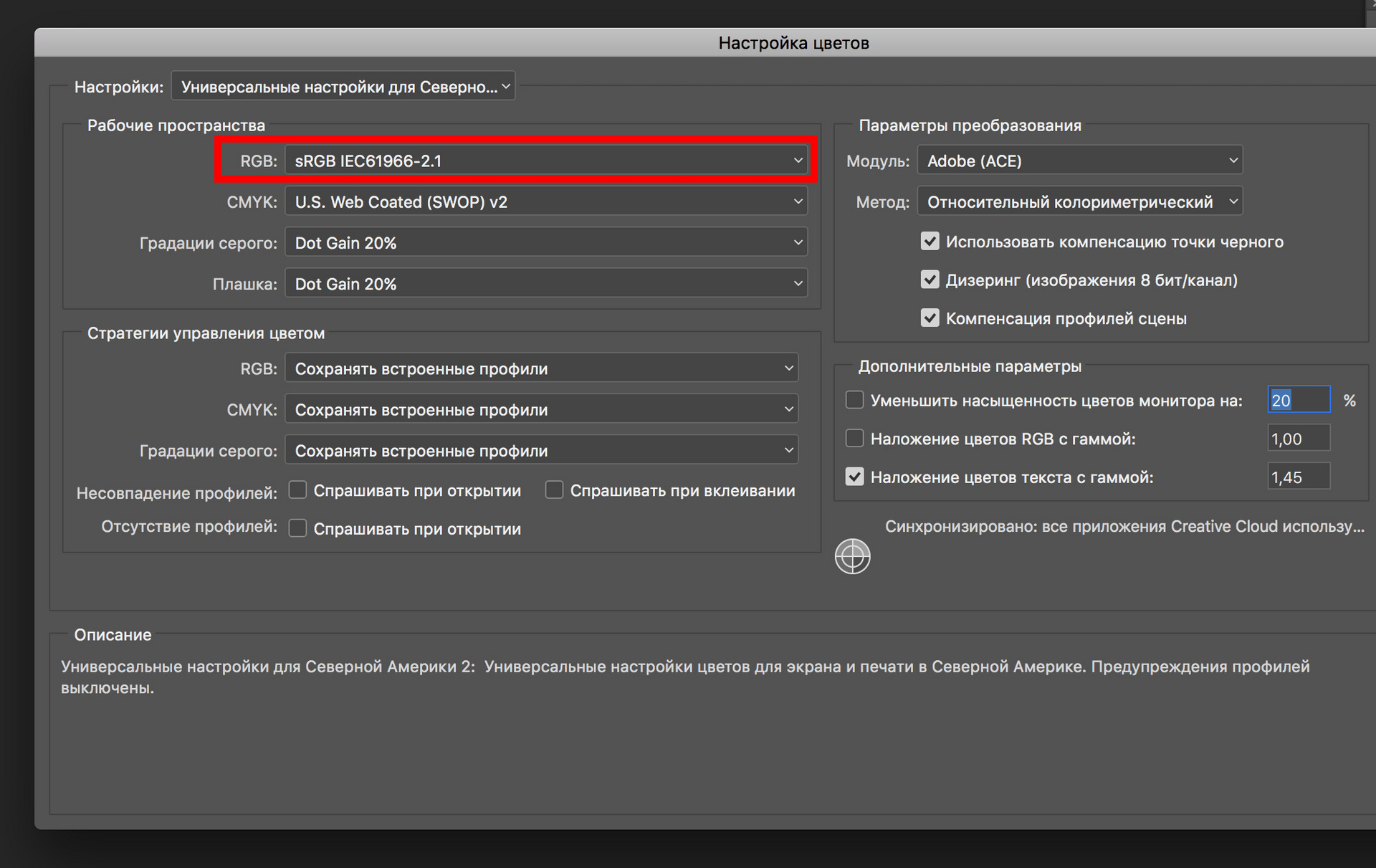
After that everything should be normal.
Didn't find what you were looking for?
Ask your questionAsk a Question
731 491 924 answers to any question