Answer the question
In order to leave comments, you need to log in
Why does nginx respond with connection refused on all connection attempts?
Before that I had php7.0, but this kind of problem arose after installing php7.3 and reinstalling nginx.
netstat -nlp 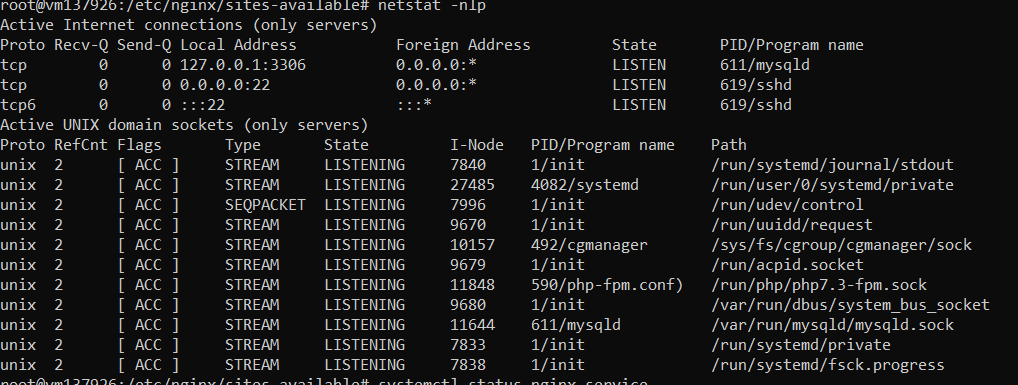
systemctl status nginx.service 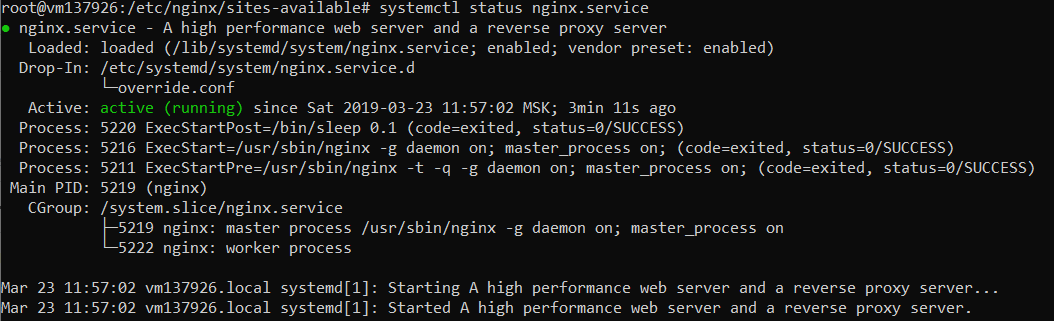
curl -v 127.0.0.1 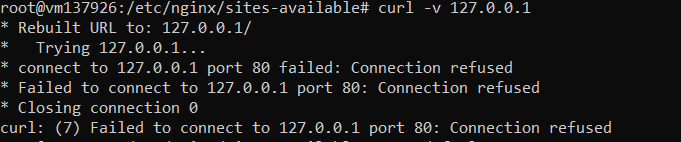
Configuration file /etc/nginx/sites-available/default:
server {
listen 80 default_server;
listen [::]:80 default_server;
root /var/www;
index index.php index.html index.htm index.nginx-debian.html;
server_name _;
location / {
# First attempt to serve request as file, then
# as directory, then fall back to displaying a 404.
try_files $uri $uri/ =404;
}
location ~ \.php$ {
include snippets/fastcgi-php.conf;
fastcgi_pass 127.0.0.1:9000;
fastcgi_pass unix:/run/php/php7.3-fpm.sock;
}
location ~ /\.ht {
deny all;
}
}Answer the question
In order to leave comments, you need to log in
check the php-fpm.conf settings,
pay attention to the listen and user parameters there
(listen must match /run/php/php7.3-fpm.sock from nginx)
(user must match the user from the main nginx.conf config)
see logs and not in curl (if logs are not maintained, set them in the configs for fpm and nginx )
here is a command to help you search / filter by logs
cat /var/log/nginx/error.log | grep 'search word like date or ip'
Didn't find what you were looking for?
Ask your questionAsk a Question
731 491 924 answers to any question