Answer the question
In order to leave comments, you need to log in
Why does mobile chrome scale and position some elements incorrectly?
If the page has a tag and its content like this:
<meta name="viewport" content="width=device-width, initial-width=1.0"/>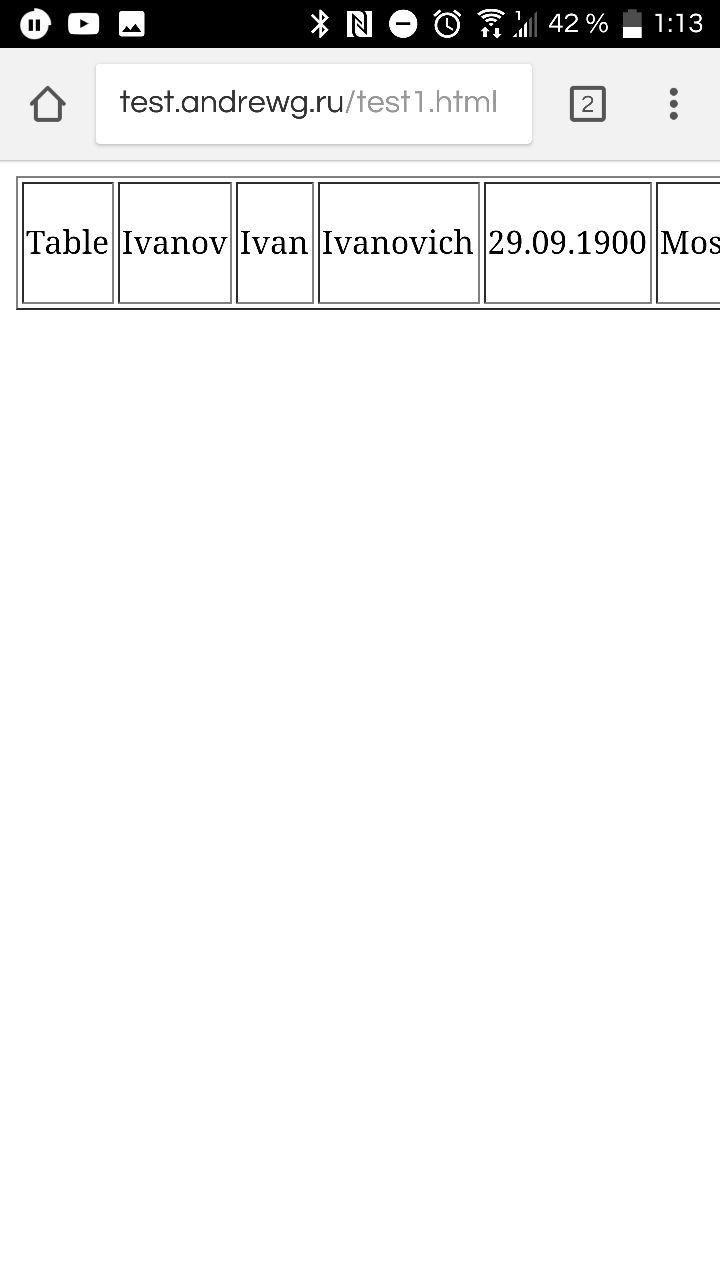
user-scalable=no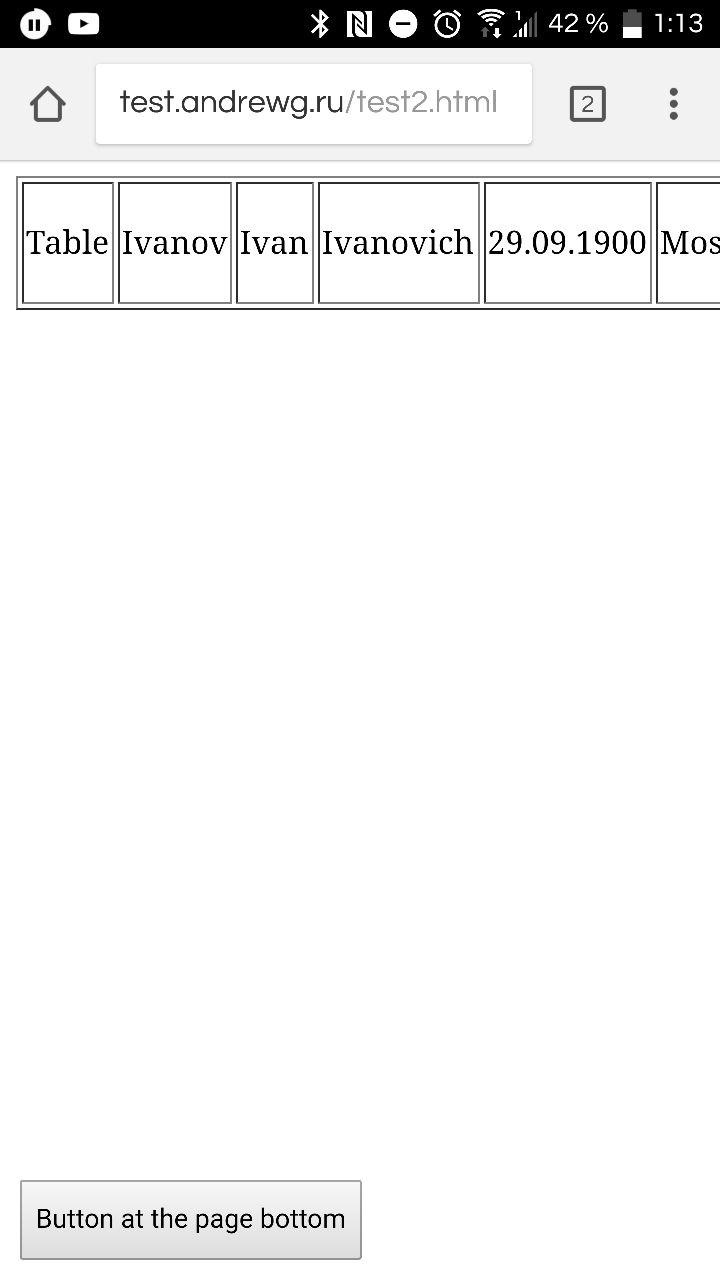
Answer the question
In order to leave comments, you need to log in
Prevent horizontal scrolling for the entire page on the mobile version.
For tables, you can use a container with a scroll.
Read the article about tables in responsive design .
There are ready made solutions.
Didn't find what you were looking for?
Ask your questionAsk a Question
731 491 924 answers to any question