Answer the question
In order to leave comments, you need to log in
Why does mega.nz freeze on decryption?
Goodnight.
Who faced a similar problem, help to solve.
I can't log in to my mega.nz account. In the browser, the extension for "mega" is installed, but everything freezes when trying to decrypt.
Messages fall out: 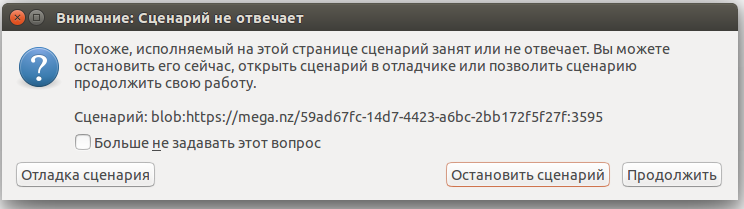
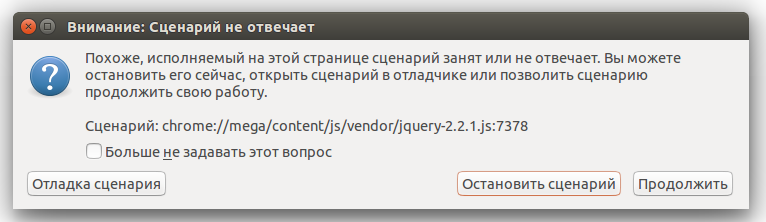
I tried to disable the extension and enable it, all to no avail.
Doesn't work in google chrome, mozilla or opera.
The "cloud" is occupied by approximately 50-60%, there is a second account on "mega", it is occupied by the same amount, so I get there without problems.
I installed the synchronization application for the computer, everything works, I download without problems.
I launched firefox through the console, after the message "script not responding" fell out, I clicked "debug script", the following appeared in the console
Please tell me how to solve this problem?
Answer the question
In order to leave comments, you need to log in
The problem was solved by deleting all mega applications, settings files, clearing the system cache ...
As soon as I did this, I began to quietly get into my account.
The technical support of mega.nz is at a low level, it makes sense from it like a goat of milk, it seems that they do not carefully read what they write in the appeal.
This happened to me, one account worked, the second one hung, I solved it by updating the add-on. They are still molded almost every day, practically no different, but still different.
And over time, they stopped using their client, stupidly eating resources, and an equally stupid addition. Why bother with the Web interface and scripts to strain the browser when there are adequate alternative clients, for Win, for Ubuntu ...
Didn't find what you were looking for?
Ask your questionAsk a Question
731 491 924 answers to any question