Answer the question
In order to leave comments, you need to log in
Why does masonry not melt in the center and the photos in it are not rubber?
The code.
section
.container
.row
.col-lg-12
h2.black Меню на любой вкус!
.row
.grid
.col-lg-8.grid-item.grid-item--width2
img(src="images/3.jpg", alt="")
.col-lg-4.grid-item
img(src="images/4.jpg", alt="")
.col-lg-8.grid-item.grid-item--width2
img(src="images/3.jpg", alt="")
.col-lg-4.grid-item
img(src="images/4.jpg", alt="")
$(window).ready(function(){
$('.grid').masonry({
// options
itemSelector: '.grid-item',
columnWidth: '.grid-item',
gutter: 5,
fitWidth: true,
});
});
.grid {
margin: 0 auto;
}
.grid-item { width: 407px; padding: 0; height: 264px; margin-bottom: 5px;}
.grid-item--width2 { width: 563px;}
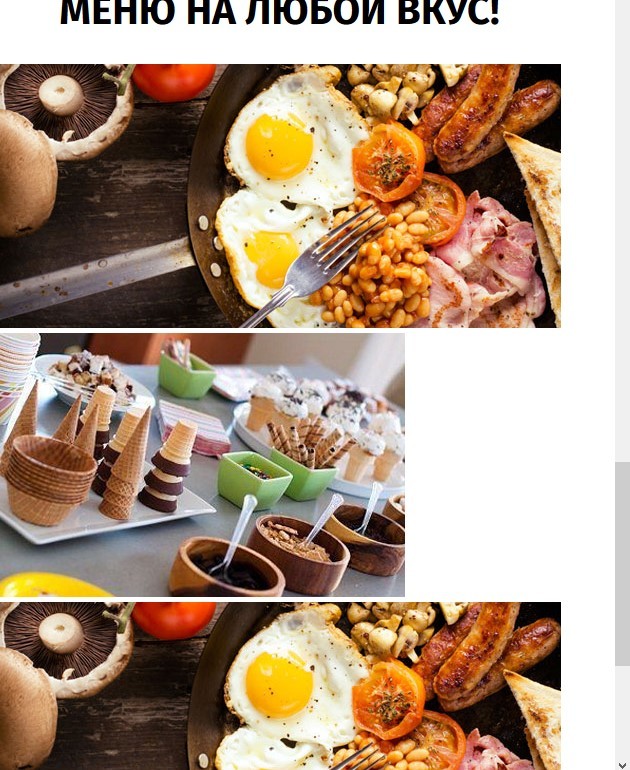
Answer the question
In order to leave comments, you need to log in
So, what exactly did you want?
And he doesn't seem to have to. His task is to line up the blocks sequentially. If they do not fit, then there is an empty space.
And actually sfiga they should be rubber? Moreover, you set the size for them (blocks :)
Read in general what the plugin does, you don’t need it here.
Plus, you immediately have bootstrap styles superimposed... WTF, what the hell is porridge???
PS
Here they will help you
Didn't find what you were looking for?
Ask your questionAsk a Question
731 491 924 answers to any question