Answer the question
In order to leave comments, you need to log in
Why does Intel Turbo Boost work so strangely?
Turned on the computer, did not touch anything, the processor frequency jumps between 2.9 and 3.2
Loaded the processor by 100% (all cores, MeGUI video encoder) - the frequency is stable at 2.5 turbo is not working. Why is that?
Answer the question
In order to leave comments, you need to log in
All right, so be it. Read about turbo boost, it will raise the frequency of only one core to the maximum and for a short time, but if you load all the cores, then the frequency will be set to the nominal value. For xeons, everything is the same. Nobody promises that the processor will thresh all the time in extreme modes.
Links to read...
https://www.intel.ru/content/www/ru/ru/support/art...
https://www.intel.ru/content/www/ru/ru/support/ art...
https://www.intel.ru/content/www/ru/ru/architectur...
Hello.
In the control panel, under Power Options, set the power scheme to High Performance - Turbo boost will be enabled for all cores. Just be prepared that your cooler will not be able to cool the processor when all cores are fully loaded and the computer may freeze or reboot.
For example, I have a Core i9-9900K 3.6GHz. When setting the scheme to Full performance, the frequency of all cores becomes 4.8GHz.
When loading the cores in this mode at the maximum speed of the cooler, the temperature of the cores can reach 80-90 degrees. celsius.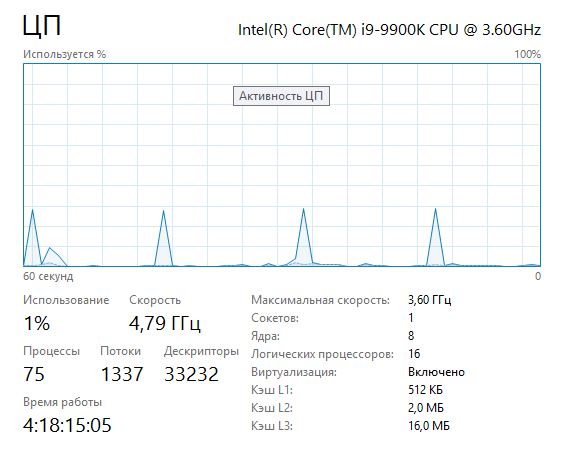
Didn't find what you were looking for?
Ask your questionAsk a Question
731 491 924 answers to any question