Answer the question
In order to leave comments, you need to log in
Why does HDD randomly stop in Linux?
I noticed one very annoying moment. During the installation of the system itself and sometimes during the installation of many packages (namely, many, if there are up to 100 of them, then this effect was not observed), the hard drive spontaneously stops and starts almost immediately. This is repeated more than 70 times, after which the hard drive does not start until a hard reset from the button. Counting is easy, for each packet - 1 restart.
Installed system - openSUSE Leap 15.2 It was installed
on this hardware for the first time, on another distribution kit (ubuntu 16.04) this was not the case.
The computer is stationary. There is no TLP in the system, Windows does not suffer from this (Windows was installed on the computer most of the time)
I don’t want to try other distributions, I’m used to this, since it is installed on my laptop and has shown itself to be very reliable for quite a long time.
HDD - W&D 500Gb. I'll fix the info below in the spoiler.
The problem, as I understand it, is purely software? Or should you start worrying about your data?
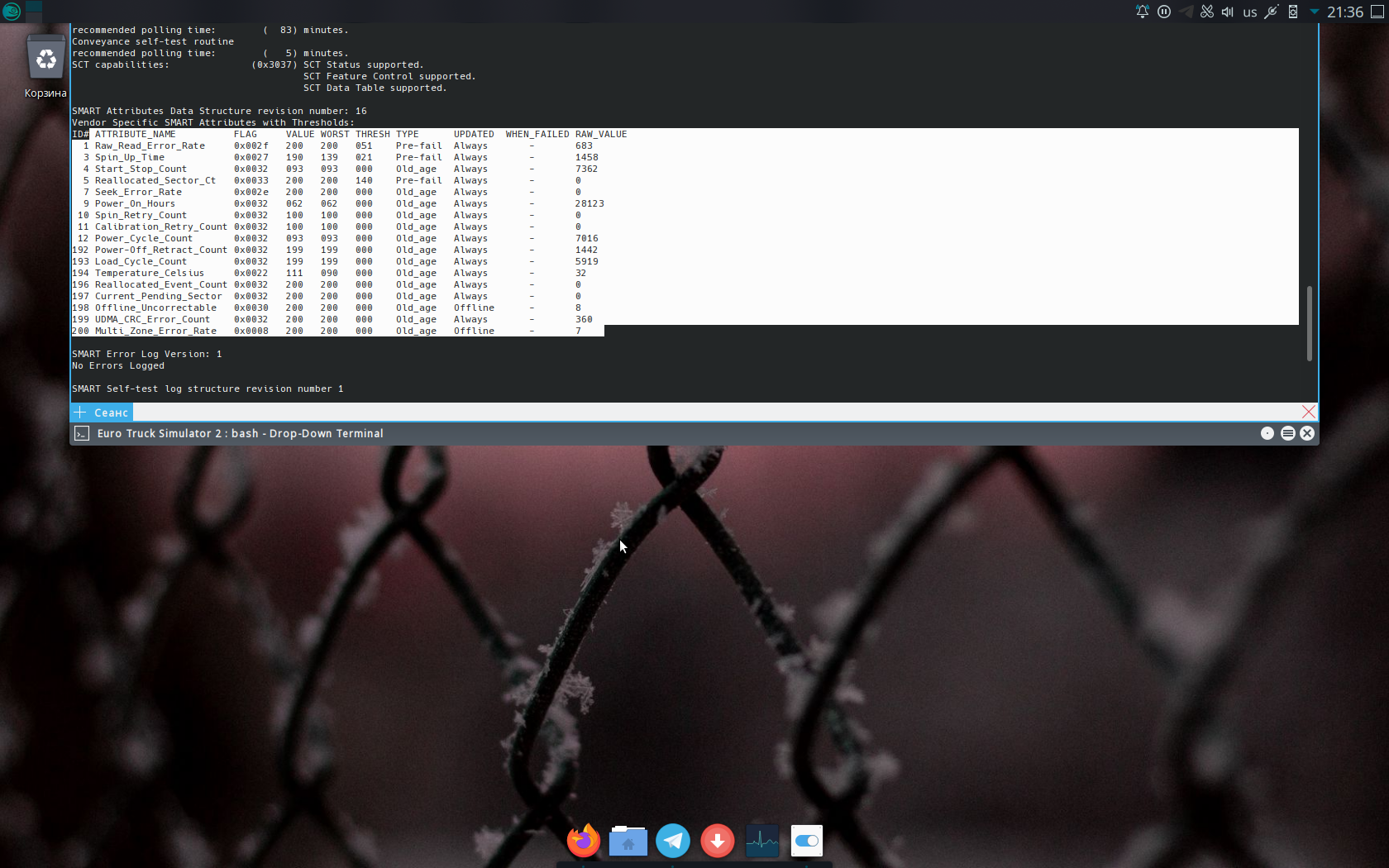
Answer the question
In order to leave comments, you need to log in
Didn't find what you were looking for?
Ask your questionAsk a Question
731 491 924 answers to any question