Answer the question
In order to leave comments, you need to log in
Why does Google Translate give the wrong translation in some cases?
Faced strange behavior of Google Translate.
I need to collect a small dictionary of English words with translation. I use Selenium for this. I accidentally noticed a couple of words, the translation of which Google sometimes gives incorrectly. Moreover, it was not possible to trace a clear pattern. Tried both Chrome and Firefox as a driver. I tried to open it manually in different browsers: Brave, Chrome, IceDragon, Edge - it can give the correct version, it can be wrong, and refreshing the page (without cache) does not change the option. Through Selenium always gives the wrong translation. I tried it through a personal proxy over the hill (without Selenium, by hand, browser in English) - it gives the wrong translation, which refutes my thoughts that Google defines Selenium and slips a deliberately false version.
Moreover, there are two large windows in Google Translate. On the left is the word source, on the right is a selected translation. Under these windows there are also "Definitions", "Examples", "Translation options". Everything, except for the selected translation in the right window, is always issued in the same way and without distortion.
Example: the word "runoff"
Correct translation (one of the correct ones): "stock"
Incorrect translation: "dishes"
The following URL is generated:
https://translate.google.com/?sl=en&tl=ru&text=runoff&op=translateAnswer the question
In order to leave comments, you need to log in
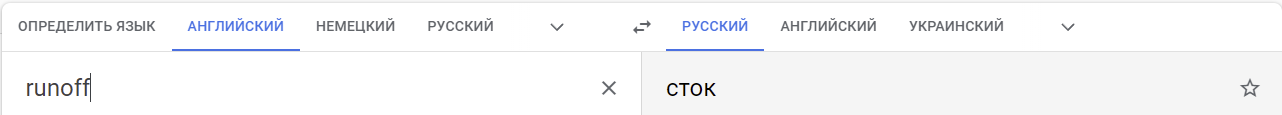
Suggested more than once: undertake to make the functionality of Google on "trained" accounts. I don't even have a hint of "dishes".
Didn't find what you were looking for?
Ask your questionAsk a Question
731 491 924 answers to any question