Answer the question
In order to leave comments, you need to log in
Why does FireFox have different font sizes on different sites?
Available:
- Windows 10;
- scaling - 125%;
screen resolution - 1920x1080.
FireFox settings:
- version: 87.0;
- font size: 9;
- scaling: 90%.
Question:
Why, when opening different sites, the font sizes are somewhere smaller, somewhere larger? Previously, there was Ubuntu 20.04, which did not have this problem.
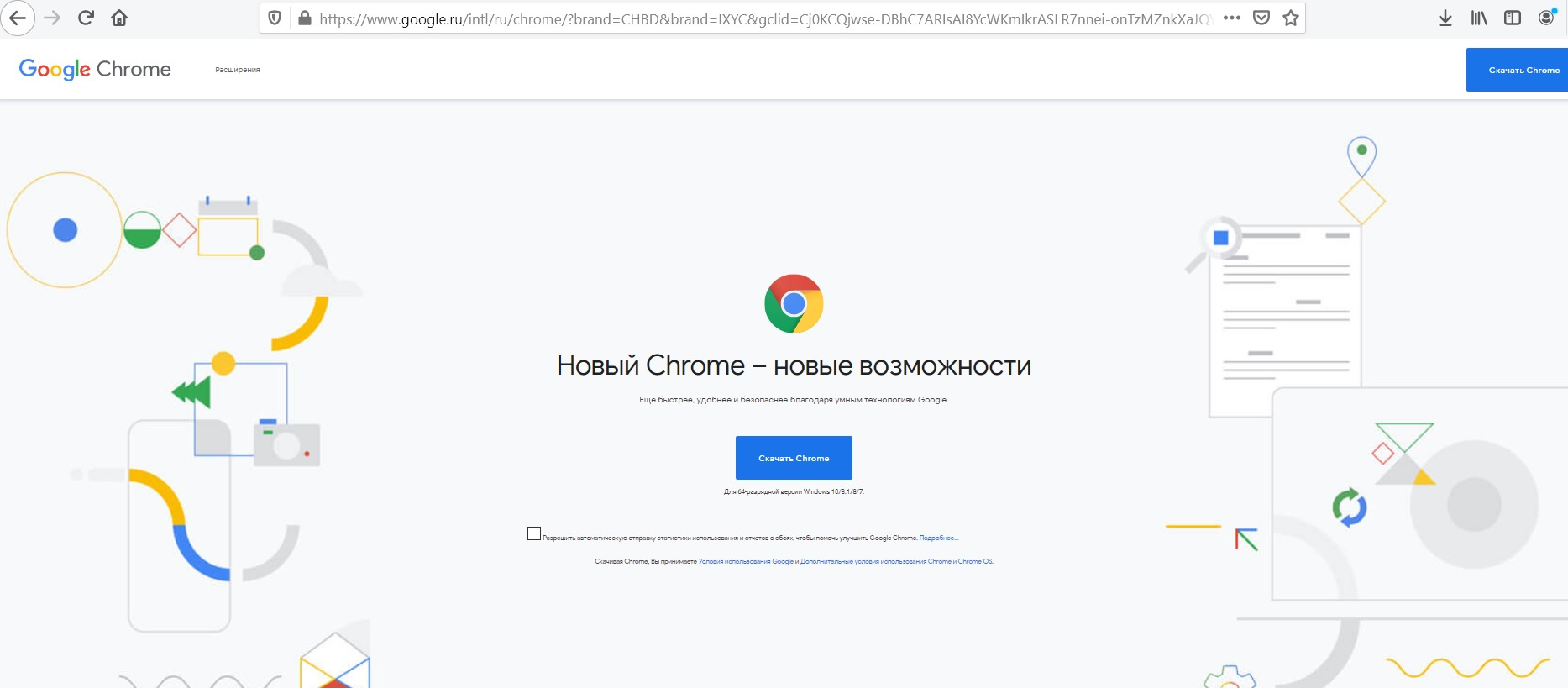
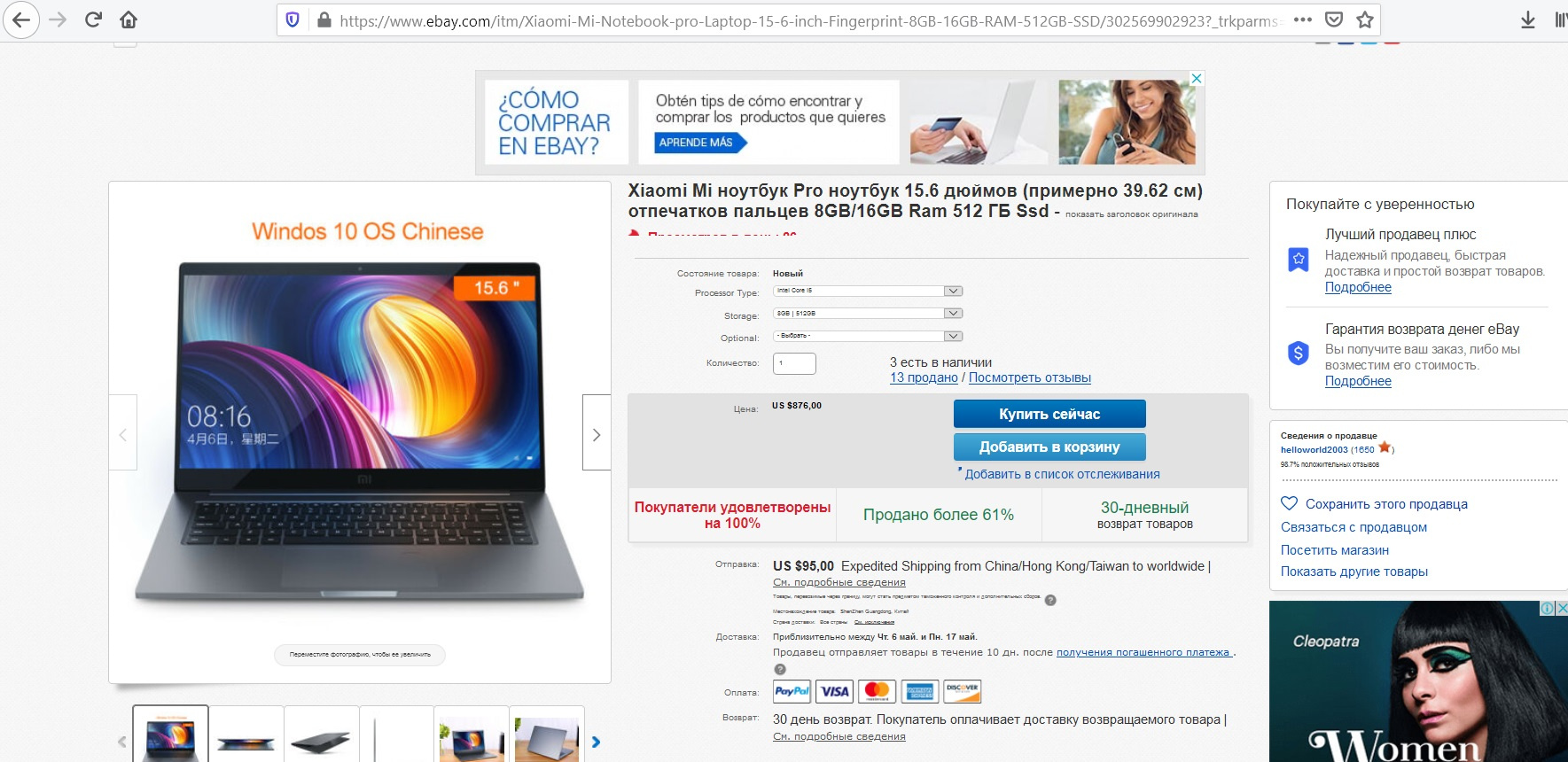
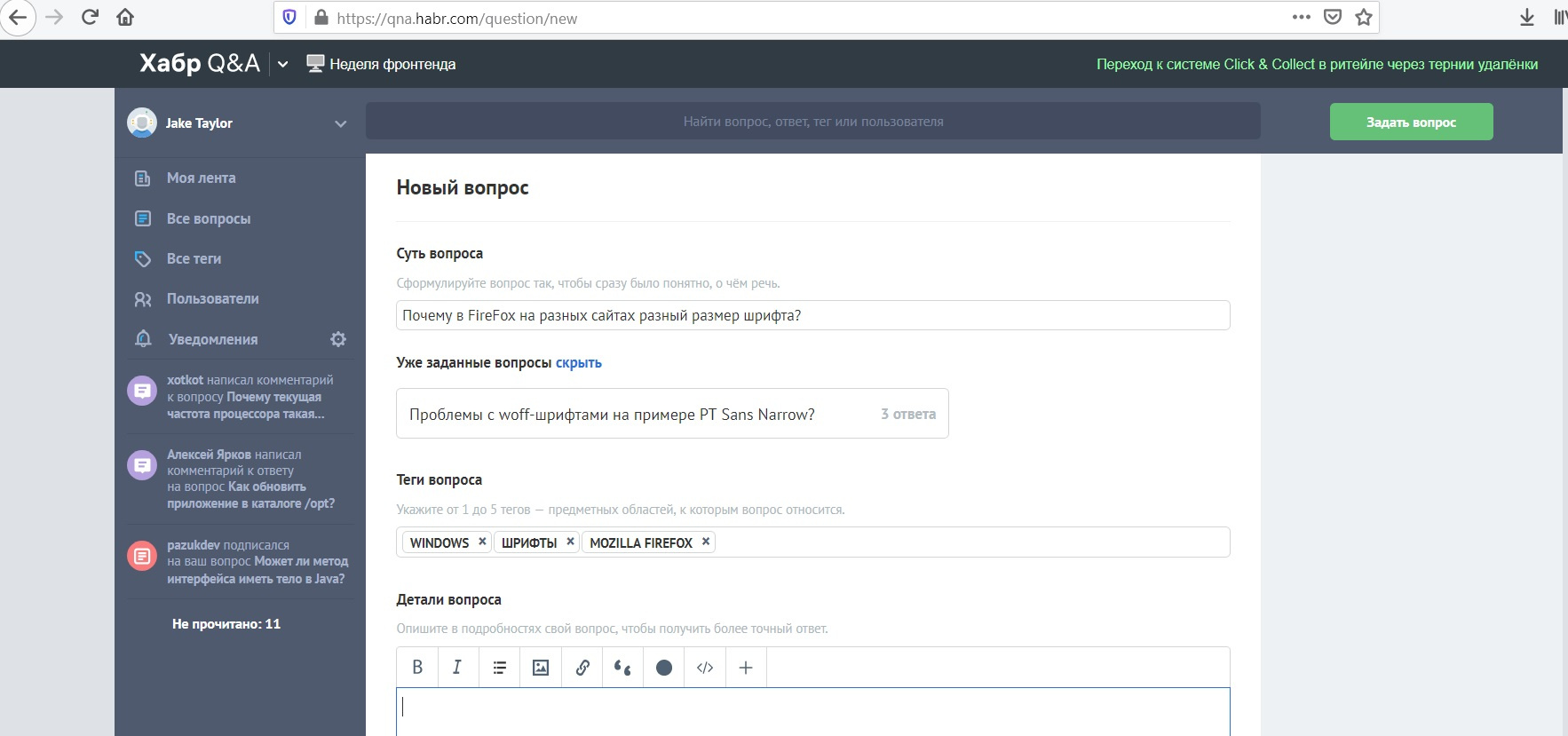
Answer the question
In order to leave comments, you need to log in
Perhaps it's the useragent
and depending on the UA the site gives certain font settings,
try changing the agent in firefox to chrome
about:config
general.useragent.override
string
insert your value
https://developers.whatismybrowser.com/useragents/...
perhaps this will solve the problem, but it is also possible that some extensions may not work correctly.
Jake Taylor , just try to increase the font size in the settings, section "Language and appearance".
Didn't find what you were looking for?
Ask your questionAsk a Question
731 491 924 answers to any question