Answer the question
In order to leave comments, you need to log in
Why does displaying autofilter criteria through a custom function not work when enabled from VBA?
There is a table with autofilters.
There is a VBA code for a function that, when "attacked" to a column cell, shows the autofilter selection conditions if selection is enabled
: j-walk.com/ss/excel/usertips/tip044.htm
it is immediately clear whether the filtering table is subjected to, and if so, by what criterion and column. The screenshot below shows that column J is filtered by the "not equal to zero" filter: 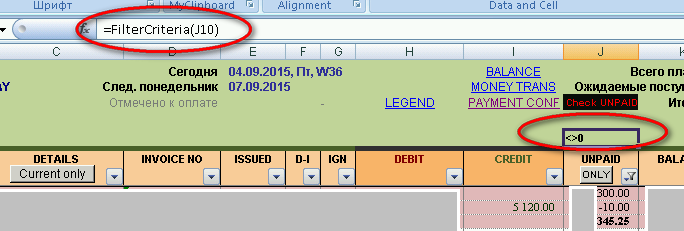
However, this function works strangely:
- if you enter the filter manually, then the above function shows it
- if the filter is applied using vba, there are options:
-- If the filter is applied team
Application.CommandBars("Cell").FindControl(ID:=12232, Recursive:=True).ExecuteActiveSheet.Range("$A$9:$P$1115").AutoFilter Field:=10, Criteria1:="<>0", Operator:=xlAndAnswer the question
In order to leave comments, you need to log in
Didn't find what you were looking for?
Ask your questionAsk a Question
731 491 924 answers to any question