Answer the question
In order to leave comments, you need to log in
Why does devtools show the wrong line number where console.log was called in a vue.js project?
Actually, the problem is that devtools somehow shifts the numbering when outputting to the console and stepping through the code. The project on vue.js, develop mode, source map are generated and everything seems to be fine there 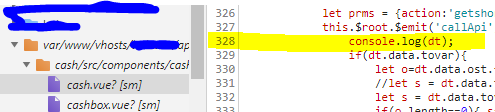
console.log on line 328.
But in the console itself, devtools shows that the output was made from line 329. 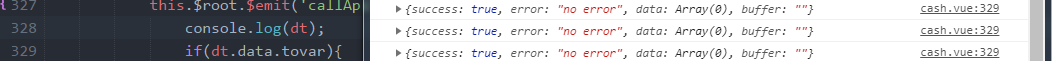
If you insert a debugger into the code, then for debugging the cursor stops at the next line, and when stepping, it shifts by one line, that is, when passing the construction of the form
x=2;
return x;
}Answer the question
In order to leave comments, you need to log in
Didn't find what you were looking for?
Ask your questionAsk a Question
731 491 924 answers to any question