Answer the question
In order to leave comments, you need to log in
Why does Chrome use so much RAM?
Browser version is latest. Number of extensions 10+-. Number of open tabs 5-15. Demolished and installed. Zero effect.
Any tips? what to do? Thank you!
PS
OS Name: Microsoft Windows 7 Maximum
Install Date: 01/12/2015 4:29:53 PM
Total Physical Memory: 10231 MB
Available Physical Memory: 2235 MB
Virtual Memory: Max. size: 20,461 MB
Virtual Memory: Available: 10,856 MB
Virtual Memory: Used: 9,605 MB
CPU3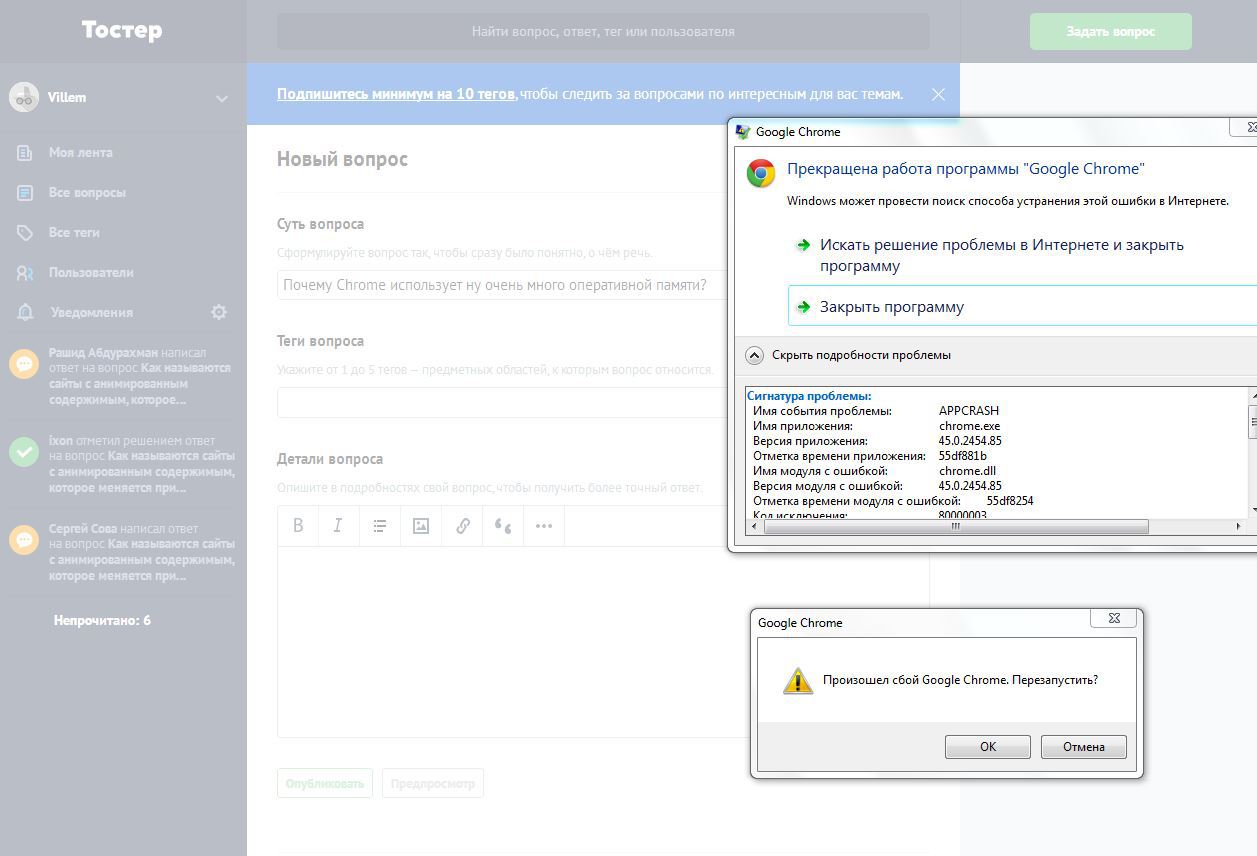
Answer the question
In order to leave comments, you need to log in
Problem solved) 90% of the resources used the Yandex Security extension! Thanks to all)
For me, it eats no more than 1 GB (without extensions and other modifications) on the 64-bit version.
That's why.
Because it makes no sense not to eat, since there is something.
The system will not have enough memory - free up.
On my system with 3 gigs. Chrome eats 10-60 meters per tab.
Didn't find what you were looking for?
Ask your questionAsk a Question
731 491 924 answers to any question