Answer the question
In order to leave comments, you need to log in
Why does bootstrap place elements inappropriately?
Help with bootstrap. It seems that all the classes are correctly placed. Point out the errors
Original: 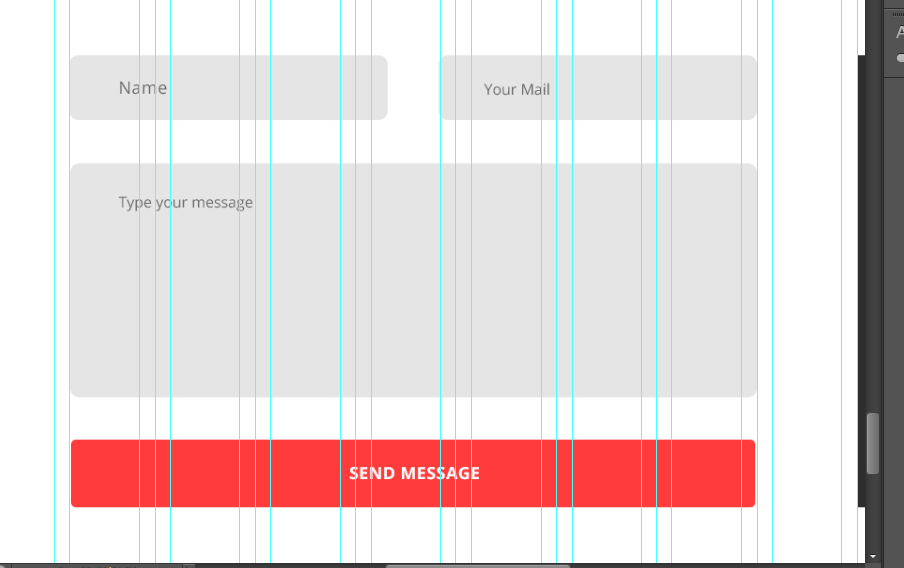
What happened: 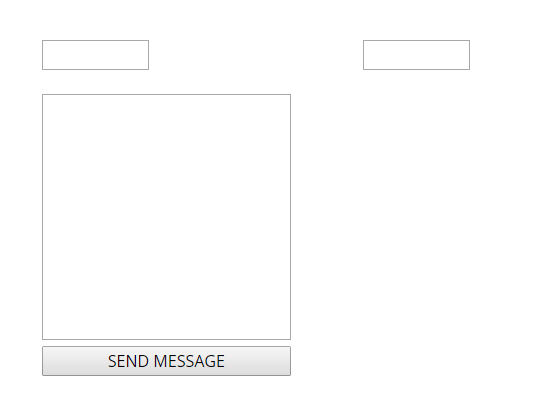
My code:
-html:
<form action="" class="touch-form" method="post">
<div class="d-flex touch-form__div">
<input type="text" class="touch-form__input col-3">
<input type="email" class="touch-form__input col-3">
</div>
<br>
<textarea name="" id="" cols="30" rows="10" class="touch-form__textarea col-7"></textarea>
<br>
<button class="touch-form__btn col-7">SEND MESSAGE</button>
</form>.touch-form__div{
justify-content: space-between;
}
.touch-form__textarea{
resize: none;
}Answer the question
In order to leave comments, you need to log in
good afternoon, I first wanted to write a detailed answer, but ...
the problem is not in bs, please read these instructions:
https://getbootstrap.com/docs/4.3/layout/grid/ - about the grid,
https:// getbootstrap.com/docs/4.3/components/forms/ - about form layout,
https://getbootstrap.com/docs/4.3/layout/utilities... - layout utilities,
all other problems should disappear by themselves.
Didn't find what you were looking for?
Ask your questionAsk a Question
731 491 924 answers to any question