Answer the question
In order to leave comments, you need to log in
Why does Bodymovin export animations incorrectly from AE?
Faced a problem. I created an animation in AE and exported it to a json file using Bodymovin, but it was not exported correctly. I did it according to the standard (at least for me) scheme: preparing a vector illustration in AI -> exporting an AI file to After Effects -> created shapes from a vector layer. Well, then I worked as usual, already with the finished file.
What happened as a result of the export and what should have happened I am attaching to the question. I checked all the checkboxes in the Bodymovin export settings, but unfortunately this did not help.
How to be?
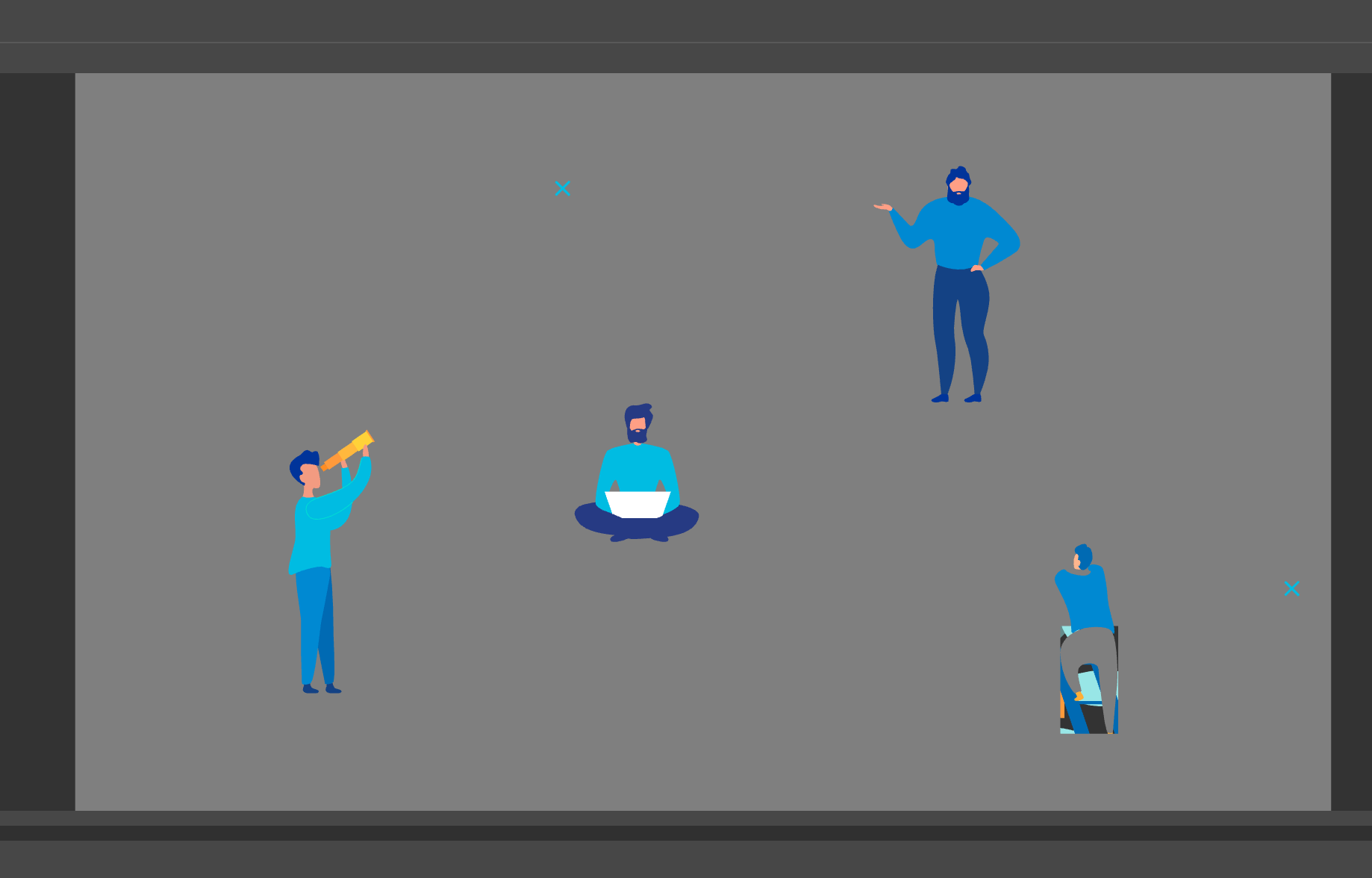

Answer the question
In order to leave comments, you need to log in
We have no idea what your "Did it according to the standard (at least for me) scheme:" .
Judging by the screenshots, there is progress, but not for all layers. This means that not all of them are native AEs.
+ rendering plays a huge role. Canvas for example doesn't support masks and it's very similar to yours. So use SVG.
https://www.youtube.com/watch?v=bXOdoZqlyUo&ab_cha...
Didn't find what you were looking for?
Ask your questionAsk a Question
731 491 924 answers to any question