Answer the question
In order to leave comments, you need to log in
Why does an asynchronous component produce two files as output?
Hello, there is such a component, I did not include part of the code here, because it is not needed within the framework of this question. The filename of this component is vue-dropzone.vuea path elements/vue-dropzone.
<template>
<vue-dropzone
ref="myVueDropzone"
id="dropzone"
:options="dropzoneOptions">
<p class="dropzone-elem__title">Загрузить изображение</p>
</vue-dropzone>
</template>
<script>
import VueDropzone from 'vue2-dropzone'; // Подключаю dropzone которая в node_modules, скачивал с помощью npm
export default { ... }
</script>const MyDropzone = () => import(/* webpackChunkName: "js/dropzone" */ './../elements/vue-dropzone');http://rtm/vendors~js/dropzone.jshttp://rtm/js/dropzone.js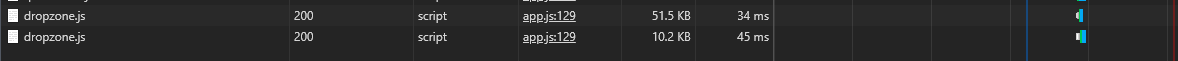
http://rtm/vendors~js/dropzone.jsthere is a vue2-dropzone component http://rtm/js/dropzone.jsalready my component, the code of which is above. Answer the question
In order to leave comments, you need to log in
It seems that we need to dig in this direction:
https://webpack.js.org/plugins/split-chunks-plugin/
I'm doing this project on laravel, using laravel-mix
Link to documentation from laravel-mix
https://laravel-mix.com/docs/4.0 /quick-webpack-con...
Didn't find what you were looking for?
Ask your questionAsk a Question
731 491 924 answers to any question