Answer the question
In order to leave comments, you need to log in
Why do website pages "jump" up or stay in place when refreshed?
Greetings
I didn’t notice before, and if I did, I didn’t attach any importance to it. There are two types of pages - "evenly standing" and "jumping" (that's what I called them). If the page is scrolled to the bottom and updated using the F5 button, then the "jumping" pages during the update scroll to the top and then fall to their original position at the time of its update (noticeable visually and on the browser scrollbar), and "equally standing", how and how much do not update them remain in the same place when updating.
An example in GIF (on the first tab "equal" site, and on the second "jumping"):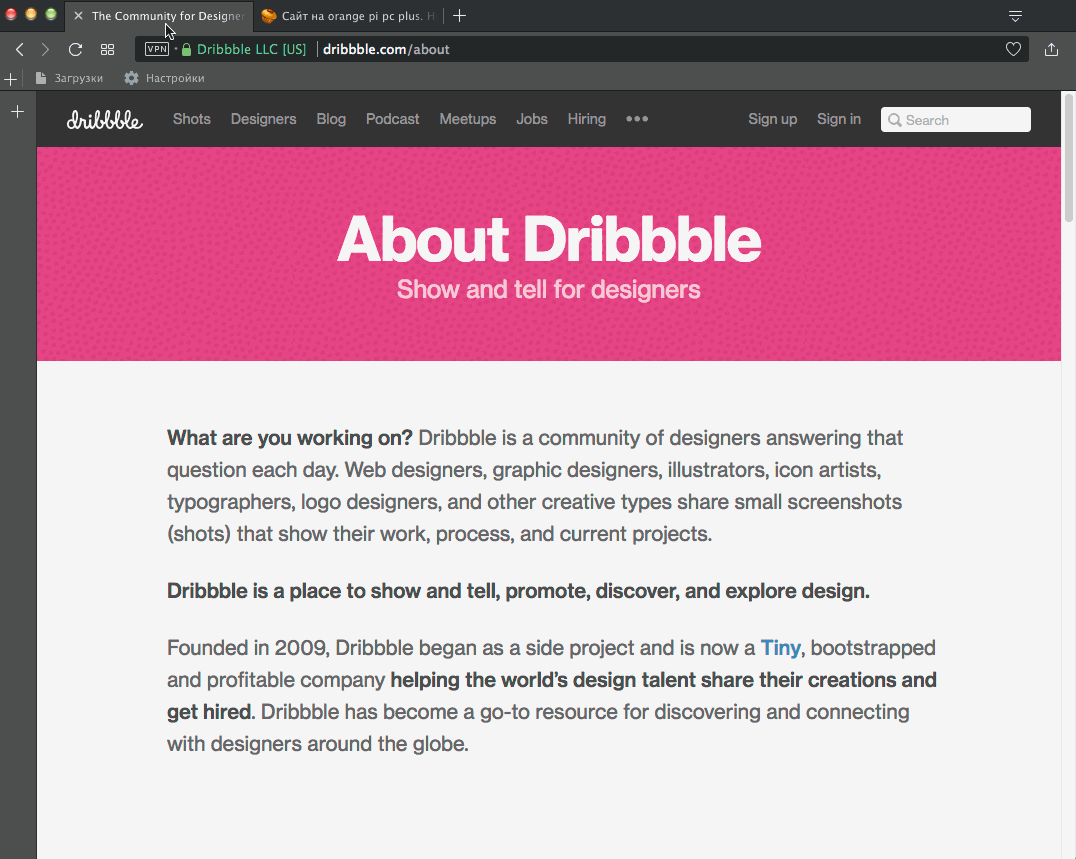
I checked about a hundred different sites from bookmarks in Chrome and Opera browsers. Approximately 10–15%, according to subjective memories (did not count), remain in place when the page is updated, while the rest jump mercilessly. I did not follow any pattern, and here and there there are simple sites with a bunch of scripts, almost identical templates and other coincidences. A vivid example of an "equal" page is https://github.com/blog/2496-commit-together-with-... Updated 100 times, it doesn't jump, it stays rooted to the spot.
Please tell us the reasons for this behavior and how to achieve it (so that the page does not twitch).
Answer the question
In order to leave comments, you need to log in
This is how it will jump:
<p><img src=picture.jpg></p>
<p>Текст, текст, текст, текст, текст</p><p><img src=picture2.jpg width=300 height=200></p>
<p>Текст, текст, текст, текст, текст</p>Didn't find what you were looking for?
Ask your questionAsk a Question
731 491 924 answers to any question