Answer the question
In order to leave comments, you need to log in
Why do virtual machines slow down on PROXMOX?
There is a server with Proxmox Virtual Environment 5.1-35
Virtualization was chosen for classical tasks: to cut a bunch of small virtual computers.
But the main task is to run a virtual machine with Windows Server 2008 R2.
Until recently, it worked fine, but suddenly it began to slow down wildly. The moment could not be traced.
The load on the server itself is rarely high, neither the processor nor the memory is usually busy.
Now even the control panel opens for a long time, not to mention work in 1s.
From this graph, I can’t understand whether the load on disks is large or not? 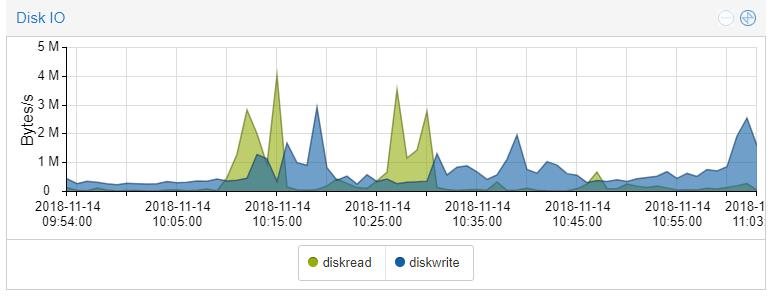
Here is a configuration 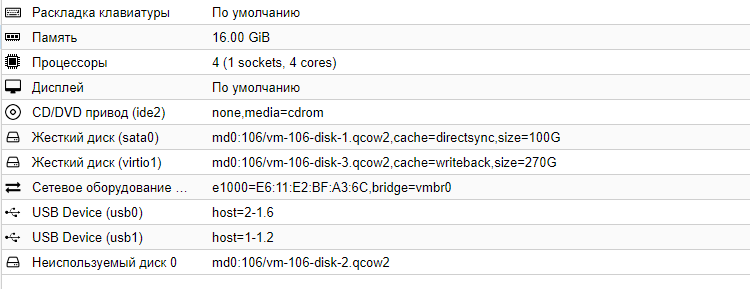
100 GB - disk with OS
270 GB - disk with data (bases 1c and files)
This is how the disks in proxmox itself are installed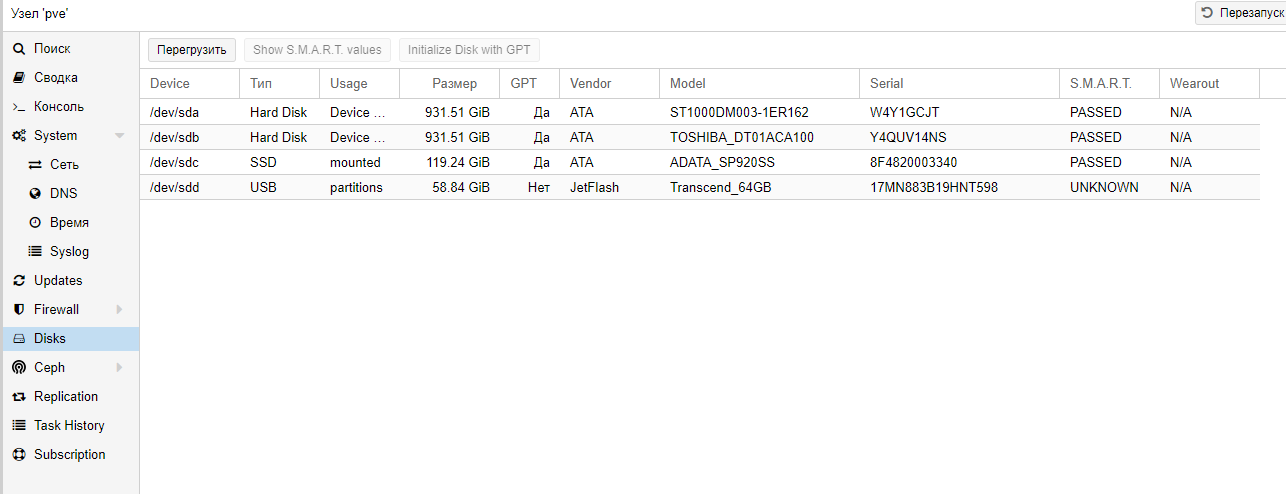
Help me figure it out, maybe I messed up with the parameters? It used to work
Answer the question
In order to leave comments, you need to log in
You have / dev / sda and / dev / sdb, as far as I understand, in an array (probably RAID1).
One of the drives is a desktop Seagate with 64 MB of cache on board and a speed of 156 MB / s. The second Toshiba is also a desktop one with 32 MB cache and 125 MB/s performance. Therefore, the maximum speed with which the array will work is 125 MB / s. Most likely no hardware RAID controller is used, so you can only rely on the disk cache. Try completely disabling caching mechanisms for virtual disks. Replace virtio1 with sata1. Should speed things up a bit.
However, I still recommend replacing desktop versions of disks with server ones and installing at least the cheapest hardware RAID controller with its own cache, at least 512 MB. You will see a very serious increase in speed.
>Most likely no hardware RAID controller is used, so you can only rely on the disk cache.
Yes, RAID is done by means of proxmox
> Try to completely disable caching mechanisms for virtual disks. Replace virtio1 with sata1.
I stopped other VMs, played a little with caching options on the VM of interest - it works as it should, users are happy.
Thanks for your extended commentary.
You need to look not at the virtual machine under Windows, but at other servers and their use of IO. In proxmox, execute iotopand understand which virtual machine is loading, if it is an "insolent VM", then limit its disk consumption or transfer it to another disk.
On combat virtual machines with non-SSD disks, IO does not rise above 300 K according to the schedule in proxmox, with backups above 1.5 M.
Didn't find what you were looking for?
Ask your questionAsk a Question
731 491 924 answers to any question