Answer the question
In order to leave comments, you need to log in
Why do the magnifier properties change?
Hello. When working in Adobe illustrator, the properties of the magnifier change by itself (sort of, but I don't seem to press anything). When I open illustrator and click on the "Magnifier" tool, then moving the mouse to the left or right of smoothly increases or decreases. But during the work in illustrator this function is blocked for some reason and illustrator draws just an area (square) with a dotted line when zooming in/out and zooms in a lot.
How can I make the magnifier tool always smoothly zoom in/out? Without switching to the mode as on the screen.
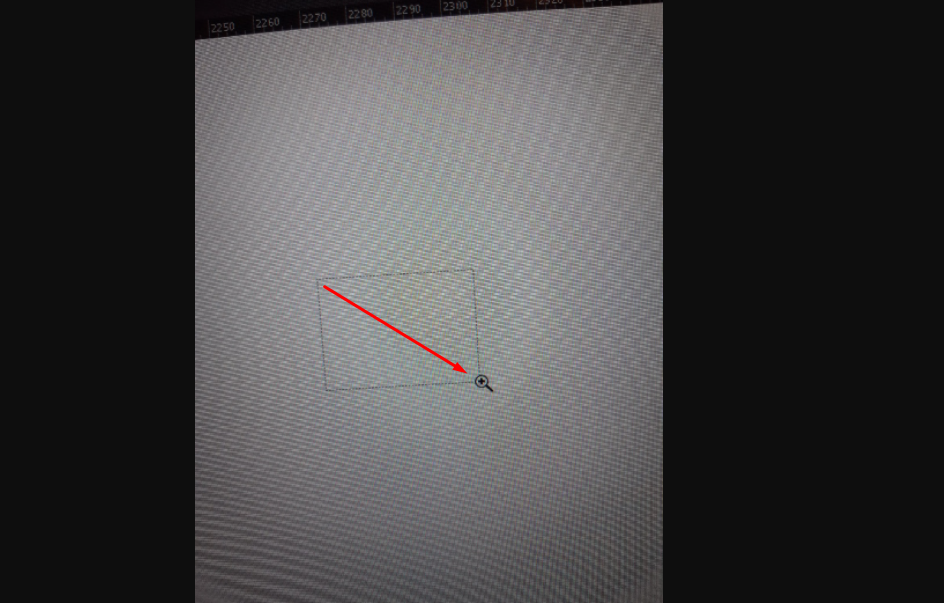
Answer the question
In order to leave comments, you need to log in
The Preferences -> Performance -> GPU Performance -> Animated Zoom setting is responsible for this feature.
Perhaps in the process of work, you disable GPU Performance with the ctrl + e hotkey, or the video card / driver is buggy and illustrator disables GPU Performance itself.
In general, to zoom it is more convenient to use ctrl + mouse wheel
Didn't find what you were looking for?
Ask your questionAsk a Question
731 491 924 answers to any question