Answer the question
In order to leave comments, you need to log in
Why do the icons blink after each Security Audit Success event, event id 4798?
Hello!
In Windows 10 every minute I watch in Security Logs -> Audit success. 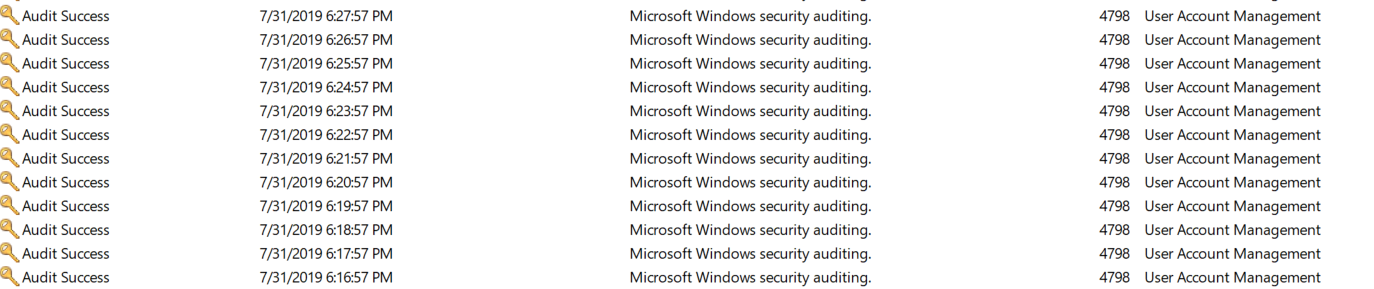
Also, exactly at 57 seconds of every minute, the icons blink.
Here is an example on the video
https://youtu.be/WVtZtzyoZr0?t=8
https://youtu.be/WVtZtzyoZr0?t=68
https://youtu.be/WVtZtzyoZr0?t=128
What kind of event is this, why it starts every minute and the main question is why the icons blink synchronously with this event and how to get rid of it?
Answer the question
In order to leave comments, you need to log in
In Windows 10 every minute I watch in Security Logs -> Audit success.Probably put audit of access to files. There are a lot of events and everything is logged.
the question is why the icons blink synchronously with this event and how to get rid of it?Well, it is possible that the system just slows down when trying to audit and log a large number of events.
Didn't find what you were looking for?
Ask your questionAsk a Question
731 491 924 answers to any question