Answer the question
In order to leave comments, you need to log in
Why do the following errors occur when restoring a DEBIAN 8 system?
There are 2 machines: laptop samsung r530 and PC amd something there.
The laptop already has an installed and configured OS (debian 8.1), the task is to transfer the whole thing to a PC.
I rummaged through a ton of manuals, but I have already reinstalled the system several times, as I kill it with info from the same manuals.
Procedure:
I started by having a live cd stick with debian 8.1.
I loaded the laptop from it, created a folder, mounted my partition / dev / sda1 and dynamic partitions there too (home, tmp, var, they were so broken during installation).
from this I assembled the archive with the command: tar -cvzpf backup.tar.gz /mnt/backup
The archive was assembled, I wrote it down on a separate flash drive. We move on.
The PC has a bare debian 8.1 system, I booted from a live cd, unzipped the archive with the command:tar --same-owner -xvpf backup/.tar.gz -C /
It unzipped the backup folder to the system root, so I did the following:cp -R * ../
After that, I restart the system and see: 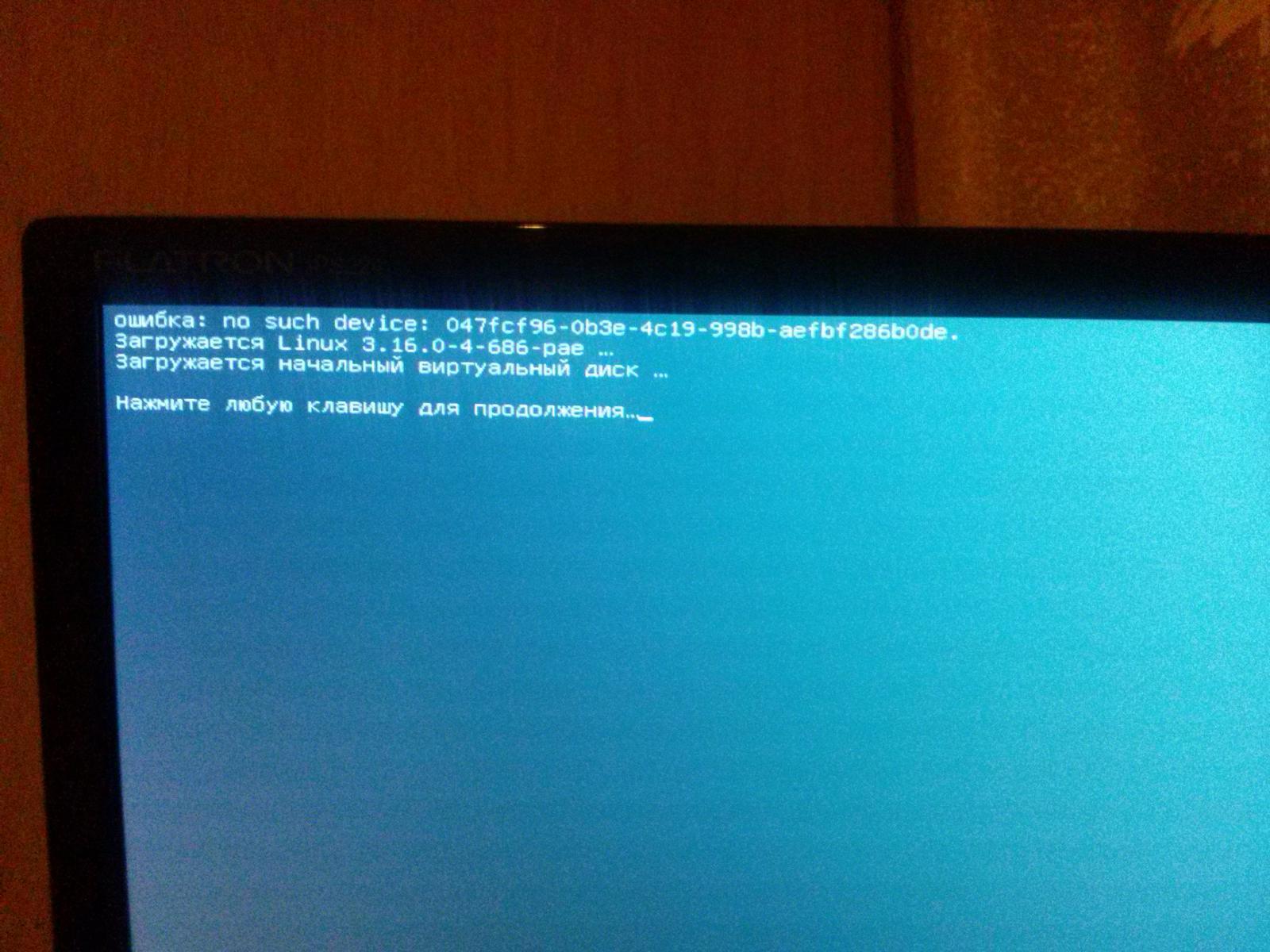
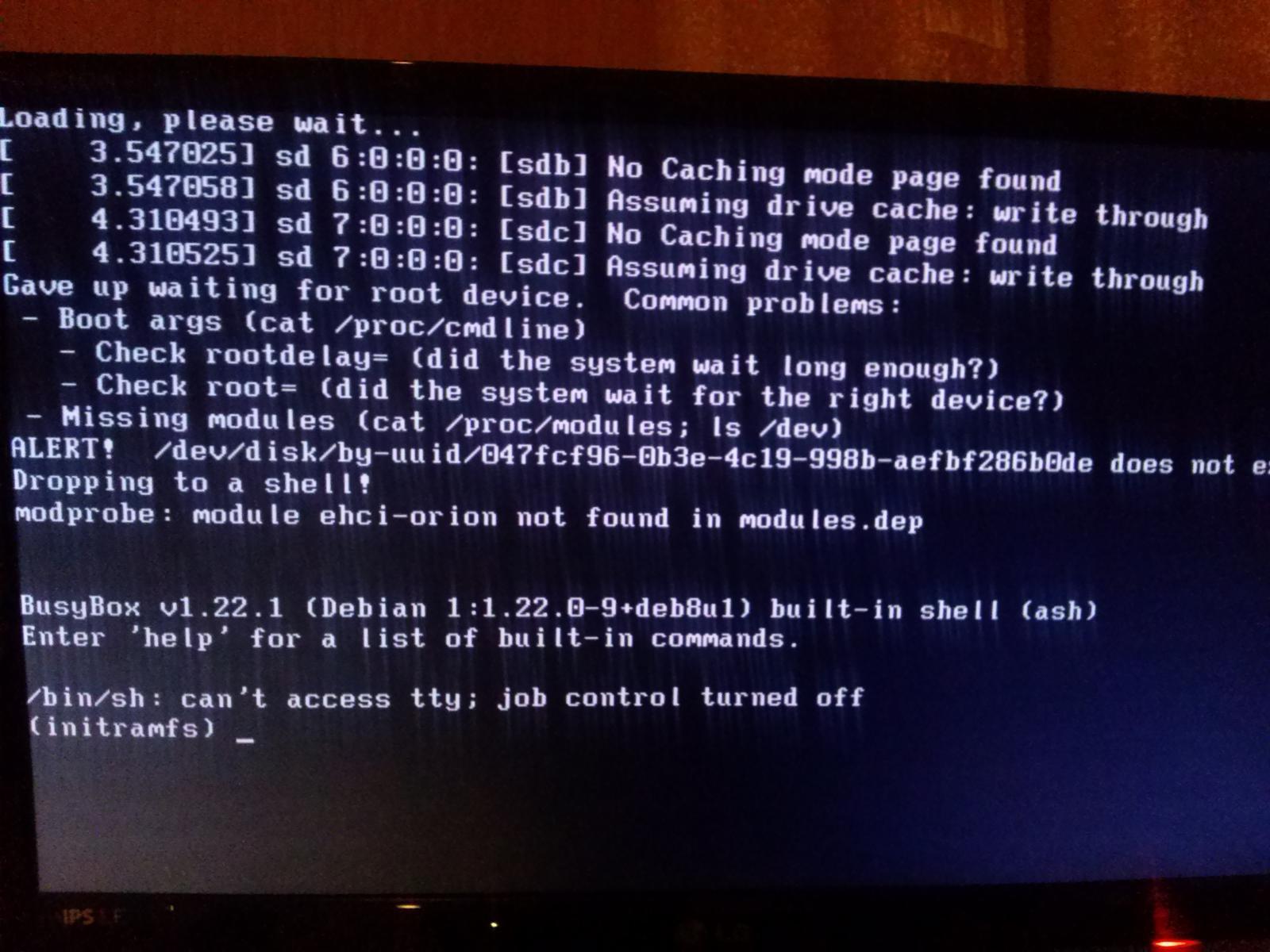
I do not know English. language, but found a solution for the form ubuntuforums.org/showthread.php?t=1399810
Rebooted, poked e corrected the line as in the example on /dev/sda1 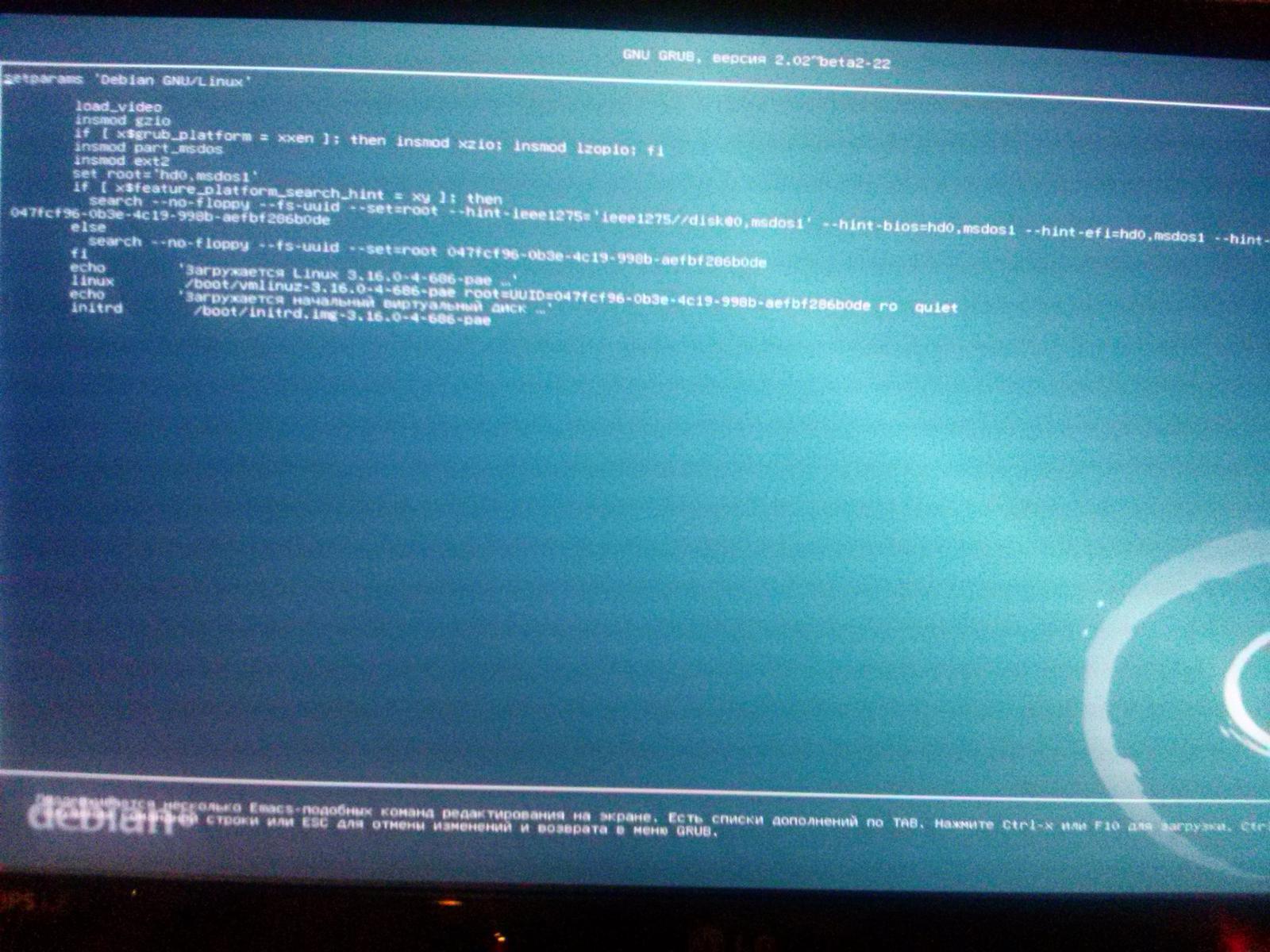
And then the following happened: 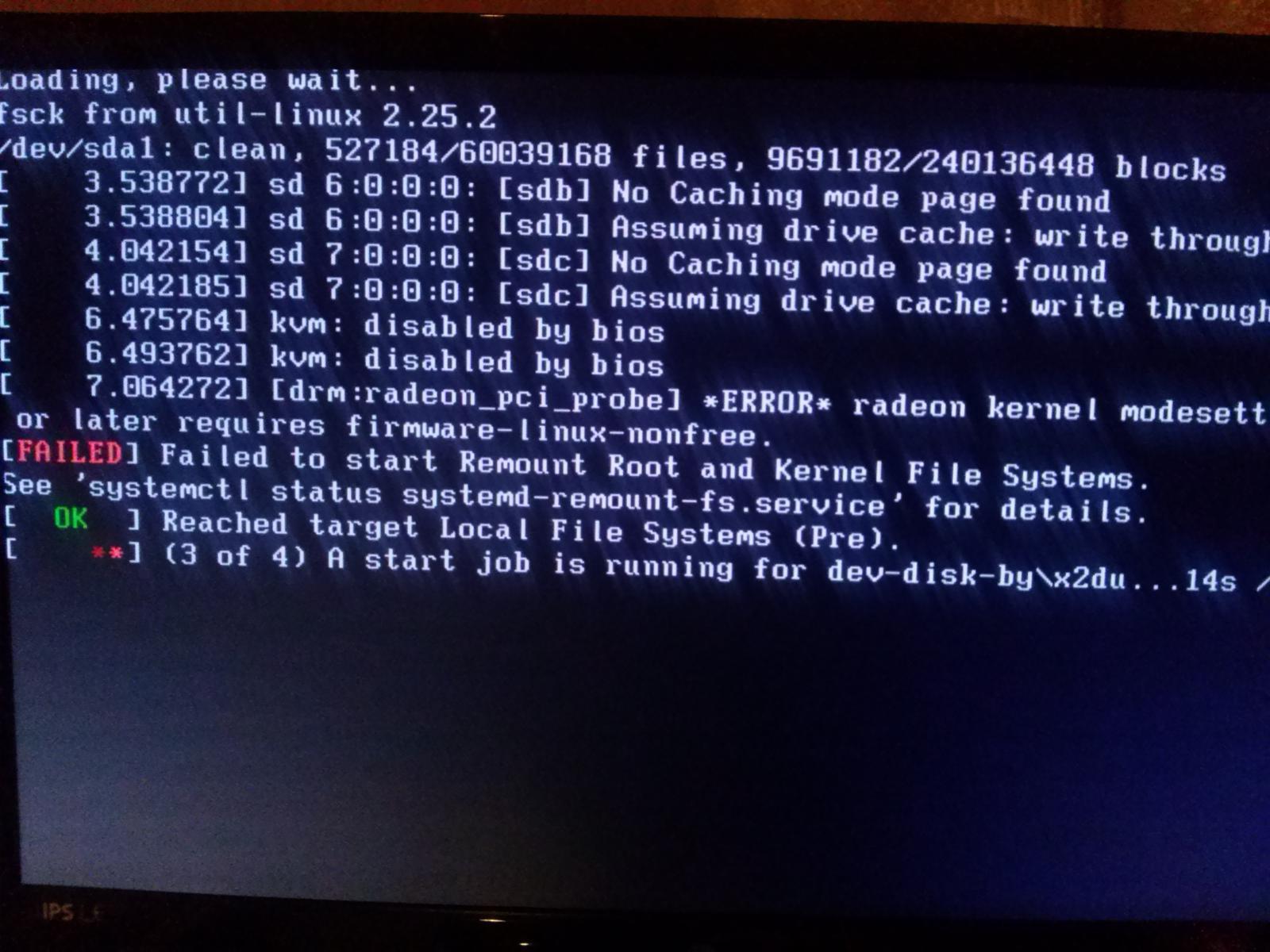
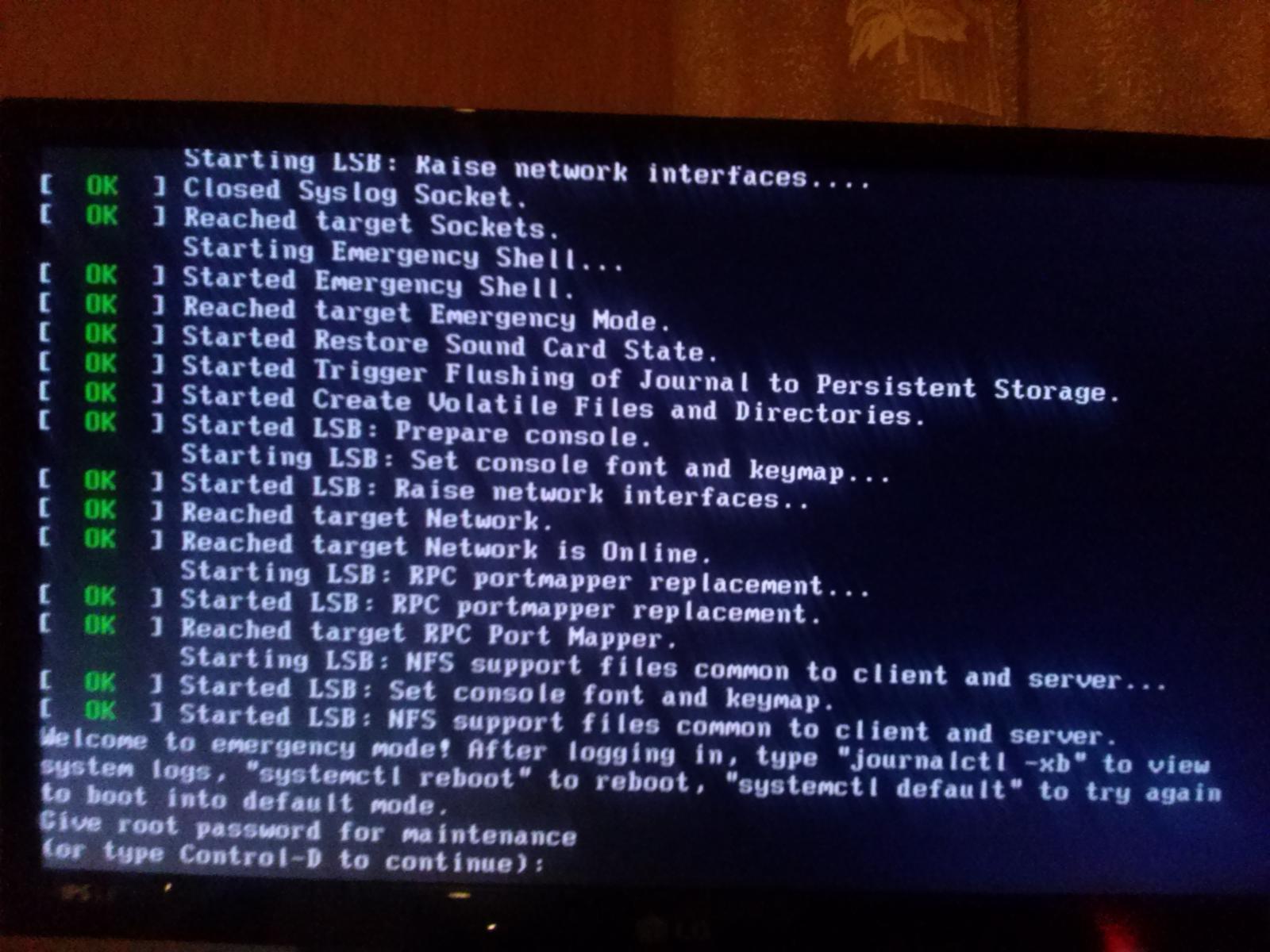
and the next time I boot, my new entry is not saved.
Guys help out, tell me please what is the problem?
Answer the question
In order to leave comments, you need to log in
They advise to fix grub. Change the UUID to partitions like /dev/sdX.
In addition to it, you also need to edit fstab in the same way if the etc directory is completely copied from the old computer. Alternatively, you can enter the UUID of the new system.
Didn't find what you were looking for?
Ask your questionAsk a Question
731 491 924 answers to any question