Answer the question
In order to leave comments, you need to log in
Why do some programs open at the far right of the taskbar in Windows 10 Pro?

And some open in the positions specified by the shortcut on the taskbar in Windows 10 Pro. Is it possible to force certain programs that open at the far right of the taskbar to be forced to open at the position specified by the shortcut in the taskbar?
Answer the question
In order to leave comments, you need to log in
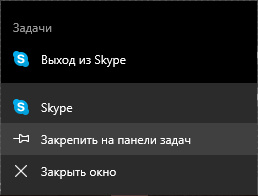
You just need to click Pin to taskbar and everything starts working.
Didn't find what you were looking for?
Ask your questionAsk a Question
731 491 924 answers to any question