Answer the question
In order to leave comments, you need to log in
Why do pixels change color after saving pixel art in Photoshop?
I recently started drawing pixel graphics for a game on unity, I drew a picture for about a week, and I thought everything, now I’ll save the class, but I ran into the fact that after saving the picture in png format, some pixels changed their color, I tried to save it in tif format and oh miracle, all the pixels were of their colors and everything was fine, but I need to save it in png format, since I need it with a transparent background, I have tried almost everything, changed from png 8 to png 24, it helped but by% 60 but still catches my eye, I don’t know what to do anymore, thanks in advance for the help
Answer the question
In order to leave comments, you need to log in
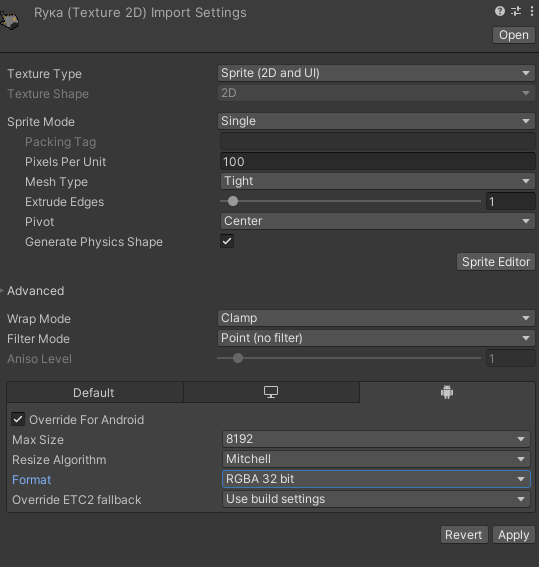
click on the sprite, and in the inspector, turn off the mod filter, and at the very bottom, set the image quality values \u200b\u200bfor each device separately. If the graphics are pixelated and not full of colors, then rgba32bit is enough.
Didn't find what you were looking for?
Ask your questionAsk a Question
731 491 924 answers to any question