Answer the question
In order to leave comments, you need to log in
Why do many programs stop working properly without administrator rights?
Something a little strange is going on. I have Windows 10 (version 2004) installed.
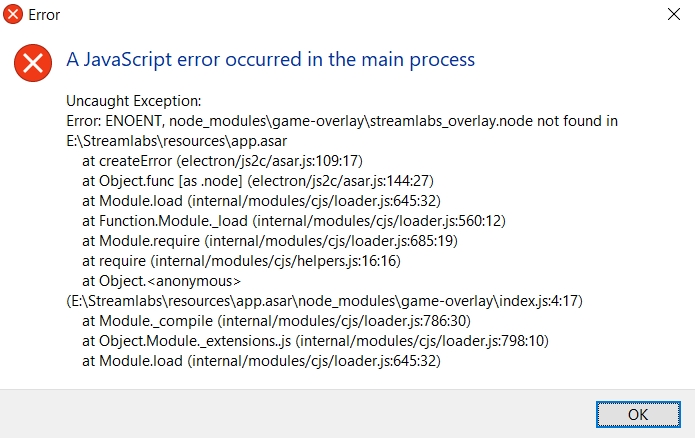
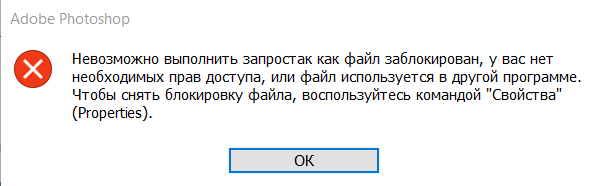
Answer the question
In order to leave comments, you need to log in
Perhaps this installer does not require mandatory administrator rights - it simply puts the software in the user profile, there are rights there.
But in your case something is wrong. Check the permissions on the Temp folder in the specified path. There should be full access for the user you are running as.
Also check if there is free space on drive C:
Didn't find what you were looking for?
Ask your questionAsk a Question
731 491 924 answers to any question