Answer the question
In order to leave comments, you need to log in
Why do I always have the second video card (laptop) disabled?
I have 2 video adapters in my laptop, the first one is from Intel and the second one is Geforce.
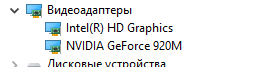
why is NVIDIA's video card always idle, regardless of the type of tasks and loads? how to turn it on?
Answer the question
In order to leave comments, you need to log in
In most laptops, the picture is displayed through the integrated graphics. The graphics accelerator always works as an auxiliary one. Only on game models there is a switch that allows you to make the GPU the main one.
In Windows 10, the video adapter used is assigned quite simply:
Settings -> System -> Display -> Link at the bottom "Graphics settings". There you set the binding of the graphics adapter to applications.
In my case (20H2) I changed the settings in the Nvidia Control Panel.
By the way, does it make sense to use 920M?
For example, one of the weakest mobile Haswell with Intel HD Graphics 4400 is not much weaker than it.
Not so long ago I met a laptop with 810m glitches, compared it with the built-in GPU and came to the conclusion that a "discrete" GPU is not needed.
It is also worth looking in the control panel - power supply - additional parameters, if there is an item for switchable graphics adapters, then you can specify "maximum performance" there.
Didn't find what you were looking for?
Ask your questionAsk a Question
731 491 924 answers to any question