Answer the question
In order to leave comments, you need to log in
Why do holes appear when saving a vector layer from Photoshop to SVG?
When saving an icon in svg format (a vector layer in Photoshop), holes appear in the image at the intersection of the contours. How to avoid this so as not to redo the icons?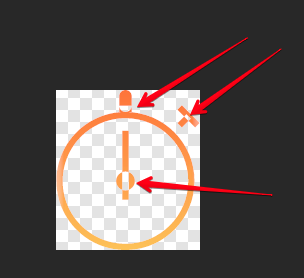
Answer the question
In order to leave comments, you need to log in
I only know the solution with the help of illustrator.
Sometimes just resave the icon through it. If that doesn't help, connect the intersecting and problematic layers using the Pathfinder panel.
Didn't find what you were looking for?
Ask your questionAsk a Question
731 491 924 answers to any question