Answer the question
In order to leave comments, you need to log in
Why do folder names on the system drive change when changing the language in windows 10?
When you change the interface language in windows 10 from Russian to some other, the name of the program files and program files x86 folders changes, they are translated into the language that is used for the interface. For example, the Belarusian language is used here, here is the result 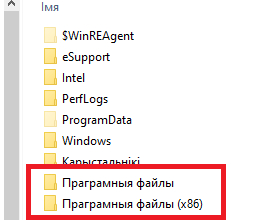 , and so for each language, although when Russian is used, the folders are called normally program files and program files x86, what is the reason for this and is it possible to fix it somehow so that, regardless of the selected interface language, the folders are called as expected program files and program files x86.
, and so for each language, although when Russian is used, the folders are called normally program files and program files x86, what is the reason for this and is it possible to fix it somehow so that, regardless of the selected interface language, the folders are called as expected program files and program files x86.
Answer the question
In order to leave comments, you need to log in
It doesn't matter how the folders are named. Their paths are in the ProgramFiles and ProgramFiles(x86) environment variables.
> set
...
ProgramData=C:\ProgramData
ProgramFiles=C:\Program Files
ProgramFiles(x86)=C:\Program Files (x86)
ProgramW6432=C:\Program Files
...Didn't find what you were looking for?
Ask your questionAsk a Question
731 491 924 answers to any question